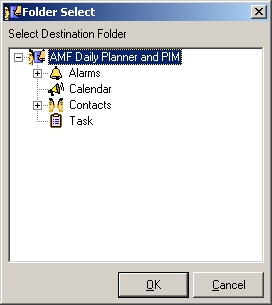
If you want to move a folder to a new location you can right click it and a popup menu will be displayed. Select the Move Folder option and the Move Folder window will be displayed. You can select the new parent for the folder and press OK button to move it or press Cancel button if you do not to move the folder. (see picture below)
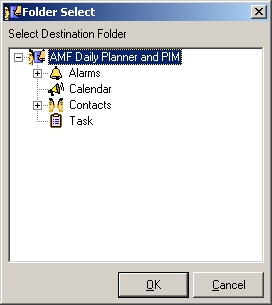
Another way to move a folder is to click on the desired folder and then to go File Menu, select the Folder option and then select the Move Folder option. The Move Folder window will be displayed after this. You can select the new parent for the folder and press OK button to move it or press Cancel button if you do not to move the folder.