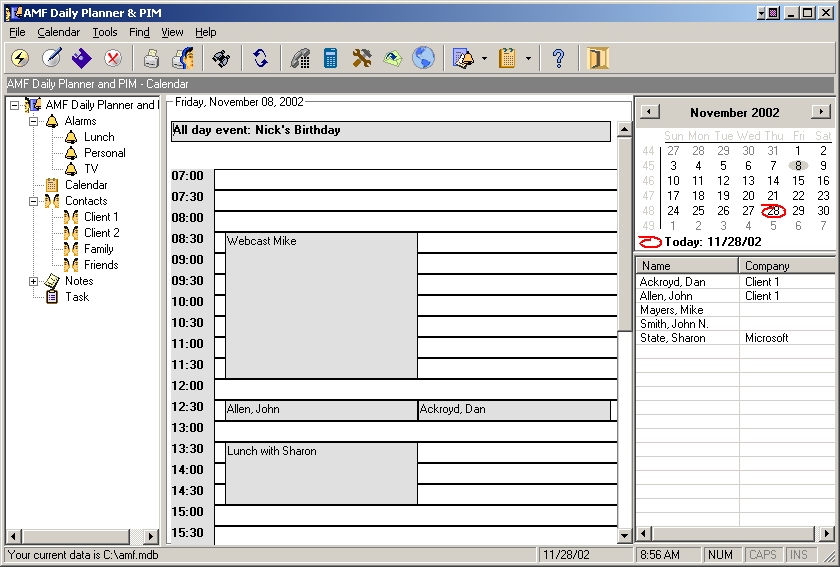
There are six ways to display the calendar: Daily, 5 Days (displays only the working days), Weekly, Monthly, Yearly and Events List (see pictures below).
Daily View Picture
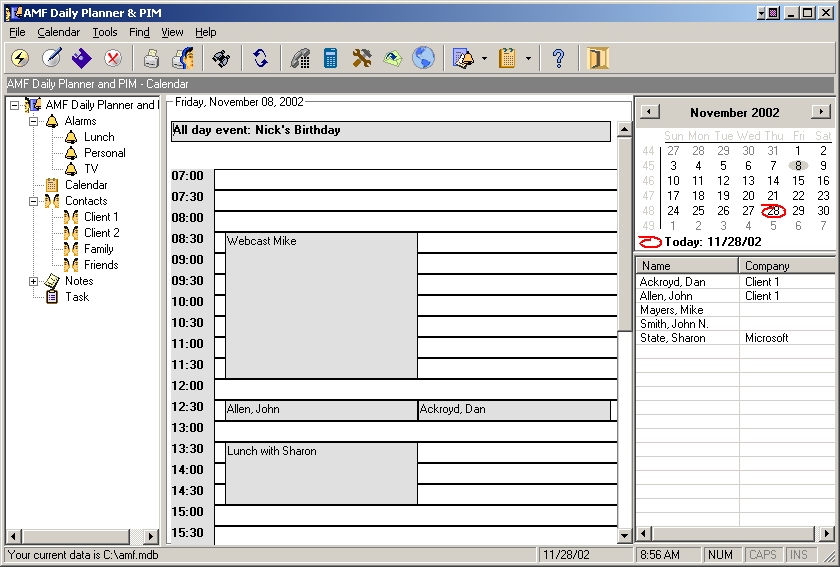
5 Days View

Weekly View

Monthly View

Yearly View
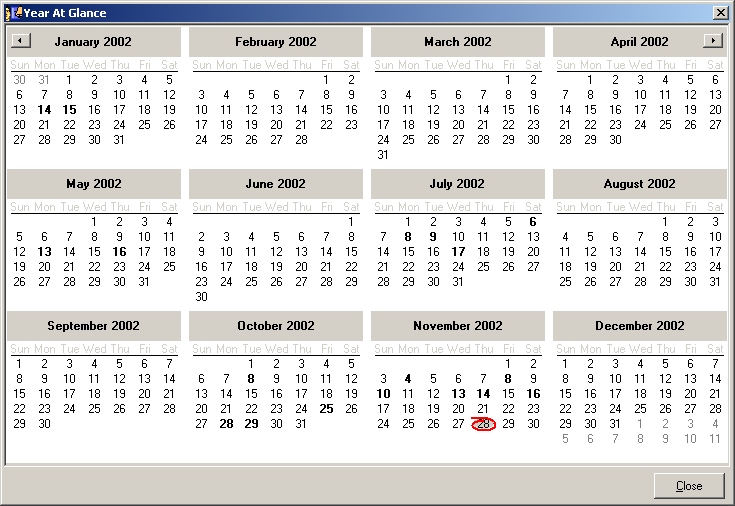
You can switch between these views by using the Calendar menu, View option or the Calendar View button on the toolbar.
All the events that are longer than a day are displayed in bold. The events that are shorter than a day are displayed using the regular font.
If you right click on an event a popup menu is displayed and you can delete the event by selecting the Delete option. If the event is recurrent, you will have to confirm before the deletion.
You can hide/show the date selector using the View menu, Date Selector Visible option. If you want to display the current date you can go to the Calendar menu and click on Today option. If you want to display the calendar for a certain you can double click on that day on the date selector or you can go to Calendar menu and choose Select Date option.
If you want to export the calendar in a very nice HTML format you can go to the Calendar menu and select Export as HTML. Then you have to select the interval that you want to export and click on the OK button. Select the file where you want to make the export and click OK. You can later view the file using any web browser.