Viewing the Attachments list
Attachment types are listed in alphabetical order. You can sort the list by clicking the column header. The arrow (^) next to the header name indicates the sort order. Click the same header again to reverse the sort order.
To access the attachments list:
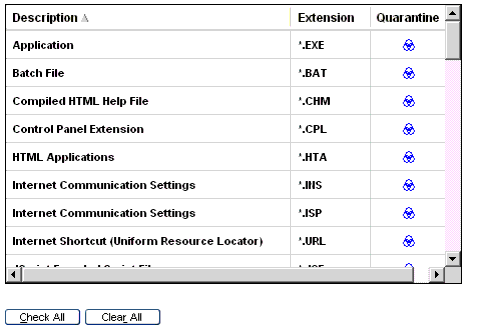
Figure 8-1: Attachments list