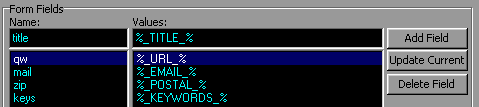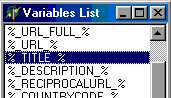Now that you have the locations set up, you will want to determine what information is requested by the web form.
Form Fields
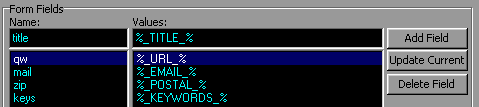
You will see the Form Fields area in the lower section of the Engine Submission Data tab. Look in the source of the web form you just got the action URL from. Between Form Action and </form> in the page, you will find all of the form fields associated with the action. These include <options> and Hidden inputs.
Variables
Your job, should you choose to accept it, is to locate each and every input field within the form. Copy/paste the input name into the Name field in the Form Fields section, place the cursor into the Values field and select the appropriate value from the Variables List.
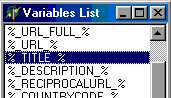
You may double-click on the variable or click the Add Variable button below. Some inputs may require multiple variables and Engine Builder allows you to place these as needed.
Referrer
You will find the Referrer field below the Form Fields section. This should contain the referring URL for the Action. This is most commonly the Form URL.
Cookies
The Cookies field will be right next to that. You will want to include the direct cookies request for the submission. If you are not conversant in cookies and tracking them, you may wish to submit the engine to us for standard inclusion in the AddWeb Engines database.
AddWeb
Website Promoter 4
Copyright ⌐2000, Cyberspace Headquarters, LLC. All rights reserved.
For sales questions, please send E-mail to the Cyberspace HQ Sales Department.
For support questions, please visit the AddWeb Support Web Page.