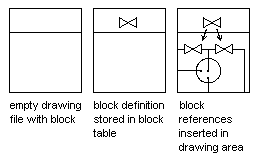
To understand the operations, commands, and options that are available with blocks, it is important to understand how blocks are stored and referenced in a drawing. Central to working with blocks is understanding block tables.
Every drawing file has an invisible data area called the block table. The block table stores all block definitions. Block definitions include all information associated with the block. It is these block definitions that are referenced when you insert blocks in your drawing.
The following illustrations are schematic representations of three drawing files. Each rectangle represents a separate drawing file and is divided into two parts: the smaller part represents the block table, and the larger part represents the objects in a drawing.
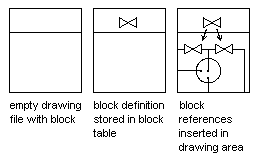
When you insert a block reference, AutoCAD LT does not simply copy the information from the block definition to the drawing area. Instead, a link is established between the block reference and the block definition. Therefore, if the block definition is changed, all references are updated automatically.