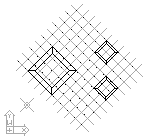
When you are creating or modifying objects, you can use PolarSnap to restrict the rubber-band cursor movement to precise angles and distances. You can use PolarSnap to specify snap angle, snap distance, or both. Also, you can choose to activate PolarSnap tooltips that display the distance and angle of the cursor from the last specified point. PolarSnap is active only when Ortho mode is on.
AutoCAD LT overrides PolarSnap when you enter coordinates on the command line, enter distance directly, use perspective views, or specify an object snap.
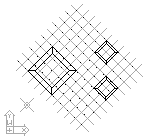
Angle snap restricts cursor movement to angular increments you specify in the PolarSnap dialog box. The specified angle is relative to the UCS and the current grid rotation angle. After you set the snap angle, the cursor snaps at 0 degrees and at increments of the specified angle. For example, if the snap angle value is 15 degrees, the cursor snaps at 0, 15, 30, 45, and so on.
The orientation of 0 depends on the snap angle you set in the Units Control dialog box (DDUNITS). The direction of snap (clockwise or counterclockwise) depends on the units direction you specify when setting units of measurement.
Distance snap restricts cursor movement to increments of a length you specify. For example, if you specify a length of 4 units, the cursor snaps from the first point specified to lengths of 0, 4, 8, 12, 16, and so on.
See Also
Using Ortho Mode
Specifying Units of Measurement
Specifying Angle Conventions