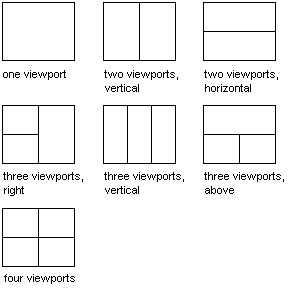
Floating viewports are rectangular objects that you create in paper space to display views. In paper space, the combination of a title block, one or more floating viewports, and annotation constitutes a drawing layout.
If you use the Advanced Setup wizard to open a new drawing, by default a single floating viewport is created automatically. You can create additional floating viewports at any time and place them anywhere in the drawing area. As with tiled viewports, you can choose one of several standard configurations. If you choose the option 1 Viewport, you can create a viewport that either fits the entire graphics area or occupies a specified size and location.
The configuration you choose depends on how you plan to use the floating viewports. If you are designing a layout, you may want to use the 1 Viewport option to place each viewport individually.
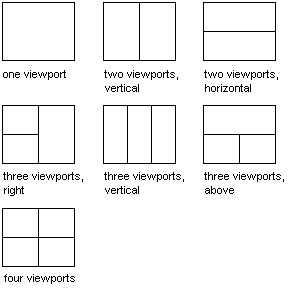
Although floating viewports can be created simultaneously, they are separate objects that can be moved, resized, or erased as needed.
Once you have created a viewport in paper space, you can switch to model space and work on your drawing in the viewport using any of AutoCAD LT's drawing tools.