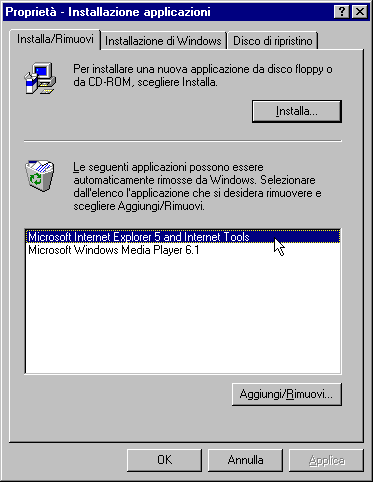
Home | Main Window | Ideas | Index | Isaac On The Web | Downloads
Isaac is a Java program. It relies on a Java Virtual Machine (VM). If Isaac opened this page automatically, it means that the VM that you are using is not up to date. If you have Internet Explorer 5 installed, see below to learn how to update it fastly. That will be a good update for your whole system, because Internet Explorer uses the Java VM extensively.
Isaac runs better with Microsoft VM version 5.xx, the one provided with Internet Explorer 5 and newer. Alternatively, you can install that VM even if you don't have that version of the program.
You may also use Isaac with other VMs (see Sun and IBM), or launch Isaac on other systems (Mac, Linux etc.), provided that you have a VM on that system.
According to the VM that you want to use, you must download the apposite version of the program. Go to the download page on the web if you want to get another version.
If you have installed Microsoft Internet Explorer 5 and your VM is not up to date, you can update it with your IE5 CD-ROM (even if you found it on a magazine or similar) or from the web.
Open the Control Panel by clicking on Start and then choosing Settings. Then choose Add/remove programs. You will see a window like this (some labels in these images are in Italian, sorry):
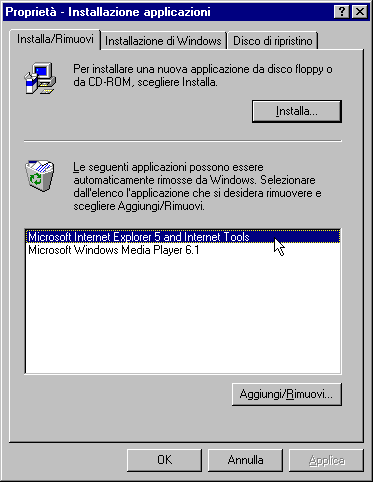
Choose Microsoft Internet Explorer 5 and Internet Tools from the list and click on the Add/remove button. You will be asked to choose between some actions:

Choose Add a component and click OK. You will be asked to insert the CD-ROM (if you installed IE5 from the net, you must connect to the Internet, instead):

Insert it and then click OK. Follow instructions until you get the components list:
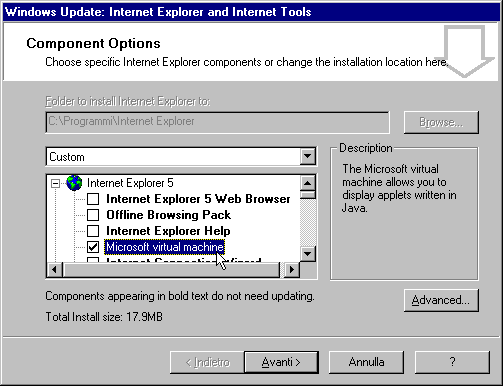
Select Microsoft Virtual Machine and click Next, then follow the instructions to complete the installation procedure. Don't care about the install size: the VM will actually replace the one already installed on your system.
At the end of the update, restart your computer and launch Isaac to test it.
Look at a curious example of a bug generated by an older version of the Microsoft VM:

Menus appeared twice and the bitmap list didn't work correctly.