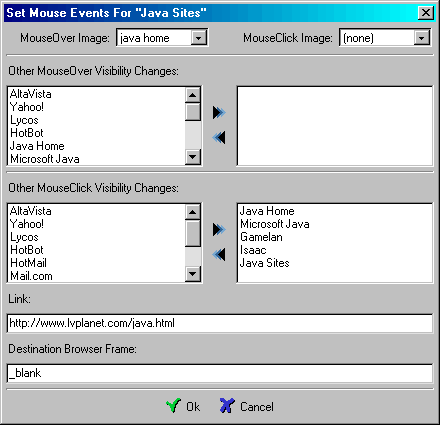
Home | Main Window | Ideas | Index | Isaac On The Web | Downloads
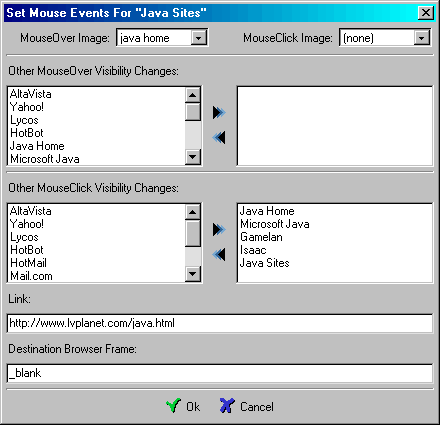
The Events window allows you to control objects behavior when mouse events occur on it. An Event is any mouse action made by the user on the web page: movement or click.
On the top of the window you can choose a bitmap to be displayed instead of the current one when the mouse is over the object and when the user clicks on it.
Below there are some advanced options: you can move some objects from the left to the right and those objects will toggle their visibility when the mouse is over the current objects. For example, if you have a red ball and a blue ball, both visible, you open the Events window for the red ball and move the blue ball to the list on the right, when the user will put the mouse cursor over the red ball the blue ball will disappear until the mouse is on the red ball.
You can do the same thing for the click events. There is a difference between the two actions: changes made in response to mouse movements will persist until the mouse remains on the same object, while those related to mouse clicks will persist until the next click on any object.
Also note that only the objects with a name are listed.
At the bottom of the window you can set a link for that object, and name of the browser frame in which the linked page must be shown.
The link can be relative (e.g. index.html, or ../mail.html), absolute (e.g. http://www.lvplanet.com/isaac.html) or a mail address (e.g. mailto:mail@lvplanet.com). If you type in an absolute link, don't forget to prefix it with the protocol type (http://, ftp:// etc.).
You can use a custom frame name or choose between the HTML predefined ones:
| _self (or empty) | Opens the new document in the same frame |
| _parent | Opens the new document in the parent frame with respect to the current one |
| _top | Opens the new document in the top frame of the browser window, i.e. using the whole window |
| _blank | Opens the new document in a new browser window |