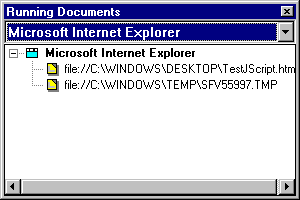Choosing a Document to Work With
You can debug scripts in any document currently executing in Internet Explorer, Microsoft OutlookÖ, or another ActiveX debugging host. If you are debugging a Java program, you can choose the name of the Java function that you want to debug.
To choose a document to work with
-
From the View menu, choose Running Documents[new name].
û or û
Click  on the Debug toolbar.
on the Debug toolbar.
-
In the Running Documents window, select from the drop-down list the name of an application whose document you want to debug.
A list of open documents for that application appears in the text area below the drop-down list.
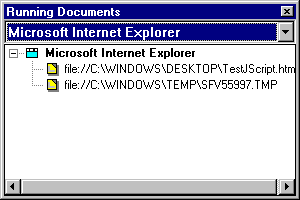
Note The Global.asa file is not included in the list of running documents. For information about how to debug scripts in the Global.asa file, see Debugging the Global.asa File.
-
In the text area, click the plus sign next to the application name to display a list of open documents for that application.
-
Double-click a document name to open it.
See Also
Debugging Java Programs
Managing Documents
Starting Microsoft Script Debugger
 on the Debug toolbar.
on the Debug toolbar.