| [ McAfee VirusScan for Windows 95 top pick
Version: 3.14e
File size: 5.0 MB
Date: December 18, 1997
Type of software: 30 Day Trial Version
Minimum requirements: Windows 95 |
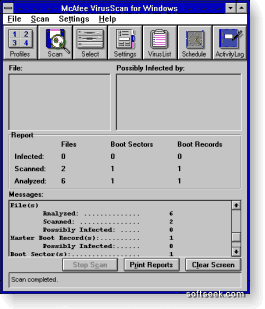 |
| McAfee VirusScan for Windows 95 is an excellent virus
detection and removal system. With VirusScan you can quickly scan files, subdirectories,
diskettes, systems or a network for viral infections. Features include: automatic scanning
options, activity logs, protection prior to bootup, support for compressed files and
compressed drives, a "ScreenScan" mode which operates while your computer is not
in use, the option to create an emergency disk, the ability to password protection for
many of VirusScan's functions, and support for polymorphic and macro viruses. More information:
McAfee VirusScan for Windows 95 Home Page
http://www.mcafee.com/prod/av/vs95.asp
|
| Netscape Communicator (32-bit) [complete install] top pick |
Version:
4.04
File size: 15.3 MB
Date: November 11, 1997
Type of software: Free
Minimum requirements: Windows 95/NT. |
![Netscape Communicator (32-bit) [complete install]](/file/33625/sp_157.iso/helpme/help.chm/images/11543_0.jpg) |
| Netscape Communicator (32-bit) [complete install] is
the newest version of Netscape Navigator. Communicator combines a fast web browser with
push delivery of content using Netcaster, integrated e-mail and newsgroup reading along
with a voice chat client and a WYSIWYG web page editor. It has an enhanced visual
appearance and a highly customizable user interface. Features include: support for CSS and
dynamic JavaScript style sheets; support for dynamic HTML layering and absolute
positioning; a full-screen "canvas" mode that allows web designers to hide
Netscape's menus, toolbars and borders; a customizable personal toolbar; a faster
Just-In-Time Java compiler; a bookmark quickfile; keyboard navigation; a collaborative
browser tool; and an enhanced version of Live 3D. Communicator comes with Netcaster, a
component that enables push delivery of information and offline browsing. Netcasting
technology enables you to subscribe to channels, which then "pushes" content to
your desktop. You don't have to manually request or search for the information. Channels
can be anchored to your desktop to create a "webtop".
The integrated e-mail has rule-based filtering; improved filing and searching; the
ability to compose HTML; and support for looking up addresses in public e-mail
directories.
This upgrade offers a quicker loading time, faster Java execution, improved printing,
better stability, and other performance enhancements. AOL Messenger, a real-time chat,
messaging and communications program is also included.
More information:
Netscape Communicator (32-bit) [complete install] Home Page
http://home.netscape.com/eng/mozilla/4.0/relnotes/windows-4.0.html
|
| Microsoft Internet Explorer for Windows 95/NT top |
Version:
4.01
File size: 431 Kb
Date: December 2, 1997
Type of software: Free
Minimum requirements: Windows 95/NT. |
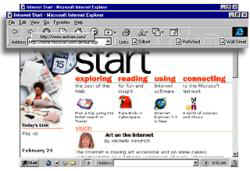 |
| Microsoft Internet Explorer for Windows 95/NT is a
full-featured browser that integrates the Web with your desktop. Internet Explorer offers
dozens of new features, the most notable of which is the way it integrates Web browsing
into your desktop. The taskbar is revamped and the desktop becomes an area for active
content. There are hundreds of major and minor improvements, such as the active desktop,
dynamic HTML, dynamic styles, and security zones to take the worry out of surfing, along
with upgrades for Internet Mail (now called Outlook Express) and Internet News. The
install uses "Active Setup" -- after downloading IE4SETUP.EXE, the install will
download the remaining files from the Internet for you, and at that time you can select
which optional components to download.
Version 4.01 fixes the "buffer overrun" bug which allowed malicious
programmers to cause a computer crash by posting a Web site address that exceeds the
browser's capability. The update also fixes the "Freiburg Text Viewing" flaw
that allows malicious users to obtain the contents of certain files from a user's hard
disk. Browsing has been improved as well. You can customize the text colors and you can
now access objects on the screen using only the keyboard, without having to click the
mouse.
User comments:
"The full screen mode for the new IE looks really
cool." - - Kevin I.
"I've found this suite astonishing. This is just the
last, pre-final step towards full integration of the Web to an operating system. And I
admire it a lot, because it makes everyday work easier, despite a bunch of things that
Microsoft shoould adjust. And finally, this Beta 2 release is the first time Microsoft
lived up its announced schedule." - - Slobodan C.
"This is the best suite around! The Browser in full
screen mode is the best! The shell integration is nice if you like it, but you can turn it
off too. Get used to it, folks, this is the next windows interface (Memphis will come with
IE4 integrated). The best part is Outlook Express! This is one great e-mail client!
Multiple accounts, perfect, customizable interface. The only thing is that it does change
windows95 quite a bit, so it'll take a few days to get used to it. Netscape Navigaotr is
fine, but it is way too rigid and closed. Netscape Messenger is nothing compared to
Outlook Express. A must for Windows 95 users." - - Jason
"Just installed the final release. Looks great! The
split-screen mode adds a whole new dimension to searching. No more hitting the
"Back" button with unneeded links--the search window stays there. The
full-screen mode brings the Web to an uncluttered interface. Adding point-and-click (yes,
not double-click) capabilities to the Windows 95 desktop, Explorer 4.0 is more than just a
browser--it's an overall system update." - - Troy S.
"This thing really works. You have to get this faster
explorer!" - - Hector P.
" IE4 "kicks ass"! The desktop intergration
rules. Just pass your mouse over a file and you can get an instant preview of graphics,
documents, presentations. Take Win 95 and the internet to the next level with IE4." -
- W. K.
" have been a devoted Netscape fan for years; however,
Microsoft has given a reason to change. MS Outlook (e-mail/newsgroup)is has a cleancut
interface, which is easy to use. I also just love the the three button mouse control; hit
the middle mouse button and screen scrolls automatically. Lot of browser goodies. I'm
impressed!" - - Tracey
" I have noticed a bug of sorts in IExplorer 4. Until
I installed IE4 I had been using the Preview 2 release of IE4 and this glitch did not
occur. There is a ghosting of text many times when you scroll the text rapidly in full
view. Switching to normal view and then scrolling the text, works fine. I don't need to
change any settings or purchase any high end hardware to resolve the issue. This is some
sort of bug in the application. Other than this issue, I love it." - - William P.
Microsoft Corporation
http://www.microsoft.com
|
| Wintune 97 for Windows 95 top |
Version:
1.0
File size: 995 Kb
Date: April 1, 1997
Type of software: Free
Minimum requirements: Windows 95.
|
 |
Wintune
97 for Windows 95 is WINDOWS Magazine's test and tune-up kit for analyzing and
optimizing Windows 95. Wintune 97 examines your system's performance by testing the CPU,
video, disk and memory components. It analyzes the results and advises you as to how to
get the best out of your system. Wintune can also detect common Windows 95 configuration
problems and give you specific instructions for fixing them.
User comments:
"I used it to compare video cards. It really helped my
decision." - - Joe
"Amazing. One office pentium ran observedly slower
than others. WINTUNE identified the problem as a slow CPU and suggested that the advanced
power management be reviewed. We went to the control panel, clicked on the power icon that
looks like a plug, changed the power management from ADVANCED to OFF. We reset the
computer and it started to run more than twice as fast. I don't understand the changes,
but my pentium now runs like a pentium instead of a 386 or 486." - - D. Stubben
"Never seen such amazing power by one program. Fixes
so many faults in a matter of minutes. My system goes like a Formula 1 racing car!" -
- Boyd F.
More information:
Wintune 97 for Windows 95 Home Page
http://www.winmag.com/software/wt97.htm
|
| WinZip for Windows 95/NT top pick |
Version:
6.3 SR 1
File size: 708 Kb
Date: September 28, 1997
Type of software: Shareware
Minimum requirements: Windows 95/NT. |
 |
| WinZip
for Windows 95/NT provides an intuitive interface for installing, viewing,
extracting, adding, and deleting files in ZIP archives. Easily create, extract files from,
and add files to archives without leaving Explorer. Features include: long filenames,
right mouse button drag-and-drop, optional virus scanning, a wizard for quickly finding
and unzipping files you recently downloaded, an Install button which runs SETUP.EXE or
INSTALL.EXE if it's in an archive, and support for other formats, including LZH, ARJ, ARC,
MS Compress, self-extracting EXE, and Unix GZ, Z and TAR formats. WinZip also lets you
open and extract UUencoded, XXencoded, BinHex and MIME file and create UUencoded files.
WinZip handles disk spanning operations almost painlessly. If you create ZIP files that
fill up more than one diskette, it automatically prompts you to put in a new diskette to
continue the archive. There is no need to specify that you want to use disk spanning
before creating the ZIP file.
WinZip interfaces to the free Internet Browser Support Add-On, which lets you download
and open archives from the Internet with a single click using Microsoft's Internet
Explorer or Netscape Navigator. There is no need to "Save to disk" and then
switch to WinZip or to the Windows Explorer or File Manager to open the downloaded file.
In addition, all files that have been downloaded are automatically copied from your Web
browser's temporary folders to a folder of your choice. This ensures that a permanent copy
of the download is saved on your system, even if the downloaded file is automatically
deleted by your browser.
WinZip comes with WinZip Self-Extractor Personal Edition for creating self-extracting
EXE archives which unzip themselves under either Windows 3.1 or Windows 95/NT.
User comments:
"A "must have" for all users." - -
Anthony
"Winzip is great -- boy did it help me out
dearly..." - - R.P. Kelly
"I registered Winzip about 5 years ago for fifteen
dollars and I can still use my registration code with new releases that come out! An
amazing product. I particularly like the Install and Checkout features." - - Paul F.
"I've used WinZip more than a year and found it as the
most powerful zipping tool." - - Andrew M.
"Winzip is simply just the best. It starts up right
when your done downloading a file, it's great!" - - Conor C.
"The one and only Zip program. Register it, you won't
be disappointed. It's worth every penny." - - Charles
"I can't live without WinZip!" - - Michele A.
" WinZip is a very decent program. I love the Wizard
mode, it makes an Internet Surfer's life much easier if he/she downloads a lot of files.
This should have been shipped with Internet packages" - - Peter S.
More information:
WinZip for Windows 95/NT Home Page
http://www.winzip.com/info.htm |
|
|
