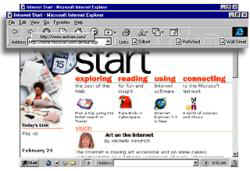| Microsoft Internet Explorer for Windows 95/NT is a
full-featured browser that integrates the Web with your desktop. Internet Explorer offers
dozens of new features, the most notable of which is the way it integrates Web browsing
into your desktop. The taskbar is revamped and the desktop becomes an area for active
content. There are hundreds of major and minor improvements, such as the active desktop,
dynamic HTML, dynamic styles, and security zones to take the worry out of surfing, along
with upgrades for Internet Mail (now called Outlook Express) and Internet News. The
install uses "Active Setup" -- after downloading IE4SETUP.EXE, the install will
download the remaining files from the Internet for you, and at that time you can select
which optional components to download.
Version 4.01 fixes the "buffer overrun" bug which allowed malicious
programmers to cause a computer crash by posting a Web site address that exceeds the
browser's capability. The update also fixes the "Freiburg Text Viewing" flaw
that allows malicious users to obtain the contents of certain files from a user's hard
disk. Browsing has been improved as well. You can customize the text colors and you can
now access objects on the screen using only the keyboard, without having to click the
mouse.
User comments:
"The full screen mode for the new IE looks really
cool." - - Kevin I.
"I've found this suite astonishing. This is just the
last, pre-final step towards full integration of the Web to an operating system. And I
admire it a lot, because it makes everyday work easier, despite a bunch of things that
Microsoft shoould adjust. And finally, this Beta 2 release is the first time Microsoft
lived up its announced schedule." - - Slobodan C.
"This is the best suite around! The Browser in full
screen mode is the best! The shell integration is nice if you like it, but you can turn it
off too. Get used to it, folks, this is the next windows interface (Memphis will come with
IE4 integrated). The best part is Outlook Express! This is one great e-mail client!
Multiple accounts, perfect, customizable interface. The only thing is that it does change
windows95 quite a bit, so it'll take a few days to get used to it. Netscape Navigaotr is
fine, but it is way too rigid and closed. Netscape Messenger is nothing compared to
Outlook Express. A must for Windows 95 users." - - Jason
"Just installed the final release. Looks great! The
split-screen mode adds a whole new dimension to searching. No more hitting the
"Back" button with unneeded links--the search window stays there. The
full-screen mode brings the Web to an uncluttered interface. Adding point-and-click (yes,
not double-click) capabilities to the Windows 95 desktop, Explorer 4.0 is more than just a
browser--it's an overall system update." - - Troy S.
"This thing really works. You have to get this faster
explorer!" - - Hector P.
" IE4 "kicks ass"! The desktop intergration
rules. Just pass your mouse over a file and you can get an instant preview of graphics,
documents, presentations. Take Win 95 and the internet to the next level with IE4." -
- W. K.
" have been a devoted Netscape fan for years; however,
Microsoft has given a reason to change. MS Outlook (e-mail/newsgroup)is has a cleancut
interface, which is easy to use. I also just love the the three button mouse control; hit
the middle mouse button and screen scrolls automatically. Lot of browser goodies. I'm
impressed!" - - Tracey
" I have noticed a bug of sorts in IExplorer 4. Until
I installed IE4 I had been using the Preview 2 release of IE4 and this glitch did not
occur. There is a ghosting of text many times when you scroll the text rapidly in full
view. Switching to normal view and then scrolling the text, works fine. I don't need to
change any settings or purchase any high end hardware to resolve the issue. This is some
sort of bug in the application. Other than this issue, I love it." - - William P.
Microsoft Corporation
http://www.microsoft.com
|