 Components
tab
Components
tab  Components
tab
Components
tab
|
Click the numbers to learn about specific controls, or read an introduction.
|
ZoneAlarm Pro's component security feature prevents hackers from employing altered or falsified DLLs and other modules used by trusted programs in order to attack your computer. Without component security, malicious programmers could modify DLLs for your trusted programs, taking advantage of the Internet access permission given to the program's main executable in order to take control of your computer.
Most users never need to use the components tab, because ZoneAlarm Pro automatically secures program components.
For advanced users, the Components tab enables detailed control of specific component files. Use this tab to determine whether:
![]() Programs that are accessing network resources can load the listed component
at will.
Programs that are accessing network resources can load the listed component
at will.
![]() Programs that are accessing network resources must ask permission to load the
listed component (ZoneAlarm Pro displays a Program
Component alert)
Programs that are accessing network resources must ask permission to load the
listed component (ZoneAlarm Pro displays a Program
Component alert)
![]() Note
No Program Component alerts are shown if Program Control is set to Medium
or Low in the Main tab.
Note
No Program Component alerts are shown if Program Control is set to Medium
or Low in the Main tab.
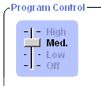 Component
"learning mode" (the Medium Program Control setting) enables
ZoneAlarm Pro to quickly learn the MD5 signatures of many frequently-used components
without interrupting your work with multiple alerts. We recommend that you use
this setting until you have used your Internet-accessing programs (for example,
your browser, e-mail, and chat programs) at least once with ZoneAlarm Pro running.
Component
"learning mode" (the Medium Program Control setting) enables
ZoneAlarm Pro to quickly learn the MD5 signatures of many frequently-used components
without interrupting your work with multiple alerts. We recommend that you use
this setting until you have used your Internet-accessing programs (for example,
your browser, e-mail, and chat programs) at least once with ZoneAlarm Pro running.
After you have used each of your programs that need Internet access, change your Program Control setting High.
The Component list automatically displays all components loaded by programs that have requested access permission or server permission.
Permission for a newly listed component is automatically set to
Allow (![]() )
if:
)
if:
Permission for a new component is set to Ask (![]() )
if:
)
if:
![]() Note:
There is no Block (
Note:
There is no Block (![]() )
option for components.
)
option for components.
To change access permission for a component, click in the Access column, then select Allow or Ask from the shortcut menu.
To select a range of components from the list:
The entry detail window displays information about the component currently selected in the list.
| Field | Information |
|
Component name |
The common name of the component , for example, DHCP Client API DLL |
|
File name |
The fully-qualified name of the component, for example, C:\\WINNT\system32\dnsapi.dll |
|
File type |
The type of component, for example, Dynamic Link Library |
|
Authentication |
The method used to authenticate the component. Windows Protected System Files are automatically authenticated by ZoneAlarm Pro. |
|
Version |
The version number of the component. |
|
Created date |
The date the component was created. |
|
File size |
The size of the component file. |
|
Last written |
The last time this file was modified on your machine. |
|
Last accessed |
The last time this file was accessed by a program on your machine. |
Click this button to set the access permission for all components
to Ask (![]() ).
).
Click this button to set the access permission for all components
to Ask (![]() ).
).
Main tab (Program Control panel)
Program authentication
component
A small program or set of functions that larger programs call on to perform
specific tasks. Some components may be used by several different programs simultaneously.
Windows operating systems provide many component DLLs (Dynamic Link Libraries)
for use by a variety of Windows applications.