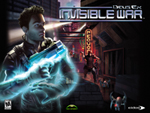| |
|
|
| Screensavers |
|
|
 Deus Ex: Invisible War Screensaver
Deus Ex: Invisible War Screensaver
Minimum system requirements: Windows 95/98/ME/2000/XP
Web: http://www.dxinvisiblewar.com/
| Trailers |
|
|
 Unreal Tournament 2004 Video
Unreal Tournament 2004 Video
Minimum system requirements: Windows Media Player
Web: http://www.atari.com.au
 Deus Ex: Invisible War Trailer
Deus Ex: Invisible War Trailer
Operating system: PC/Xbox
Web: http://www.dxinvisiblewar.com/
| Wallpapers |
|
|
Deus Ex: Invisible War
Instructions
PC / Windows users: Click on the resolution that best fits your screen, then right click on the image and select 'set as wallpaper' or 'set as background'.
MAC OSX users: Click the resolution suitable for your screen, then drag the image off onto your desktop. Go to System Preferences. Go to the Desktop icon and open it. Choose the Collection drop down and Choose Folder to find your new Wallpaper on your computer.
MAC OS9 users: Click the resolution suitable for your screen, then drag the image off onto your desktop. Go to your Control Panel and choose Appearance. Click 'set desktop' and choose your newly downloaded image on your desktop. Close the window to return here.
Any unauthorised use, copying or distribution is prohibited.
Disclaimer. Please read