SFP makes all STARR files and the activity logs completely invisible and inaccessible, not just hidden. The SFP protected files do not appear in any file manager and can not be manipulated (or removed) by any Wndows application.
Example screenshots of SFP in use:
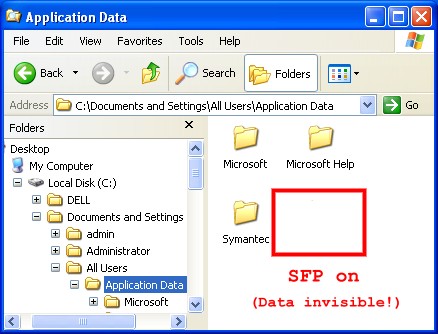

How do I make the SPF protected files visible?
1. Open STARR Commander. The files become visible while STARR Commander is open. Once STARR Commander is closed, the files become invisible again
2. You can also permanently disable this feature in STARR Commander > Settings > Security tab