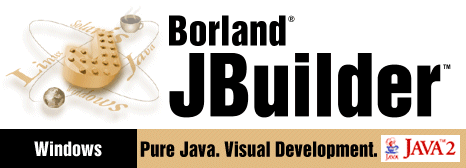
JBuilder 4 Foundation
JBuilder 4 is the most comprehensive set of award-winning, visual development tools for creating Pure Java, platform-independent
business applications, applets, servlets, and JavaBeans for the Java 2 platform.
System Requirements
 Windows 98, Windows NT 4.0 (Service Pack 3 or higher) or Windows 2000
Windows 98, Windows NT 4.0 (Service Pack 3 or higher) or Windows 2000
 PII 233MHz (recommended minimum)
PII 233MHz (recommended minimum)
 128 MB (recommended minimum)
128 MB (recommended minimum)
 115 MB hard disk space (recommended minimum)
115 MB hard disk space (recommended minimum)
Please read these instructions entirely before installing JBuilder 4.
- Register JBuilder 4 to get your serial number and license key.
- Install JBuilder 4 Foundation.
- Install JBuilder 4 Documentation. (optional)
- Install JBuilder 4 Additional Samples. (optional)
- Run JBuilder 4.
 For additional information on configuring and using JBuilder 4, please see the
Release Notes.
For additional information on configuring and using JBuilder 4, please see the
Release Notes.
 For information on the new features available in this version of JBuilder, see
What's New in JBuilder 4.
For information on the new features available in this version of JBuilder, see
What's New in JBuilder 4.
Before you run JBuilder 4 Foundation, you will need to register to get your serial number and license key.
- Go to the JBuilder Foundation Registration Page to register your product
and receive your serial number and license key.
- Record the serial number and license key you receive. You will need to enter these after completing your installation.

JBuilder 4 contains a version of JDK 1.3 (which includes JPDA). You should use this version instead of any earlier version that you might have.
- Unzip the
jb4fndwin.zip file you downloaded.
- To launch the installation program, do one of the following:
- Double-click on fnd_install.exe.
- From the command-line, enter fnd_install.exe.
- If needed, change the default language for JBuilder 4, then click OK.
- Follow the prompts and click Next.
- Accept the license agreement when prompted, then click Next.
- Choose the directory where you want JBuilder 4 installed, then click Next.
Do not choose a directory that contains spaces in its name. JBuilder will not run if the name of the directory in which it is installed contains spaces.
- When the installation program is completed, click Done.

Install JBuilder 4 Documentation
To install the JBuilder 4 Documentation, you should also have at least 80 MB of available hard disk space.
To install the JBuilder 4 Documentation:
- If you have not done so already, download the JBuilder 4 Documentation from JBuilder Foundation Additional Software.
- Unzip the
jb4docs.zip file you downloaded.
- To launch the installation program, do one of the following:
- Double-click on doc_install.exe.
- From the command-line, enter doc_install.exe.
- If needed, change the default language for JBuilder 4, then click OK.
- Follow the prompts and click Next.
- Accept the license agreement when prompted, then click Next.
- Choose the directory where JBuilder 4 was installed, then click Next.
- When the installation program is completed, click Done.
Note: The documentation is also available in PDF format
from the JBuilder Technical Publication web page.

Install JBuilder 4 Additional Samples
To install the JBuilder 4 Additional Samples, you should also have at least 8 MB of available hard disk space.
To install the JBuilder 4 Additional Samples:
- If you have not done so already, download the JBuilder 4 Additional Samples from JBuilder Foundation Additional Software.
- Unzip the
jb4samples.zip file you downloaded.
- To launch the installation program, do one of the following:
- Double-click on smp_install.exe.
- From the command-line, enter smp_install.exe.
- If needed, change the default language for JBuilder 4, then click OK.
- Follow the prompts and click Next.
- Accept the license agreement when prompted, then click Next.
- Choose the directory where JBuilder 4 was installed, then click Next.
- When the installation program is completed, click Done.

When you run JBuilder 4 for the first time, you will need the serial number and registration key provided with your copy
of the product.
- Start JBuilder 4 by doing one of the following:
- Choose Start|Programs|JBuilder 4|JBuilder 4.
- From the File Manager: In the bin folder under the folder you installed JBuilder to, double-click on
jbuilder.exe.
- From the command line: Enter JBuilder4\bin\jbuilder.
Note: If you did not install JBuilder to the default directory, then substitute your own path and directory name.
- When the License Manager appears, enter your name and your company name, then click Add.
- Enter the serial number and license key that you received when you registered the product.
- Accept the license agreement when prompted, then click OK.
- Click OK to exit the License Manager.
- Click OK to exit the License Information dialog box.
- JBuilder 4 is now running.

To uninstall JBuilder:
- Locate the directory where JBuilder was installed.
- Delete the JBuilder directory.
- Delete the
.jbuilder4 directory in your home directory:
This is your Windows directory on Windows 98 or your home directory for Windows NT or Windows 2000.
- Delete the items in the Start menu: Start|Programs|JBuilder 4|right-click|Delete.

 For additional information on configuring and using JBuilder 4, please see the
Release Notes.
For additional information on configuring and using JBuilder 4, please see the
Release Notes.
 For information on the new features available in this version of JBuilder, see
What's New in JBuilder 4.
For information on the new features available in this version of JBuilder, see
What's New in JBuilder 4.
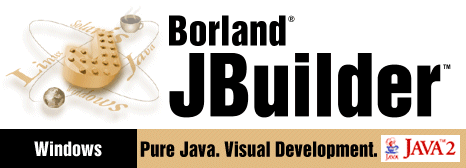
 Windows 98, Windows NT 4.0 (Service Pack 3 or higher) or Windows 2000
Windows 98, Windows NT 4.0 (Service Pack 3 or higher) or Windows 2000
 PII 233MHz (recommended minimum)
PII 233MHz (recommended minimum)
 128 MB (recommended minimum)
128 MB (recommended minimum)
 115 MB hard disk space (recommended minimum)
115 MB hard disk space (recommended minimum)
 For additional information on configuring and using JBuilder 4, please see the
Release Notes.
For additional information on configuring and using JBuilder 4, please see the
Release Notes.
 For information on the new features available in this version of JBuilder, see
What's New in JBuilder 4.
For information on the new features available in this version of JBuilder, see
What's New in JBuilder 4.



