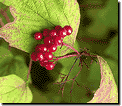Rotate a picture or object |
You can rotate your pictureGeneral term that includes photos, graphics, clip art, and objects. Any photo or project in this product. and objectsA part of a picture, including shapes, text boxes, lines, or animations, that can be edited individually. within your picture through a full circle.

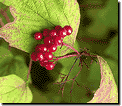
To rotate the picture or object:
-
Select the picture or object you want to rotate.
-
On the Format menu, point to Rotate, and then click Canvas or Selected Object.
-
Click the new orientation for the picture or object.
-
Click Done.
Note
The Object and Whole Picture tabs determine where the action will be applied. Selecting the Object tab applies the action to just the selected object, while selecting the Whole Picture tab applies the action to the entire picture and all objects on the picture.