|
|
|
Add a negative effect |
A negative is the original image from which film prints and slides are produced. Changing a picture to a negative changes the colors or shades to their opposite. For example, in a negative of a black-and-white picture, black areas are white and white areas are black.
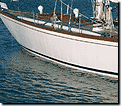

Tip
To select multiple objects, press CTRL, and then select the objects you want.