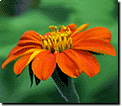Soft edges fade the outside edges of an objectA part of a picture, including shapes, text boxes, lines, or animations, that can be edited individually. or pictureGeneral term that includes photos, graphics, clip art, and objects. Any photo or project in this product.. You can change the edge width and transparencyAn effect that enables the background to show through a picture or object. of the softened edges.
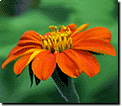

To apply a soft edge:
-
Select the picture or object to which you want to apply the edge effect.
-
On the Effects menu, point to Edges, and then click Soft Edges.
-
To increase the edge width, drag the slider to the right.
-
Click Done.
Tip
To select multiple objects, press CTRL, and then select the objects you want.