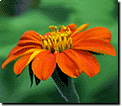Highlighted edges add a color outline around an objectA part of a picture, including shapes, text boxes, lines, or animations, that can be edited individually. or pictureGeneral term that includes photos, graphics, clip art, and objects. Any photo or project in this product.. You can change the width and color of a highlighted edge.
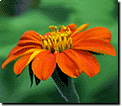

To apply a highlighted edge:
-
Select the picture or object to which you want to apply the edge effect.
-
On the Effects menu, point to Edges, and then click Highlighted Edges.
-
Click a type of highlighted edge.
 | Optional: Customize the edge.
- Click Customize the edge.
-
Under Click a color, select a color.
- or -
To choose a custom color, do the following:
- Click More color choices.
- To change the color hue, move the yellow circle around the outside of the color wheel.
- To change the color saturation, move the blue circle around the inside of the color wheel.
- To change the color brightness, move the blue circle toward or away from the center of the circle.
- Click Done.
- Under Click a shape for the edge, select an edge brush shape.
- To decrease the edge width, drag the slider to the left.
- Click Done.
|
-
Click Done.
Tips
- If you apply an edge to a picture that fills your canvas, you must resize the picture to ensure that the edge prints correctly.
- To select multiple objects, press CTRL, and then select the objects you want.