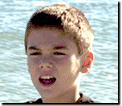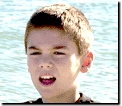If the lightingThe brightness, contrast, and levels of a picture. in your pictureGeneral term that includes photos, graphics, clip art, and objects. Any photo or project in this product. looks too dark, add flash to restore important details.
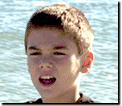
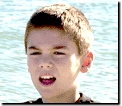
To add flash:
-
Select the picture or objectA part of a picture, including shapes, text boxes, lines, or animations, that can be edited individually. you want to adjust.
-
On the Touchup menu, click Adjust Lighting.
-
Click either the Object or the Whole Picture tab.
-
To increase lighting, drag the Add Flash sliderA control that sets values by sliding a marker to the left or the right. to the right.
-
Click Done.
Tip
To select multiple objects, press CTRL, and then select the objects you want.
Note
The Object and Whole Picture tabs determine where the action will be applied. Selecting the Object tab applies the action to just the selected object, while selecting the Whole Picture tab applies the action to the entire picture and all objects on the picture.