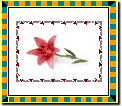To add a border to your picture:
-
Select the picture or object to which you want to add a border.
-
On the Effects menu, point to Edges, and then click Borders.
-
Under Select a category, click a border category.
-
Under Select a border, click a border.
-
In the Border size box, type or select the border width.
-
Click OK.