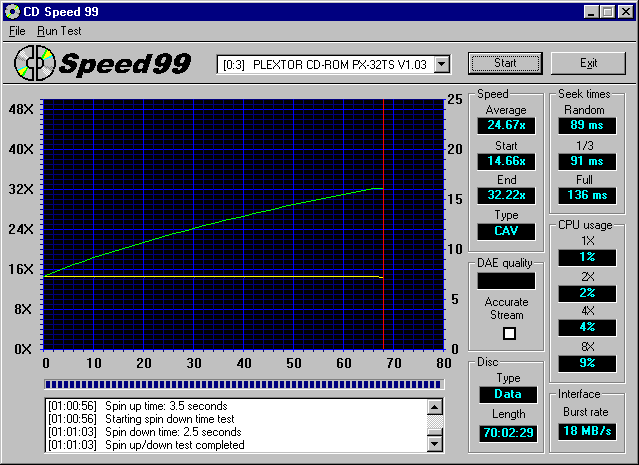|
32-bit program: works under Win95/98/2000/NT |
 |
Transfer Rate Test |
 |
Drive type detection: CLV, CAV and P-CAV |
 |
Random, 1/3 and full seek test |
 |
CPU utilization test |
 |
Burst rate test |
 |
Select Burst Rate transfer size (new in version 0.2) |
 |
Spin up/down test (new in version 0.2) |
 |
Advanced DAE quality test: determines whether the drive supports accurate streaming. |
 |
More accurate results with a higher resolution timer |
 |
Save status option |
 |
Show RPM on grid (new in version 0.2) |
 |
Speed selection (new in version 0.3) |
 |
Save and load settings (new in version 0.3) |