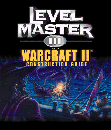
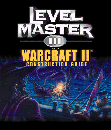
At this time, there is only one actual editor for WarCraft II other than the original one that comes with the game. This is Daniel Lemberg's War2xed. While you cannot fully edit a mission using the current versions of this editor, you can manipulate the game functions to create some really bizarre scenarios. This fine editor is available on this CD in the /programs/war2xed directory.
A big draw for many people is that in using War2xed, you are able to use the new expansion pack heroes, as well as the swampland terrain, provided that you have the expansion CD while playing. You can also modify such factors as weapon type (for example, footmen throwing dragon's fire), sighting abilities, attack parameters (enable land units attacking air units, for instance) and the priority level that the computer places on various units when attacking.
A neat idea in the War2xed editor is the concept of decay. Using this editor, you can place the same decay factor that skeletons undergo to buildings and other units. With careful planning and testing, you can make a mission where the farms will collapse after ten minutes of existence. This could really put a new spin on your missions, but I'm sure that you can already see the dangers involved here. Anytime that you decide to use cute tricks in a mission, be sure not to overdo it! They should accent a mission, not overpower it.
A warning regarding this editor seems applicable here. Before loading any of your missions into War2xed, make sure that you have a backup of that mission! Any modifications that you introduce via War2xed that are not possible in the regular editor (decay, weapon changes, swampland terrain, or any of the expansion units) will not remain in the map if you try to load it back into the original editor. Sometimes your map may even be permanently damaged if you try to load the mission back and forth between editors. If you should decide to utilize War2xed in your editing attempts, be sure that you do so for final touch-ups and ideas. Never use it during the intermediate editing steps, or you may find yourself starting over from scratch.
STRED.EXE - This is one of the most interesting utilities that we've ever seen for WarCraft II. This file extracts a text file from the game files themselves, which contains the listing of names for every unit in the game. You can modify this list to your liking and then reintroduce it into the game, thus changing the name of the unit as it appears in the game. It does not, however, change the text that appears when building a unit, as in "train grunt".
One of the missions that we have included on this CD includes a look at a mission based on a STRED modification. Please load it up and see if you can lead the pair of rampant WarCraft editors (i.e. David Teran and I) to victory. Review the information provided in the LIST OF MISSIONS section in this chapter before playing the mission.
TERRAIN.EXE - This is a program that can be run from the command prompt, which allows you to change the terrain type of a mission. If you own the WarCraft II expansion CD, this will also let you use the swampland terrain. Of course, you cannot use the editor to modify a swampland mission without first changing it back to normal.
WC2CRACK.EXE - This file will alter the resource levels in a saved game to two billion of each resource type.
COLORS.TXT - A text file that contains the instructions for how to alter the color that your name will appear in during multi-player games. Alterations must be made through DOS, not through Windows, and involves a change to the WAR2.INI file, so be careful!
WAR1.TXT & WAR2.TXT - These two files are listings for every keyboard shortcut that is usable during the game. If you are preferring to use the keyboard play method, you should print out these files and keep them close at hand.
If you are interested in other editors and/or utilities, more are popping up all the time. It is merely a question of usefulness. Keep your eyes peeled for any new introductions to the editing "market" and, as always, proceed with caution!