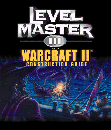
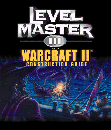
Aesthetics is a topic of discussion that, for some reason, is frequently overlooked in the quest for the ultimate WarCraft II mission. This fact is a sad one indeed. Most good missions will take quite a bit of playing time to complete. You, as the editor, need to understand that people enjoy a well-detailed mission. After all, would you rather invade the heavily rock-strewn coastal shores, broken by small pools and particles of ice, or an ordinary enemy coastline?
Editing some style into your mission is not a very difficult or time consuming process, but it does require some dedication to perfection on your part. Once the basis of the map is complete, and every color group is set into place, you can take a step back and begin to see how you can liven up the landscape.
The placement and patterns of rivers, forest patches, and rock areas should be taken care of immediately. To add some realism merely rough-up the landscape using the 1x1 sized editing brush. Run the brush around the edges of whatever forest, rock, or water areas that you originally positioned on the map, so that it does not look so artificial.
A major problem with many maps is that they look like something that someone put together out of building blocks - angular, blunt, and boring.
Once the rocky areas look like they have had their fair share of erosion, and the forest looks like it has had some guidance by the hand of mother nature, you need to place some scenery on the ground. Using the RANDOM brush pattern, simply scroll around the map, and put the random objects all around any clear area that you find. This material can still be traveled over and built on, it merely adds to the realistic appearance of your mission.
There are a few special notes about random scenery. Using random scenery in the unusable dirt terrain type along coastal areas helps to create the illusion of rocky beach areas. Also, when used with the mud land type in the wasteland terrain, it helps to give more of a swampy atmosphere to a mission. There is one more interesting option here: When editing a winter scenario, select the snowy land type and then select the random brush pattern. Next, select water as the "land" type of choice. Now, when you place water on the map, it will have small chunks of ice floating in it. Use this next time you create a winter terrain in conjunction with a sea-attack mission.
Some aspects of aesthetics in WarCraft II have nothing to do with terrain at all, but rather the units. Building is a major aspect of the game, and I make frequent references to an area called the "main city". In a mission where you provide a color group with some structures to start the mission, why not make an actual city?
You should carefully position the buildings, with the main hall centralized but away from easy attacks, surrounded by barracks and towers. Draw in roads of dirt or mud throughout the city area. Try building small walled areas between farms and filling them with critters like a ranch area. Add walls, troops and towers to taste, and you've got yourself a full fledged city! The more realistic your missions seem, the closer you will come to breaking out of the pack of mediocrity and establishing yourself as a quality editor.