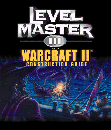
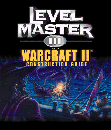
WarCraft II is designed to be played on high-end systems, with hundreds, if not thousands of A.I. status and position checks occurring every second of play. It is therefore necessary to state an obvious point: ALL COMPUTERS ARE NOT CREATED EQUAL. Believe it or not, this is actually one of the more important aspects of this manual.
So, how will this piece of information help you create a good level? Before you design a mission, ask yourself, "Who do I want to make this mission for?" Is it for your best friend with the 486-50 Mhz dinosaur? Or is it for the gang on the internet with Pentium-200 screamers? If you know your missions will be played on systems that are at least equivalent to a 486-100 Mhz with 8 MB of RAM, then you can probably skip to the next section without worry. All others should read on and heed our warnings.
The fundamental problem encountered here is that a computer system running at a clock speed of under 100 Mhz will tend to bog down under the strain of maintaining a large WarCraft II mission. Symptoms of a mission "overpowering" your system include: reduction in the frame rate (choppy animation), units failing to respond to your commands, inability to scroll around the game screen, and slow or jumpy movements of the mouse pointer.
In minor cases, these symptoms can be tolerated. A serious problem though, requires equally serious attention. If you give your unsuspecting friend a mission where his or her units are continuously chopped to bits because the computer can't keep up, something needs to be done.
How do you get around this problem? First and foremost, advise your playing audience to speed up their game for that particular mission. The speed option is accessible during game play by pressing `F8'. NOTE: Anyone using this option must select the higher speed every time that WarCraft II is loaded! If an increase in game speed does not yield the desired results then, aside from having the player upgrade his or her system, the responsibility to make an improvement falls squarely on your shoulders.
The most obvious and unfortunately most painful method of speeding up game play is to actually remove items from the initial design of the mission. These items can be either buildings or military units. In removing these units, there are some simple questions to ask yourself.
First, does the mission really need this item? If your focus is a bruising ground assault, does every computer opponent need to have a trio of submarines floating off of the coast? If your focus is for the player to defend with a squadron of griffins, does he or she need to start with eleven cannon towers and five barracks? Removing inappropriate items from the starting play field will help to accent and differentiate the flavor of your mission from those already floating around.
Second, can the player build this item at a later time? Starting a game with Dragon Roosts, Ogre Mounds, and more farms than the state of Nebraska could be interesting. On the other hand, what player needs to start a mission with a few dozen farms? If you do not provide a Fortress, why should you start with a Dragon Roost? Placing advanced units or buildings on the field will dramatically alter the way that a person will play your mission. The last thing you want to do is give players the wrong tools for the job and have them repeatedly lose for that very reason. If they need something, then let them decide when to construct it.
Despite your best efforts to eliminate everything but the necessities, an inevitable side-effect of running a WarCraft mission is a dramatic increase in the number of units as both the player and computer mass their forces. There are a couple of tactics that help prevent or delay this build up of armies and cities. These will be examined in later sections.
"Of course, you fool," you might be thinking, "the game is played with a mouse!" Well, if this is your only response, then you obviously have not experienced the different physical methods of playing this game. In WarCraft II, there are three play possibilities: a mouse only option, and two mouse with keyboard assistance options.
WarCraft II is made up of two major on-screen playing fields. One is the game screen, where all of the action takes place. The other is on the left side of the screen, where a number of icons indicate any options that an individual unit may take. In mouse only play, the player will repeatedly move the mouse between the two areas, selecting a unit, clicking on the action to be taken, and then directing the unit on where to execute that action.
From personal experience, this is the most frequently used method of play. I cannot understand why this is so. Continuously moving the mouse to perform every action is time consuming and inaccurate. Many an offensive push has gone up in smoke as the player fumbled the mouse back and forth across a mouse pad too small for the job at hand. In the short run, this can cause frustration due to chronic defeat. In the long run, it can lead to sore wrists, broken mice, and a general contempt for the game.
The second method of play involves a mix of mouse and keyboard. Any experienced WarCraft II player has noticed, hopefully, the description words that appear at the bottom of the screen when the mouse pointer moves over one of the icons. In every word, a single letter is highlighted to show the corresponding keystroke to perform that action. Using the keyboard for these commands allows for much more versatility by saving the time it would take to click on each command separately. One merely needs to press a key for the desired action, and click where it should be executed. This is much more efficient than a mouse only option!
There is a VERY important lesson to learn about keyboard controlling. It is possible to use the directional arrow keys, or even the keypad, to scroll around the game map. Mastering this technique allows a player to leave the mouse pointer on the screen, ready to attack or retreat, while scanning the landscape for enemies or opportunities. This tactic is invaluable, especially in defensive situations.
The third and optimum method involves a return to utilizing the mouse. On a two- or three-button mouse, the right button should become every WarCraft player's best friend. Properly used, the right button can replace the need to move the pointer from the game screen at all!
The concept is very simple. First, select the unit or group of units that you wish to manipulate. Then, merely position the pointer over the target location and right click. The units will then attempt to move toward the selected location and then act in the most appropriate fashion. You can make peons and peasants mine gold, harvest lumber, and repair buildings in this fashion. You can command your troops to attack individual targets by merely right clicking on an enemy unit. Using the two former methods, if you were to select `ATTACK' and accidentally target your own unit, you will attack yourself. However, right clicking on your own units merely causes the units under your control to move, and nothing is lost.
The right-click method is not 100% infallible, though. You still need to use keyboard "hot-key" commands, or select the icons individually, if you wish to Upgrade/Build units, Stand Ground, Patrol, or cast any spells. Despite these minor inconveniences, the right-click method will have you conquering missions up to three times harder than anything you've previously beaten.