All Packages Class Hierarchy This Package Previous Next Index
Class quicktime.app.display.QTCanvas
java.lang.Object
|
+----java.awt.Component
|
+----java.awt.Canvas
|
+----quicktime.app.display.QTCanvas
- public class QTCanvas
- extends Canvas
A specialized canvas which supplies access to the native graphics environment
and offers expanded functionality to control its viewing or display size.
The QTCanvas object can display any object which implements the Drawable interface.
This Drawable object is set as the drawing client of the QTCanvas object.
The resize and alignment flags determine how the QTCanvas object acts when it
has its setSize or setBounds method called. These flags allow the application to
control or restrict the viewing size of a QTCanvas - generally desirable as the
QuickTime client of a QTCanvas is constructed to be viewed in a particular
best size or react in a desired manner when resized. The resize flags comments
discuss the typically appropriate usage. If the kAnySize flag is used the QTCanvas
will be resized as any other java.awt.Component.
The size of the QTCanvas and its Drawable client are kept synchronized. The
actual size of the QTCanvas is determined by the size of its Drawable
client when it is set (which becomes its "best" viewing size),
the resize and alignement flag settings, and the size of the QTCanvas'
java.awt.Container parent. The client, the resize and alignment flags determine
how a QTCanvas reacts to a setBounds or setSize call - any resize flag
other than the kAnySize flag will result in the QTCanvas' actual size
being arbitrated with the best viewing size of its client. Thus in many cases the calls
to setSize and setBounds on a QTCanvas object are requests and may not result in the
QTCanvas actually being resized to that requested size.
When a QTCanvas' client is set the size of the client's current size is used by the QTCanvas to
indicate that this is that client's best viewing size. By default (and an application can change this)
this will also become the preferred size of the QTCanvas. This size is cached
by the QTCanvas and used when it is responding to resize requests from its parent
Container (for instance, the user resizes the window the QTCanvas is in).
If an application changes the size of the client after it has been set - for instance
a Movie client is edited and the viewing area of the movie is now different - then
the application must inform the QTCanvas that the client's best size is changed, before resizing the
QTCanvas itself. This ensures that the QTCanvas will resize and redraw the client correctly, avoiding
unwanted scaling of the client:
// application changes the actual display size of a Movie through
// adding a video track to a movie that only had a sound track
// this means that the movie client has now a best size that
// that is different when it was originally set as the client of this QTCanvas
myQTCanvas.clientChanged (r.getWidth(), r.getHeight());
myQTCanvas.invalidate();
//resize the QTCanvas' parent container so that the changed viewing conditions of the
//client will be seen.
//pack() is appropriate, as is getParent().setSize(), or getParent().setBounds()
//The application could also just validate the parent if the parent should not change size
Once the application has notified the canvas that the client's best viewing size has changed
the QTCanvas will correctly respond to the any new sizes that are given to it by it parent's
layout manager or resizing actions.
In most interactions between a QTCanvas and its client this explicit resizing of the client is
not required as all of the Drawable clients are able to scale themselves appropriately to
a different display size. It is only required when the client's size itself has changed.
- See Also:
- Drawable
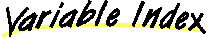
-
 kAspectResize
kAspectResize
- Use this flag if the client can be resized to any size which preserves the
initial aspect ratio.
-
 kFreeResize
kFreeResize
- Use this flag if the client can be resized to any size >= the minimum and <=
the maximum.
-
 kHorizontalResize
kHorizontalResize
- Use this flag to allow the client's horizontal aspect to be any size, but the vertical
axis will be the intial size of smaller.
-
 kInitialSize
kInitialSize
-
Use this flag if the client should revert to its initially specified size.
-
 kIntegralResize
kIntegralResize
-
Use this flag if the client should maintain the aspect size of its original dimensions
but grow bigger by integral increments (2x, 3x, 4x, etc.)
-
 kPerformanceResize
kPerformanceResize
- Use this flag if the client can be resized to any size which is a factor of
2 of the initial size.
-
 kVerticalResize
kVerticalResize
- Use this flag to allow the client's vertical aspect to be any size, but the horizontal
axis will be the intial size of smaller.
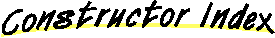
-
 QTCanvas()
QTCanvas()
- Constructor for creating a client-less QTCanvas.
-
 QTCanvas(int, float, float)
QTCanvas(int, float, float)
- Constructor for creating a client-less QTCanvas.
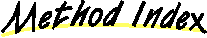
-
 addNotify()
addNotify()
- We use this method to notify an existing client that its NativeGraphics
environment may have changed and it should recheck its status
-
 addQTClientListener(ComponentListener)
addQTClientListener(ComponentListener)
- A ComponentListener and ComponentEvent are used to listen to these types
of events that occur to the QTCanvas' client - ie.
-
 clientChanged(Dimension)
clientChanged(Dimension)
- This method is used by an appliction to notify a QTCanvas that the best size of its' current
client has changed.
-
 clientChanged(int, int)
clientChanged(int, int)
- This method is used by an appliction to notify a QTCanvas that the best size of its' current
client has changed.
-
 finalize()
finalize()
-
-
 getAlignmentX()
getAlignmentX()
-
Returns the current setting of the x position alignment being used.
-
 getAlignmentY()
getAlignmentY()
-
Returns the current setting of the y position alignment being used.
-
 getBestSize()
getBestSize()
- Returns the best size of the client, the size of the client when it was set to this QTCanvas, or
the size if the appliction notified the QTCanvas that the clien't best size was changed.
-
 getClient()
getClient()
- Returns the Drawable object currently associated with this QTCanvas.
-
 getMaximumSize()
getMaximumSize()
-
Returns the maximum acceptable size of this QTCanvas object.
-
 getMinimumSize()
getMinimumSize()
- Returns the minimum acceptable size of this QTCanvas object.
-
 getNativeGraphics()
getNativeGraphics()
- Returns the NativeGrapics object that represents the Graphics Port that corresponds
to the display space taken up by the QTCanvas.
-
 getNGLocation()
getNGLocation()
- Returns the coordinates of a component relative to the NativeGrapics
window it is currently placed within.
-
 getPort()
getPort()
- This method will return a QTJava object, QDGraphics, which is a reference to
the native graphics drawing environment being used by this QTCanvas object.
-
 getPreferredSize()
getPreferredSize()
- Returns the preferred size of the QTCanvas object.
-
 getResizeFlag()
getResizeFlag()
-
Returns the current setting of the resize flag being used.
-
 paint(Graphics)
paint(Graphics)
- Override the standard paint method.
-
 removeClient()
removeClient()
- Removes the client from the canvas.
-
 removeNotify()
removeNotify()
- Overridden to notify the client associated with this QTCanvas that it no
longer has a grafport to draw to and should stop all graphics operations.
-
 removeQTClientListener(ComponentListener)
removeQTClientListener(ComponentListener)
- Remove a previously registered ComponentListener that is listening
to events that occur with the QTCanvas' QTDrawable client.
-
 reshape(int, int, int, int)
reshape(int, int, int, int)
-
Deprecated.
-
 setAlignment(float, float)
setAlignment(float, float)
-
Set the alignment position values.
-
 setAlignmentX(float)
setAlignmentX(float)
-
-
 setAlignmentY(float)
setAlignmentY(float)
-
-
 setBounds(int, int, int, int)
setBounds(int, int, int, int)
- Resizes and/or moves the QTCanvas object as well as the associated Drawable
object to the parameters specified.
-
 setClient(Drawable, boolean)
setClient(Drawable, boolean)
- Associates a new client, a Drawable object, with this QTCanvas.
-
 setClient(Drawable, QDRect)
setClient(Drawable, QDRect)
- Associates a new client, a Drawable object, with this QTCanvas.
-
 setMaximumSize(Dimension)
setMaximumSize(Dimension)
-
Set the minimum size of the QTCanvas.
-
 setMaximumSize(int, int)
setMaximumSize(int, int)
-
Set the maximum size of the canvas.
-
 setMinimumSize(Dimension)
setMinimumSize(Dimension)
-
Set the minimum size of the QTCanvas.
-
 setMinimumSize(int, int)
setMinimumSize(int, int)
-
Set the minimum size of the canvas.
-
 setPreferredSize(Dimension)
setPreferredSize(Dimension)
- Sets the preferred size of the QTCanvas object.
-
 setPreferredSize(int, int)
setPreferredSize(int, int)
- Sets the preferred size of the QTCanvas object.
-
 setResizeFlag(int)
setResizeFlag(int)
- Reset the resize flag and re-layout the component.
-
 setSize(Dimension)
setSize(Dimension)
- Resizes the QTCanvas object to the specified parameters.
-
 setSize(int, int)
setSize(int, int)
- Resizes the QTCanvas object, as well as the associated Drawable object.
-
 setVisible(boolean)
setVisible(boolean)
- Sets the visible state of the Canvas.
-
 toString()
toString()
- Print information about this object.
-
 translatePoint(int, int)
translatePoint(int, int)
- An incoming point (typically from some kind of MouseEvent) is in coordinates that have their origin
set at the local coordinate system of the canvas.
-
 update(Graphics)
update(Graphics)
- We override the update method to call our paint method as the background colour repaint is
not valid for a QTCanvas object.
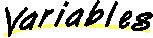
 kIntegralResize
kIntegralResize
public static final int kIntegralResize
- Use this flag if the client should maintain the aspect size of its original dimensions
but grow bigger by integral increments (2x, 3x, 4x, etc.)
 kInitialSize
kInitialSize
public static final int kInitialSize
- Use this flag if the client should revert to its initially specified size. The client
can be made smaller (using an aspect setting) but can be no larger than its initial size. The QTCanvas
takes this initial size as the best viewing size for its client.
 kFreeResize
kFreeResize
public static final int kFreeResize
- Use this flag if the client can be resized to any size >= the minimum and <=
the maximum.
 kAspectResize
kAspectResize
public static final int kAspectResize
- Use this flag if the client can be resized to any size which preserves the
initial aspect ratio.
 kPerformanceResize
kPerformanceResize
public static final int kPerformanceResize
- Use this flag if the client can be resized to any size which is a factor of
2 of the initial size.
 kHorizontalResize
kHorizontalResize
public static final int kHorizontalResize
- Use this flag to allow the client's horizontal aspect to be any size, but the vertical
axis will be the intial size of smaller. This is a good setting for QT VR content.
 kVerticalResize
kVerticalResize
public static final int kVerticalResize
- Use this flag to allow the client's vertical aspect to be any size, but the horizontal
axis will be the intial size of smaller.
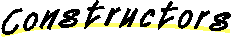
 QTCanvas
QTCanvas
public QTCanvas()
- Constructor for creating a client-less QTCanvas. Default settings are:
- Resize Flag is kFreeResize
- xAlignment and yAlignment are both set to 0 (top left)
- Minimum size is (1, 1)
- Maximum size is (Integer.MAX_VALUE, Integer.MAX_VALUE)
 QTCanvas
QTCanvas
public QTCanvas(int resizeFlag,
float xAlignment,
float yAlignment)
- Constructor for creating a client-less QTCanvas.
- Parameters:
- resizeFlag - the resize control setting
- xAlignment - a value between 0 and 1 that sets the position of the drawable client within the
space that AWT will give to the canvas when layed out. 0 means left, 1 means right, 0.5 means centre.
- yAlignment - a value between 0 and 1 that sets the position of the drawable client within the
space that AWT will give to the canvas when layed out. 0 means top, 1 means bottom, 0.5 means centre.
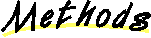
 getPort
getPort
public final QDGraphics getPort() throws QTUnknownOSException, NativeGraphicsException
- This method will return a QTJava object, QDGraphics, which is a reference to
the native graphics drawing environment being used by this QTCanvas object.
If the canvas is invisible it will return an offscreen QDGraphics that will never
be seen.
- Returns:
- a QDGraphics object
- Throws: QTUnknownOSException
- if the current operating system is unknown to QuickTime
- Throws: NativeGraphicsException
- if there was a problem initialising the NativeGraphics environment
 getNGLocation
getNGLocation
public final Point getNGLocation() throws QTUnknownOSException, NativeGraphicsException
- Returns the coordinates of a component relative to the NativeGrapics
window it is currently placed within.
- Returns:
- a Point object representing the location of the QTCanvas in the native graphics environment
 getNativeGraphics
getNativeGraphics
public final NativeGraphics getNativeGraphics()
- Returns the NativeGrapics object that represents the Graphics Port that corresponds
to the display space taken up by the QTCanvas. It may return null if there is currently
no native graphics environment
- Returns:
- a NativeGraphics object.
 translatePoint
translatePoint
public final QDPoint translatePoint(int x,
int y) throws QTUnknownOSException, NativeGraphicsException
- An incoming point (typically from some kind of MouseEvent) is in coordinates that have their origin
set at the local coordinate system of the canvas. This method converts those coordinates into
the native graphics location that is the coordinate system of the canvas' client.
- Parameters:
- x - the x location
- y - the y location
- Returns:
- a QDPoint that translates the x and y into the NativeGraphics coordinate system.
 removeClient
removeClient
public final synchronized void removeClient()
- Removes the client from the canvas.
 setClient
setClient
public synchronized void setClient(Drawable client,
boolean layoutFlag) throws QTException
- Associates a new client, a Drawable object, with this QTCanvas.
The flag determines if awt will perform a layout and how the client will be integrated
with the canvas. If the flag is false then the new client will take on the current size and
position of the canvas. If the flag is true, then awt will layout the canvas again, using
the initial size of the client and the resize flags to resize the canvas and its client.
The size of the client when this method is called is used to ascertain the best size
for viewing this client's media.
This method can throw a number of exceptions:
QTUnknownOSException the application is trying to run on a platform that is not supported by QuickTime
NativeGraphicsException the native graphics environment is not initialised
QTException or subclass - there was a problem within QuickTime itself in dealing with this client
- Parameters:
- client - a Drawable object - if null the method will remove the client
- layoutFlag - if true java.awt will re-layout the canvas, if false the client will fit
into the existing state (display size, etc) of the canvas, disregarding any resize that might
have occured to honour the layout flag setting with respect to the different size of the new client.
 setClient
setClient
public synchronized void setClient(Drawable client,
QDRect initialBounds) throws QTException
- Associates a new client, a Drawable object, with this QTCanvas. It will use existing
alignment and resize restrictions.
This method can throw a number of exceptions:
QTUnknownOSException the application is trying to run on a platform that is not supported by QuickTime
NativeGraphicsException the native graphics environment is not initialised
QTException or subclass - there was a problem within QuickTime itself in dealing with this client
- Parameters:
- client - a Drawable object - if null the method will remove the client
- initialBounds - the best size of the client
 getClient
getClient
public final Drawable getClient()
- Returns the Drawable object currently associated with this QTCanvas.
- Returns:
- a Drawable object
 setAlignment
setAlignment
public void setAlignment(float xAlignment,
float yAlignment)
- Set the alignment position values. The alignment values must be between 0.0
and 1.0. Values out of this range will be reset to either 0.0 or 1.0, whichever
is closest to the given argument.
Alignment Positioning works like this:
- x=0.0 y=0.0
- is equivalent to a top-left position
- x=1.0 y=1.0
- is equivalent to a bottom-right position
- x=0.5 y=0.5
- is equivalent to a centered position
- x=0.25 y=0.75
- is equivalent to 1/4 in from the the left and 3/4 down from the top
Position alignments can be varied to any degree, limited by the pixel resolution
of the display surface.
- Parameters:
- xAlignment - a float between 0.0 and 1.0 representing the x position alignment
- yAlignment - a float between 0.0 and 1.0 representing the y position alignment
 setAlignmentX
setAlignmentX
public final void setAlignmentX(float x)
- See Also:
- setAlignment
 setAlignmentY
setAlignmentY
public final void setAlignmentY(float y)
- See Also:
- setAlignment
 getAlignmentX
getAlignmentX
public float getAlignmentX()
- Returns the current setting of the x position alignment being used.
- Returns:
- s the x position alignment
- Overrides:
- getAlignmentX in class Component
 getAlignmentY
getAlignmentY
public float getAlignmentY()
- Returns the current setting of the y position alignment being used.
- Returns:
- s the y position alignment
- Overrides:
- getAlignmentY in class Component
 setResizeFlag
setResizeFlag
public void setResizeFlag(int rFlag)
- Reset the resize flag and re-layout the component.
- Parameters:
- rFlag - the new value for the resizeFlag
 getResizeFlag
getResizeFlag
public int getResizeFlag()
- Returns the current setting of the resize flag being used.
- Returns:
- the resize flag value
 setMinimumSize
setMinimumSize
public void setMinimumSize(Dimension minSize)
- Set the minimum size of the QTCanvas. If the QTCanvas is currently smaller
than the minimum size passed in, it will be adjusted to meet the new minimum
size requirements, in accordance with the setting of the resizeFlag.
- Parameters:
- minSize - a Dimension object
 setMinimumSize
setMinimumSize
public void setMinimumSize(int width,
int height)
- Set the minimum size of the canvas.
- Parameters:
- width - the minimum width
- height - the minimum height
 getMinimumSize
getMinimumSize
public Dimension getMinimumSize()
- Returns the minimum acceptable size of this QTCanvas object.
- Returns:
- a Dimension object which defines the minimum size
- Overrides:
- getMinimumSize in class Component
 getBestSize
getBestSize
public Dimension getBestSize()
- Returns the best size of the client, the size of the client when it was set to this QTCanvas, or
the size if the appliction notified the QTCanvas that the clien't best size was changed.
This may not be the size of the display space of the
QTCanvas depending on java layout instructions and current display space available to the canvas.
- Returns:
- a Dimension object which details the client's known initial size
- See Also:
- clientChanged
 clientChanged
clientChanged
public void clientChanged(Dimension bestSize)
- This method is used by an appliction to notify a QTCanvas that the best size of its' current
client has changed. This is typically the initial or actual size of the client before
any matrix transforamations have been applied to the client.
An application only needs to call this if the display characteristics of the client have
been changed. For instance, the client is a movie and some of the visual tracks of this movie
have been disabled, or a new video track was added.
Thus the movie itself has changed its best size and the application must
use this method to notify the QTCanvas that the client's best size has changed.
This will not effect the display area of the QTCanvas, the application should invalidate the
QTCanvas and re-layout the parent container to have this change take effect. getBestSize() returns
this newly notified size.
In the normal operation of a QTCanvas and its client there is no need for an application to use this method.
- Parameters:
- bestSize - the client's new best width and height
 clientChanged
clientChanged
public void clientChanged(int bestWidth,
int bestHeight)
- This method is used by an appliction to notify a QTCanvas that the best size of its' current
client has changed. This is typically the initial or actual size of the client before
any matrix transforamations have been applied to the client.
An application only needs to call this if the display characteristics of the client have
been changed. For instance, the client is a movie and some of the visual tracks of this movie
have been disabled, or a new video track was added.
Thus the movie itself has changed its best size and the application must
use this method to notify the QTCanvas that the client's best size has changed.
This will not effect the display area of the QTCanvas, the application should invalidate the
QTCanvas and re-layout the parent container to have this change take effect. getBestSize() returns
this newly notified size.
In the normal operation of a QTCanvas and its client there is no need for an application to use this method.
- Parameters:
- bestWidth - the client's new best width
- bestHeight - the client's new actual height
 getPreferredSize
getPreferredSize
public Dimension getPreferredSize()
- Returns the preferred size of the QTCanvas object. If you haven't explicitly set the preferred
size of the canvas this will be the initial size of the canvas' client.
- Returns:
- a Dimension object which defines the preferred size
- Overrides:
- getPreferredSize in class Component
 setPreferredSize
setPreferredSize
public void setPreferredSize(Dimension prefSize)
- Sets the preferred size of the QTCanvas object.
- Returns:
- a Dimension object which defines the preferred size
 setPreferredSize
setPreferredSize
public void setPreferredSize(int width,
int height)
- Sets the preferred size of the QTCanvas object.
Passing in values of less than zero for width and height will reset the behaviour of the QTCanvas
to retrieve the preferred size as the initial size of the current or new client
of the QTCanvas.
- Parameters:
- width - the minimum width
- height - the minimum height
 setMaximumSize
setMaximumSize
public void setMaximumSize(Dimension maxSize)
- Set the minimum size of the QTCanvas. If the QTCanvas is currently larger
than the maximum size passed in, it will be adjusted to meet the new maximum
size requirements, in accordance with the setting of the resizeFlag.
- Parameters:
- maxSize - a Dimension object
 setMaximumSize
setMaximumSize
public void setMaximumSize(int width,
int height)
- Set the maximum size of the canvas.
- Parameters:
- width - the minimum width
- height - the minimum height
 getMaximumSize
getMaximumSize
public Dimension getMaximumSize()
- Returns the maximum acceptable size of this QTCanvas object.
- Returns:
- a Dimension object which defines the maximum size
- Overrides:
- getMaximumSize in class Component
 setSize
setSize
public void setSize(Dimension dim)
- Resizes the QTCanvas object to the specified parameters.
- Parameters:
- dim - a Dimension object with the new width and height
- Overrides:
- setSize in class Component
 setSize
setSize
public void setSize(int width,
int height)
- Resizes the QTCanvas object, as well as the associated Drawable object.
- Parameters:
- width - the width, in pixels, to make this component
- height - the height, in pixels, to make this component
- Overrides:
- setSize in class Component
 reshape
reshape
public final void reshape(int x,
int y,
int width,
int height)
- Overrides:
- reshape in class Component
 setBounds
setBounds
public final synchronized void setBounds(int x,
int y,
int width,
int height)
- Resizes and/or moves the QTCanvas object as well as the associated Drawable
object to the parameters specified.
- Parameters:
- x - the x coordinate, in pixels, relative to the parent of this
component
- y - the y coordinate, in pixels, relative to the parent of this
component
- width - the width, in pixels, to make this component
- height - the height, in pixels, to make this component
- Overrides:
- setBounds in class Component
 paint
paint
public void paint(Graphics g)
- Override the standard paint method.
- Overrides:
- paint in class Canvas
 update
update
public void update(Graphics g)
- We override the update method to call our paint method as the background colour repaint is
not valid for a QTCanvas object. However, subclasses can override the update method to
do whatever is appropriate for their particular situation.
- Overrides:
- update in class Component
 setVisible
setVisible
public synchronized void setVisible(boolean b)
- Sets the visible state of the Canvas.
- Parameters:
- b - if true canvas is visible, if false then its not
- Overrides:
- setVisible in class Component
 addQTClientListener
addQTClientListener
public void addQTClientListener(ComponentListener e)
- A ComponentListener and ComponentEvent are used to listen to these types
of events that occur to the QTCanvas' client - ie. when the QTCanvas' client
is resized, moved, shown or hidden. These events generally occur in conjunction
with the Component events they mirror - with some exceptions:
- ComponentShown and ComponentHidden are generated when the QTCanvas is shown
or hidden and when the QTDrawable client is set or removed.
- ComonentMoved and ComponentResized are generated when the QTCanvas is
moved or resized but the event is actually generated when the QTCanvas is repainted
as this is when the QTDrawable client is itself resized or moved.
- Parameters:
- e - the ComponentListener
 removeQTClientListener
removeQTClientListener
public void removeQTClientListener(ComponentListener e)
- Remove a previously registered ComponentListener that is listening
to events that occur with the QTCanvas' QTDrawable client.
- Parameters:
- e - the ComponentListener
- See Also:
- addQTClientListener
 addNotify
addNotify
public synchronized void addNotify()
- We use this method to notify an existing client that its NativeGraphics
environment may have changed and it should recheck its status
- Overrides:
- addNotify in class Canvas
 removeNotify
removeNotify
public synchronized void removeNotify()
- Overridden to notify the client associated with this QTCanvas that it no
longer has a grafport to draw to and should stop all graphics operations.
- Overrides:
- removeNotify in class Component
 toString
toString
public String toString()
- Print information about this object.
- Returns:
- a string representing this QTCanvas object
- Overrides:
- toString in class Component
 finalize
finalize
protected void finalize() throws Throwable
- Overrides:
- finalize in class Object
All Packages Class Hierarchy This Package Previous Next Index