All Packages Class Hierarchy This Package Previous Next Index
Class quicktime.std.movies.MovieController
java.lang.Object
|
+----quicktime.QTObject
|
+----quicktime.std.comp.ComponentIdentifier
|
+----quicktime.std.comp.Component
|
+----quicktime.std.movies.MovieController
- public class MovieController
- extends Component
- implements QuickTimeLib
The MovieController class implements the corresponding data structure of the
Movie Toolbox. MovieController allows your application to play and control
movies with a standard interface. You obtain this identifier from the Component
Manager's OpenComponent or OpenDefaultComponent function, or from the
NewMovieController function (described on page 2-29 of Inside Macintosh:
QuickTime Components).
If an application installs an ActionFilter callback, then it must remove this callback
when it has finished with it to allow the native structures used in this callback to be properly disposed.
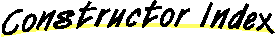
-
 MovieController(int, Movie, QDGraphics, QDPoint)
MovieController(int, Movie, QDGraphics, QDPoint)
- This method constructs a MovieController object for a given subType.
-
 MovieController(Movie)
MovieController(Movie)
- This method locates a movie controller component for you and assigns a movie to
that controller.
-
 MovieController(Movie, int)
MovieController(Movie, int)
- This method locates a movie controller component for you and assigns a movie to
that controller.
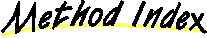
-
 activate()
activate()
- This method activates the movie controller.
-
 activate(QDGraphics, boolean)
activate(QDGraphics, boolean)
- This method can be used in response to activate, deactivate, suspend, and resume events.
-
 badgeClick(boolean)
badgeClick(boolean)
- Your application can use this method to switch badge clicking (false to ignore, true to process).
-
 clear()
clear()
- This method removes the current movie selection from the movie associated with a
specified controller.
-
 click(QDPoint, int)
click(QDPoint, int)
- Your application should call the method when the user clicks in a movie controller window.
-
 clickAndHoldPoint(QDPoint)
clickAndHoldPoint(QDPoint)
- Your application can use this method to test if point has click and hold action.
-
 controllerSizeChanged()
controllerSizeChanged()
- Your application can use this method to indicate that the controller size has changed.
-
 copy()
copy()
- This method returns a copy of the current movie selection from the movie associated
with a specified controller.
-
 cut()
cut()
- This method returns a copy of the current movie selection from the movie associated
with a specified controller and then removes the current movie selection from the
source movie.
-
 deactivate()
deactivate()
- This method deactivates the movie controller.
-
 draw()
draw()
- Your application should call the draw method in response to an update event
The movie controller component updates the movie controller if the controller is in the same window
with the Canvas object.
-
 drawBadge(Region, boolean)
drawBadge(Region, boolean)
- This method allows you to display a controller's badge.
-
 enableEditing(boolean)
enableEditing(boolean)
- This method allows your application to enable and disable editing for a movie
controller.
-
 forceTimeTableUpdate()
forceTimeTableUpdate()
- Your application can use this method to force the update of the time table.
-
 getBounds()
getBounds()
- This method returns a movie controller's boundary rectangle.
-
 getBoundsRgn()
getBoundsRgn()
- This method returns the actual region occupied by the controller and its movie,
if the movie is attached to the controller.
-
 getClip()
getClip()
- This method allows you to obtain information describing a movie controller's clipping regions.
-
 getControllerInfo()
getControllerInfo()
- This method returns the current status of a movie controller and its associated movie.
-
 getCurrentTime()
getCurrentTime()
- This method returns the time value represented by the indicator on the movie
controller's slider.
-
 getCursorSettingEnabled()
getCursorSettingEnabled()
- Your application can use this method to determine whether or not the movie controller
is allowed to change the cursor.
-
 getDragEnabled()
getDragEnabled()
- Your application can use this method to determine whether the movie controller
has been instructed to enable drag & drop behavior.
-
 getFlags()
getFlags()
- Your application can use this action to retrieve a movie's control flags.
-
 getKeysEnabled()
getKeysEnabled()
- Your application can use this action to determine whether keystrokes
are enabled for a movie controller.
-
 getLooping()
getLooping()
- Your application can use this action to determine whether a movie is looping.
-
 getLoopIsPalindrome()
getLoopIsPalindrome()
- Your application can use this action to determine whether palindrome
looping is enabled for a movie.
-
 getMovie()
getMovie()
- This method allows you to get the movie associated with controller.
-
 getPlayEveryFrame()
getPlayEveryFrame()
- Your application can use this action to determine whether the movie controller
has been instructed to play every frame in a movie.
-
 getPlayRate()
getPlayRate()
- Your application can use this action to determine a movie's playback rate.
-
 getPlaySelection()
getPlaySelection()
- Your application can use this action to determine whether a movie
has been constrained to playing within its selection.
-
 getPort()
getPort()
- This method returns a movie controller's color graphics port.
-
 getRequiredSize()
getRequiredSize()
- This returns the actual size of the controller itself - how many pixels high and wide that the
controller takes up.
-
 getSelectionBegin()
getSelectionBegin()
- Your application can use this method to receive the start time of a selection.
-
 getSelectionDuration()
getSelectionDuration()
- Your application can use this method to receive the duration of a selection.
-
 getTimeScale()
getTimeScale()
- This method returns the time scale of the controller.
-
 getTimeSliderRect()
getTimeSliderRect()
- Your application can use this method to receive the QDRect specifying
the location and size of the time slider.
-
 getUseBadge()
getUseBadge()
- Your application can use this action to determine whether a controller
is using a badge.
-
 getVisible()
getVisible()
- This method returns a value that indicates whether a movie controller is visible.
-
 getVolume()
getVolume()
- Your application can use this action to determine a movie's volume.
-
 getWindowRgn(QDGraphics)
getWindowRgn(QDGraphics)
- This method allows your application to determine the window region that is
actually in use by a controller and its movie.
-
 goToTime(TimeRecord)
goToTime(TimeRecord)
- Your application can use this action to goto a specific time.
-
 idle()
idle()
- This method performs idle processing for a movie controller.
-
 inController(QDPoint)
inController(QDPoint)
- This method allows your application to determine if a point is within the controller's control area.
-
 invalidate(QDGraphics, Region)
invalidate(QDGraphics, Region)
- This method allows your application to invalidate portions of a movie controller.
-
 isAttached()
isAttached()
- Your application can use this method to receive information whether the controller
is attached or not.
-
 isEditingEnabled()
isEditingEnabled()
- This method allows your application to determine whether editing is currently
enabled for a movie controller.
-
 key(int, int)
key(int, int)
- This method handles keyboard events for a movie controller.
-
 linkToURL(URL)
linkToURL(URL)
- Your application can use this method to set a URL.
-
 movieChanged()
movieChanged()
- This method lets you inform a movie controller component that your application
has used the Movie Toolbox to change the characteristics of its associated movie.
-
 movieEdited()
movieEdited()
- Your application can use this method to indicate that the movie has been edited.
-
 paste()
paste()
- This method inserts a specified movie at the current movie time in the movie
associated with a specified controller.
-
 paste(Movie)
paste(Movie)
- This method inserts a specified movie at the current movie time in the movie
associated with a specified controller.
-
 play(float)
play(float)
- Your application can use this action to start or stop playing a movie.
-
 position(QDRect, int)
position(QDRect, int)
- This method allows you to control the position of a movie and its controller on the computer display.
-
 position(QDRect, QDRect, int)
position(QDRect, QDRect, int)
- This method allows you to control the position of a movie and its controller on
the computer display.
-
 prerollAndPlay(float)
prerollAndPlay(float)
- Your application can use this method to start a movie.
-
 removeActionFilter()
removeActionFilter()
- Removes the current action filter from the MovieController.
-
 removeMovie()
removeMovie()
- This method allows you to remove the movie of the controller.
-
 resume()
resume()
- Indicates that a resume event has been received.
-
 setActionFilter(ActionFilter)
setActionFilter(ActionFilter)
- Registers a class that can provide a filter function for any action the MovieController takes.
-
 setActionFilter(ActionFilter, boolean)
setActionFilter(ActionFilter, boolean)
- Registers a class that can provide a filter function for any action the MovieController takes.
-
 setAttached(boolean)
setAttached(boolean)
- Your application can use this method to make the controller attached or detached.
-
 setBounds(QDRect)
setBounds(QDRect)
- This method lets you change the position and size of a movie controller.
-
 setClip(Region)
setClip(Region)
- This method allows you to set a movie controller's clipping region.
-
 setColorTable(ColorTable)
setColorTable(ColorTable)
- Your application can use this method to assign a new color table to the controller
QuickTime::MCDoAction()
-
 setControllerKeysEnabled(boolean)
setControllerKeysEnabled(boolean)
- This method allows your application to enable or disable responding to keys.
-
 setCursorSettingEnabled(boolean)
setCursorSettingEnabled(boolean)
- Your application can use this method to specify whether or not the movie controller
is allowed to change the cursor.
-
 setDragEnabled(boolean)
setDragEnabled(boolean)
- Your application can use this method to enable drag & drop behavior.
-
 setDuration(int)
setDuration(int)
- This method allows your application to set a controller's duration in the case
where a controller does not have a movie associated with it.
-
 setFlags(int)
setFlags(int)
- Your application can use this action to set a movie's control flags.
-
 setGrowBoxBounds(QDRect)
setGrowBoxBounds(QDRect)
- Your application can use this action to set the limits for grow box.
-
 setKeysEnabled(boolean)
setKeysEnabled(boolean)
- Your application can use this action to enable or disable keystrokes for a movie.
-
 setLooping(boolean)
setLooping(boolean)
- Your application can use this action to enable or disable looping for a movie.
-
 setLoopIsPalindrome(boolean)
setLoopIsPalindrome(boolean)
- Your application can use this method to enable palindrome looping.
-
 setMovie(Movie, QDGraphics, QDPoint)
setMovie(Movie, QDGraphics, QDPoint)
- This method replaces the current movie controlled by the movie controller with a
new movie.
-
 setMovieClip(Region)
setMovieClip(Region)
- This method allows you to set a movie's clipping region.
-
 setPlayEveryFrame(boolean)
setPlayEveryFrame(boolean)
- Your application can use this action to instruct the movie controller to
play every frame in a movie.
-
 setPlaySelection(boolean)
setPlaySelection(boolean)
- Your application can use this action to constrain playing to the current selection.
-
 setPort(QDGraphics)
setPort(QDGraphics)
- This method allows your application to set the graphics port
for a movie controller.
-
 setSelectionBegin(TimeRecord)
setSelectionBegin(TimeRecord)
- Your application can use this action to set the start time of a selection.
-
 setSelectionDuration(TimeRecord)
setSelectionDuration(TimeRecord)
- Your application can use this action to set the duration of a selection.
-
 setUseBadge(boolean)
setUseBadge(boolean)
- Your application can use this action to enable or disable a movie's
playback badge.
-
 setVisible(boolean)
setVisible(boolean)
- This method allows your application to control the visibility of a movie controller.
-
 setVolume(float)
setVolume(float)
- Your application can use this action to set a movie's volume.
-
 step(int)
step(int)
- Your application can use this action to play a movie while
skipping a specified number of frames at a time.
-
 suspend()
suspend()
- Indicates that a suspend event has been received.
-
 undo()
undo()
- This method allows your application to discard the effects of the most recent edit operation.
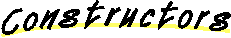
 MovieController
MovieController
public MovieController(Movie itsMovie) throws QTException
- This method locates a movie controller component for you and assigns a movie to
that controller. This function always creates a controller that is visible and attached to
a movie.
QuickTime::NewMovieController()
- Parameters:
- itsMovie - Identifies the movie to be associated with the movie controller.
 MovieController
MovieController
public MovieController(Movie itsMovie,
int someFlags) throws QTException
- This method locates a movie controller component for you and assigns a movie to
that controller. This function always creates a controller that is attached to
a movie.
QuickTime::NewMovieController()
- Parameters:
- itsMovie - Identifies the movie to be associated with the movie controller.
- someFlags - Contains flags that control the operation.
 MovieController
MovieController
public MovieController(int subType,
Movie theMovie,
QDGraphics window,
QDPoint location) throws QTException
- This method constructs a MovieController object for a given subType. It attaches the controller
to the specifed movie in the specifed window.
QuickTime::MCNewAttachedController()
- Parameters:
- subType - the sub type of the MovieController.kType component that you wish to open
- theMovie - Specifies the movie to be associated with the movie controller.
- window - Identifies the window in which the movie is to be displayed. This may NOT be null.
- location - Specifies the upper-left corner of the movie within the window specified by the w parameter.
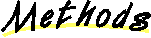
 getRequiredSize
getRequiredSize
public final Dimension getRequiredSize()
- This returns the actual size of the controller itself - how many pixels high and wide that the
controller takes up. This size is independent of the actual display size of the movie and the
controller and represents the default number of pixels that are required in horizontal and
vertical dimensions to display the actual controller.
- Returns:
- the minimum size for the controller
 idle
idle
public final void idle() throws QTException
- This method performs idle processing for a movie controller.
This idle processing includes calling the Movie Toolbox's MoviesTask
function for each movie that is associated with the controller.
QuickTime::MCIdle()
 setActionFilter
setActionFilter
public final void setActionFilter(ActionFilter filter) throws StdQTException
- Registers a class that can provide a filter function for any action the MovieController takes.
By default the filter will not be called with idle actions. If the filter is null the
current idleFilter will be removed.
QuickTime::MCSetActionFilterWithRefCon()
- Parameters:
- filter - the filter that you use
- See Also:
- QTCallBack
 setActionFilter
setActionFilter
public final void setActionFilter(ActionFilter filter,
boolean doIdle) throws StdQTException
- Registers a class that can provide a filter function for any action the MovieController takes.
If the filter is null the current idleFilter will be removed.
QuickTime::MCSetActionFilterWithRefCon()
- Parameters:
- filter - the filter that you use
- idleFlag - if true the filter will also be called with idle actions, otherwise false.
- See Also:
- QTCallBack
 removeActionFilter
removeActionFilter
public final void removeActionFilter() throws StdQTException
- Removes the current action filter from the MovieController.
QuickTime::MCSetActionFilterWithRefCon()
 setMovie
setMovie
public void setMovie(Movie aMovie,
QDGraphics movieWindow,
QDPoint location) throws StdQTException
- This method replaces the current movie controlled by the movie controller with a
new movie. When calling this method, you must supply a valid QDGraphics object for
the movieWindow parameter. To remove a movie, call removeMovie. To control multiple
movies, use the MultiMovieController class.
QuickTime::MCSetMovie()
- Parameters:
- aMovie - Identifies the movie to be associated with the movie controller.
- movieWindow - Identifies the window in which the movie is to be displayed. This may NOT be null unless the movie is also null.
- location - Specifies the upper-left corner of the movie within the window
specified by the movieWindow parameter.
- See Also:
- MultiMovieController
 getMovie
getMovie
public final Movie getMovie() throws StdQTException
- This method allows you to get the movie associated with controller.
QuickTime::MCGetIndMovie()
- Returns:
- a Movie object.
 removeMovie
removeMovie
public void removeMovie() throws StdQTException
- This method allows you to remove the movie of the controller.
QuickTime::MCRemoveMovie()
 draw
draw
public final void draw() throws StdQTException
- Your application should call the draw method in response to an update event
The movie controller component updates the movie controller if the controller is in the same window
with the Canvas object. The controller component updates the movie associated with
the controller only if the movie is contained in the frame of the Canvas object.
QuickTime::MCDraw()
 click
click
public final boolean click(QDPoint where,
int modifiers) throws StdQTException
- Your application should call the method when the user clicks in a movie controller window.
QuickTime::MCClick()
- Parameters:
- where - a QDPoint indicating the location of the click
- modifiers - specifies java-defined modifier flags for the event
 key
key
public final boolean key(int key,
int modifiers) throws StdQTException
- This method handles keyboard events for a movie controller. You can call this method
only if you have enabled keystroke processing in the controller. By default, keystroke
processing is turned off when you create a movie controller. You can enable and disable
keystroke processing using the setKeysEnabled method.
QuickTime::MCKey()
- Parameters:
- key - specifies the java-defined keystroke
- modifiers - specifies java-defined modifier flags for the event
 activate
activate
public final void activate() throws StdQTException
- This method activates the movie controller.
QuickTime::MCDoAction()
 deactivate
deactivate
public final void deactivate() throws StdQTException
- This method deactivates the movie controller.
QuickTime::MCDoAction()
 play
play
public final void play(float rate) throws StdQTException
- Your application can use this action to start or stop playing a movie.
QuickTime::MCDoAction()
- Parameters:
- rate - Is a fixed value that indicates the rate of play.
Values greater than 0 correspond to forward rates;
values less than 0 play the movie backward. A value of 0 stops the movie.
 goToTime
goToTime
public final void goToTime(TimeRecord time) throws StdQTException
- Your application can use this action to goto a specific time.
QuickTime::MCDoAction()
- Parameters:
- time - Specifies the time to go.
 setVolume
setVolume
public final void setVolume(float newVolume) throws StdQTException
- Your application can use this action to set a movie's volume.
QuickTime::MCDoAction()
- Parameters:
- rate - Is a 16-bit, fixed-point number that indicates
the relative volume of the movie. Volume values range from –1.0 to 1.0.
Negative values play no sound but preserve the absolute value of the volume setting.
 getVolume
getVolume
public final float getVolume() throws StdQTException
- Your application can use this action to determine a movie's volume.
QuickTime::MCDoAction()
- Returns:
- a 16-bit, fixed-point number that indicates the relative volume
of the movie. Volume values range from –1.0 to 1.0. Negative values play
no sound but preserve the absolute value of the volume setting.
 step
step
public final void step(int numberOfSteps) throws StdQTException
- Your application can use this action to play a movie while
skipping a specified number of frames at a time.
QuickTime::MCDoAction()
- Parameters:
- numberOfSteps - value that specifies the number of steps
(that is, the frames and the play direction). Positive values
step the movie forward the specified number of frames; negative values
step the movie backward. A value of 0 steps the movie forward one frame.
 setLooping
setLooping
public final void setLooping(boolean looping) throws StdQTException
- Your application can use this action to enable or disable looping for a movie.
QuickTime::MCDoAction()
- Parameters:
- looping - a value of true indicates that looping is to be enabled.
 getLooping
getLooping
public final boolean getLooping() throws StdQTException
- Your application can use this action to determine whether a movie is looping.
QuickTime::MCDoAction()
- Returns:
- true if looping is enabled for the movie that is assigned to this controller.
Otherwise, it is false.
 setLoopIsPalindrome
setLoopIsPalindrome
public final void setLoopIsPalindrome(boolean looping) throws StdQTException
- Your application can use this method to enable palindrome looping.
Palindrome looping causes a movie to play alternately forward and backward.
Looping must also be enabled for palindrome looping to take effect.
QuickTime::MCDoAction()
- Parameters:
- looping - The parameter data must contain a Boolean value—a value
of true indicates that palindrome looping is to be enabled.
 getLoopIsPalindrome
getLoopIsPalindrome
public final boolean getLoopIsPalindrome() throws StdQTException
- Your application can use this action to determine whether palindrome
looping is enabled for a movie. Looping must also be enabled for palindrome
looping to take effect.
QuickTime::MCDoAction()
- Returns:
- true if palindrome looping is enabled for the movie
that is assigned to this controller. Otherwise, it is false.
 setGrowBoxBounds
setGrowBoxBounds
public final void setGrowBoxBounds(QDRect limits) throws StdQTException
- Your application can use this action to set the limits for grow box.
QuickTime::MCDoAction()
- Parameters:
- limits - Specifies the new limits.
 setSelectionBegin
setSelectionBegin
public final void setSelectionBegin(TimeRecord time) throws StdQTException
- Your application can use this action to set the start time of a selection.
QuickTime::MCDoAction()
- Parameters:
- time - Specifies the start time.
 setSelectionDuration
setSelectionDuration
public final void setSelectionDuration(TimeRecord time) throws StdQTException
- Your application can use this action to set the duration of a selection.
QuickTime::MCDoAction()
- Parameters:
- time - Specifies the start time.
 setKeysEnabled
setKeysEnabled
public final void setKeysEnabled(boolean enabled) throws StdQTException
- Your application can use this action to enable or disable keystrokes for a movie.
By default, keystroke processing is disabled.
QuickTime::MCDoAction()
- Parameters:
- enabled - a value of true indicates that keystrokes are to be enabled.
 getKeysEnabled
getKeysEnabled
public final boolean getKeysEnabled() throws StdQTException
- Your application can use this action to determine whether keystrokes
are enabled for a movie controller.
QuickTime::MCDoAction()
- Returns:
- true if keystrokes are enabled for the movie that is assigned to
this controller. Otherwise, it is false.
 setPlaySelection
setPlaySelection
public final void setPlaySelection(boolean play) throws StdQTException
- Your application can use this action to constrain playing to the current selection.
QuickTime::MCDoAction()
- Parameters:
- play - a value of true indicates that playing within the current
selection is to be enabled.
 getPlaySelection
getPlaySelection
public final boolean getPlaySelection() throws StdQTException
- Your application can use this action to determine whether a movie
has been constrained to playing within its selection.
QuickTime::MCDoAction()
- Returns:
- true if playing is constrained to the current selection.
Otherwise, it sets the value to false.
 setUseBadge
setUseBadge
public final void setUseBadge(boolean useBadge) throws StdQTException
- Your application can use this action to enable or disable a movie's
playback badge. If a controller's badge is enabled, then the badge is
displayed whenever the controller is not visible. When the controller
is visible, the badge is not displayed. If the badge is disabled,
the badge is never displayed.
QuickTime::MCDoAction()
- Parameters:
- useBadge - a value of true indicates that the playback badge is to be enabled.
 getUseBadge
getUseBadge
public final boolean getUseBadge() throws StdQTException
- Your application can use this action to determine whether a controller
is using a badge. If a controller's badge is enabled, then the badge is
displayed whenever the controller is not visible. When the controller
is visible, the badge is not displayed. If the badge is disabled, the badge
is never displayed.
QuickTime::MCDoAction()
- Returns:
- true if the controller is using a badge. Otherwise, it is false.
 setFlags
setFlags
public final void setFlags(int flags) throws StdQTException
- Your application can use this action to set a movie's control flags.
QuickTime::MCDoAction()
- Parameters:
- flags - an integer that contains the new control flag values.
 getFlags
getFlags
public final int getFlags() throws StdQTException
- Your application can use this action to retrieve a movie's control flags.
QuickTime::MCDoAction()
- Returns:
- movie's control flags into.
 setPlayEveryFrame
setPlayEveryFrame
public final void setPlayEveryFrame(boolean play) throws StdQTException
- Your application can use this action to instruct the movie controller to
play every frame in a movie. In this case, the movie controller may play
the movie at a slower rate than you specify with the play() method.
However, the controller does not play the movie faster than the movie rate.
In addition, the controller does not play the movie's sound tracks.
QuickTime::MCDoAction()
- Parameters:
- play - a value of true instructs the controller to play every frame
in the movie, even if that means playing the movie at a slower rate than
you previously specified.
 getPlayEveryFrame
getPlayEveryFrame
public final boolean getPlayEveryFrame() throws StdQTException
- Your application can use this action to determine whether the movie controller
has been instructed to play every frame in a movie. You tell the controller to
play every frame by using the setPlayEveryFrame method, which is
described earlier in this section.
QuickTime::MCDoAction()
- Returns:
- true if the controller has been instructed to play every frame in the movie.
Otherwise, the controller sets the value to false.
 getPlayRate
getPlayRate
public final float getPlayRate() throws StdQTException
- Your application can use this action to determine a movie's playback rate.
You set the playback rate when you start a movie playing by using the
play() method.
QuickTime::MCDoAction()
- Returns:
- The movie controller returns the movie's playback rate. Values greater
than 0 correspond to forward rates; values less than 0 play the movie
backward. A value of 0 indicates that the movie is stopped.
 suspend
suspend
public final void suspend() throws StdQTException
- Indicates that a suspend event has been received. There is no parameter.
QuickTime::MCDoAction()
 resume
resume
public final void resume() throws StdQTException
- Indicates that a resume event has been received. There is no parameter.
QuickTime::MCDoAction()
 setControllerKeysEnabled
setControllerKeysEnabled
public final void setControllerKeysEnabled(boolean enabled) throws StdQTException
- This method allows your application to enable or disable responding to keys.
QuickTime::MCDoAction()
 getTimeSliderRect
getTimeSliderRect
public final QDRect getTimeSliderRect() throws StdQTException
- Your application can use this method to receive the QDRect specifying
the location and size of the time slider.
QuickTime::MCDoAction()
- Returns:
- A QDRect object specifying the location and size of the time slider.
 getDragEnabled
getDragEnabled
public final boolean getDragEnabled() throws StdQTException
- Your application can use this method to determine whether the movie controller
has been instructed to enable drag & drop behavior.
QuickTime::MCDoAction()
- Returns:
- true if the controller has been instructed to enable drag & drop.
Otherwise, it is false.
 setDragEnabled
setDragEnabled
public final void setDragEnabled(boolean enabled) throws StdQTException
- Your application can use this method to enable drag & drop behavior.
QuickTime::MCDoAction()
- Parameters:
- enabled - a value of true indicates that the drag & drop behavior is to be enabled.
 getSelectionBegin
getSelectionBegin
public final TimeRecord getSelectionBegin() throws QTException
- Your application can use this method to receive the start time of a selection.
QuickTime::MCDoAction()
- Returns:
- A TimeRecord object specifying the start time of a selection.
 getSelectionDuration
getSelectionDuration
public final TimeRecord getSelectionDuration() throws QTException
- Your application can use this method to receive the duration of a selection.
QuickTime::MCDoAction()
- Returns:
- A TimeRecord object specifying the duration of a selection.
 prerollAndPlay
prerollAndPlay
public final void prerollAndPlay(float rate) throws StdQTException
- Your application can use this method to start a movie.
this method makes sure that movie is prerolled before it starts playing.
QuickTime::MCDoAction()
- Parameters:
- rate - a value indicating the rate of the movie playback.
 getCursorSettingEnabled
getCursorSettingEnabled
public final boolean getCursorSettingEnabled() throws StdQTException
- Your application can use this method to determine whether or not the movie controller
is allowed to change the cursor.
QuickTime::MCDoAction()
- Returns:
- true if the controller is allowed to set the cursor.
Otherwise, it is false.
 setCursorSettingEnabled
setCursorSettingEnabled
public final void setCursorSettingEnabled(boolean enabled) throws StdQTException
- Your application can use this method to specify whether or not the movie controller
is allowed to change the cursor.
QuickTime::MCDoAction()
- Parameters:
- enabled - a value of true indicates that the movie controller is allowed to
change the cursor.
 setColorTable
setColorTable
public final void setColorTable(ColorTable newCTable) throws StdQTException
- Your application can use this method to assign a new color table to the controller
QuickTime::MCDoAction()
- Parameters:
- newCTable - Specifies the new color table
 controllerSizeChanged
controllerSizeChanged
public final void controllerSizeChanged() throws StdQTException
- Your application can use this method to indicate that the controller size has changed.
QuickTime::MCDoAction()
 badgeClick
badgeClick
public final void badgeClick(boolean flag) throws StdQTException
- Your application can use this method to switch badge clicking (false to ignore, true to process).
QuickTime::MCDoAction()
- Parameters:
- flag - true to process (the default), false to ignore.
 movieEdited
movieEdited
public final void movieEdited() throws StdQTException
- Your application can use this method to indicate that the movie has been edited.
QuickTime::MCDoAction()
 forceTimeTableUpdate
forceTimeTableUpdate
public final void forceTimeTableUpdate() throws StdQTException
- Your application can use this method to force the update of the time table.
QuickTime::MCDoAction()
 linkToURL
linkToURL
public final void linkToURL(URL url) throws IOException, QTException
- Your application can use this method to set a URL.
QuickTime::MCDoAction()
- Parameters:
- url - the URL that is used to create a DataReference.
 clickAndHoldPoint
clickAndHoldPoint
public final boolean clickAndHoldPoint(QDPoint point) throws StdQTException
- Your application can use this method to test if point has click and hold action.
QuickTime::MCDoAction()
- Parameters:
- point - (local coordinates).
- Returns:
- true if point has click & hold action (e.g., VR object movie autorotate spot)
 setAttached
setAttached
public final void setAttached(boolean attached) throws QTException
- Your application can use this method to make the controller attached or detached.
QuickTime::MCSetControllerAttached()
- Parameters:
- attached - Specifies the new state. true if attached.
 isAttached
isAttached
public final boolean isAttached() throws StdQTException
- Your application can use this method to receive information whether the controller
is attached or not.
QuickTime::MCIsControllerAttached()
- Returns:
- true if the controller is attached.
 setBounds
setBounds
public final void setBounds(QDRect newBoundsRect) throws StdQTException
- This method lets you change the position and size of a movie controller.
A controller's boundary rectangle encloses the control portion of the controller.
In addition, in cases where the movie is attached to the this.component, the
boundary rectangle also encloses the movie. Note that changing the size of the
boundary rectangle may result in the movie being resized as well, if the movie
is attached to the controller.
QuickTime::MCSetControllerBoundsRect()
- Parameters:
- newBoundsRect - Identifies the new boundary rectangle.
 getBounds
getBounds
public final QDRect getBounds() throws StdQTException
- This method returns a movie controller's boundary rectangle.
This rectangle reflects the size and location of the controller even
if the controller is currently hidden. If the controller is detached
from its movie, the rectangle encompasses only the this.component, not the movie.
If the controller is attached to its movie, the rectangle encompasses
both the controller and the movie.
QuickTime::MCGetControllerBoundsRect()
- Returns:
- a QDRect object specifying the boundary rectangle.
 setPort
setPort
public final void setPort(QDGraphics grafPtr) throws StdQTException
- This method allows your application to set the graphics port
for a movie controller. You can use this function to place a movie and its associated
movie controller in different graphics ports. If you are using an attached this.component,
both the controller and the movie's graphics ports are changed. If you are using
a detached this.component, this function changes only the graphics port of the control
portion of the controller. You must use the Movie Toolbox's SetMovieGWorld function
followed by the MCMovieChanged function to change other portions.
QuickTime::MCSetControllerPort()
- Parameters:
- grafPtr - Points to the new graphics port for the movie controller. This may NOT be null.
 getPort
getPort
public final QDGraphics getPort() throws StdQTException
- This method returns a movie controller's color graphics port.
QuickTime::MCGetControllerPort()
- Returns:
- A QDGraphics object representing the controller's graf port.
 setVisible
setVisible
public final void setVisible(boolean visible) throws StdQTException
- This method allows your application to control the visibility of a movie controller.
QuickTime::MCSetVisible()
- Parameters:
- visible - Specifies the action for this function. Set the visible parameter to
true to cause the controller to be visible. Set this parameter to false
to make the controller invisible.
 getVisible
getVisible
public final boolean getVisible() throws StdQTException
- This method returns a value that indicates whether a movie controller is visible.
QuickTime::MCGetVisible()
- Returns:
- whether the controller visible or not.
 getBoundsRgn
getBoundsRgn
public final Region getBoundsRgn() throws QTException
- This method returns the actual region occupied by the controller and its movie,
if the movie is attached to the controller.
QuickTime::MCGetControllerBoundsRgn()
- Returns:
- a Region object specifying the boundary region for this controller.
 getWindowRgn
getWindowRgn
public final Region getWindowRgn(QDGraphics window) throws QTException
- This method allows your application to determine the window region that is
actually in use by a controller and its movie.
QuickTime::MCGetWindowRgn()
- Parameters:
- window - Specifies the window. This may NOT be null.
- Returns:
- a Region object specifying the window region.
 movieChanged
movieChanged
public final void movieChanged() throws StdQTException
- This method lets you inform a movie controller component that your application
has used the Movie Toolbox to change the characteristics of its associated movie.
QuickTime::MCMovieChanged()
- Parameters:
- changedMovie - Specifies the changed movie.
 setDuration
setDuration
public final void setDuration(int duration) throws StdQTException
- This method allows your application to set a controller's duration in the case
where a controller does not have a movie associated with it.
QuickTime::MCSetDuration()
- Parameters:
- duration - Specifies the duration for the controller.
 getCurrentTime
getCurrentTime
public final int getCurrentTime() throws StdQTException
- This method returns the time value represented by the indicator on the movie
controller's slider.
QuickTime::MCGetCurrentTime()
- Returns:
- the time value that corresponds to the current setting of the indicator
on the movie controller's slider.
 getTimeScale
getTimeScale
public final int getTimeScale() throws StdQTException
- This method returns the time scale of the controller.
QuickTime::MCGetCurrentTime()
- Returns:
- the time scale for the controller.
 activate
activate
public final void activate(QDGraphics window,
boolean activate) throws StdQTException, QDException
- This method can be used in response to activate, deactivate, suspend, and resume events.
QuickTime::MCActivate()
- Parameters:
- window - Specifies the window in which the event has occurred. This may NOT be null.
- activate - Indicates the nature of the event. Set this parameter to true for
activate and resume events. Set it to false for deactivate and
suspend events.
 enableEditing
enableEditing
public final void enableEditing(boolean enabled) throws StdQTException
- This method allows your application to enable and disable editing for a movie
controller.
QuickTime::MCEnableEditing()
- Parameters:
- enabled - Specifies whether to enable or disable editing for the controller.
 isEditingEnabled
isEditingEnabled
public final boolean isEditingEnabled() throws StdQTException
- This method allows your application to determine whether editing is currently
enabled for a movie controller.
QuickTime::MCIsEditingEnabled()
- Returns:
- a value indicating the current edit state of the controller.
 copy
copy
public final Movie copy() throws QTException
- This method returns a copy of the current movie selection from the movie associated
with a specified controller.
QuickTime::MCCopy()
- Returns:
- a copy of the current movie selection from the movie associated with a
specified controller.
 cut
cut
public final Movie cut() throws QTException
- This method returns a copy of the current movie selection from the movie associated
with a specified controller and then removes the current movie selection from the
source movie.
QuickTime::MCCut()
- Returns:
- a copy of the current movie selection.
 paste
paste
public final void paste() throws StdQTException
- This method inserts a specified movie at the current movie time in the movie
associated with a specified controller. This will paste the data that is found
currently on the scrap
QuickTime::MCPaste()
 paste
paste
public final void paste(Movie srcMovie) throws StdQTException
- This method inserts a specified movie at the current movie time in the movie
associated with a specified controller.
QuickTime::MCPaste()
- Parameters:
- srcMovie - Specifies the movie to be inserted into the current selection
in the movie associated with the movie controller.
 clear
clear
public final void clear() throws StdQTException
- This method removes the current movie selection from the movie associated with a
specified controller.
QuickTime::MCClear()
 undo
undo
public final void undo() throws StdQTException
- This method allows your application to discard the effects of the most recent edit operation.
QuickTime::MCUndo()
 position
position
public final void position(QDRect movieRect,
QDRect controllerRect,
int someFlags) throws StdQTException
- This method allows you to control the position of a movie and its controller on
the computer display.
QuickTime::MCPositionController()
- Parameters:
- movieRect - Specifies the coordinates of the movie's boundary rectangle.
- controllerRect - Specifies the coordinates of the controller's boundary rectangle.
- someFlags - If you set these flags to 0, the movie controller component centers the
movie in the rectangle specified by movieRect and scales the movie to
fit in that rectangle. You may control how the movie is drawn by setting
one or more of the flags to 1.
 position
position
public final void position(QDRect movieRect,
int someFlags) throws StdQTException
- This method allows you to control the position of a movie and its controller on the computer display.
QuickTime::MCPositionController()
- Parameters:
- movieRect - Specifies the coordinates of the movie's boundary rectangle.
- someFlags - If you set these flags to 0, the movie controller component centers the movie
in the rectangle specified by movieRect and scales the movie to fit in that rectangle.
You may control how the movie is drawn by setting one or more of the following flags to 1.
 getControllerInfo
getControllerInfo
public final int getControllerInfo() throws StdQTException
- This method returns the current status of a movie controller and its associated movie.
QuickTime::MCGetControllerInfo()
- Returns:
- the current status and capabilities of the controller.
 setClip
setClip
public final void setClip(Region theClip) throws StdQTException
- This method allows you to set a movie controller's clipping region.
QuickTime::MCSetClip()
- Parameters:
- theClip - A Region that defines the controller's clipping region.
 getClip
getClip
public final Region getClip() throws QTException
- This method allows you to obtain information describing a movie controller's clipping regions.
QuickTime::MCGetClip()
- Returns:
- the clipping region of the entire movie controller
 setMovieClip
setMovieClip
public final void setMovieClip(Region theClip) throws StdQTException
- This method allows you to set a movie's clipping region.
QuickTime::MCSetClip()
- Parameters:
- theClip - A Region that defines the movie's clipping region.
 drawBadge
drawBadge
public final Region drawBadge(Region movieRgn,
boolean returnBadgeRgn) throws QTException
- This method allows you to display a controller's badge.
QuickTime::MCDrawBadge()
- Parameters:
- movieRgn - Specifies the boundary region of the controller's movie.
- Returns:
- A Region that gives information about the location of the badge.
 inController
inController
public final boolean inController(QDPoint thePt) throws StdQTException
- This method allows your application to determine if a point is within the controller's control area.
QuickTime::MCPtInController()
- Returns:
- true if the point is in the controller's control area.
 invalidate
invalidate
public final void invalidate(QDGraphics window,
Region invalidRgn) throws StdQTException, QDException
- This method allows your application to invalidate portions of a movie controller.
QuickTime::MCInvalidate()
- Parameters:
- window - Specifies the window where the invalid region is in. This may NOT be null.
- invalidRgn - Specifies the invalid region.
All Packages Class Hierarchy This Package Previous Next Index