All Packages Class Hierarchy This Package Previous Next Index
Class quicktime.std.movies.FullScreen
java.lang.Object
|
+----quicktime.std.movies.FullScreen
- public final class FullScreen
- extends Object
- implements QuickTimeLib
The FullScreen class implements the behavior for converting a screen to full screen mode and back to normal mode.
Unlike the C API the QTJava implementation of the FullScreen calls does NOT allow QuickTime to create the
window for you. The QTJava API allows you to put the specified screen into full screen mode and then
a java window can be used to fill the screen and allow the full capabilities of Java to use the entire screen.
- See Also:
- FullScreenFrame
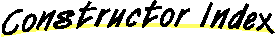
-
 FullScreen()
FullScreen()
- This constructor creates a new FullScreen object.
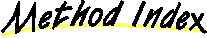
-
 begin(GDevice, int, int, int)
begin(GDevice, int, int, int)
- This method converts the main screen to full screen mode.
-
 begin(int)
begin(int)
- This method converts the main screen to full screen mode by hiding menu bars, control strips, task bars, etc.
-
 end()
end()
- This method converts the main screen from full screen mode to normal mode.
-
 getMainScreenSize()
getMainScreenSize()
- Returns the current size in pixels of the main screen.
-
 getScreenSize(GDevice)
getScreenSize(GDevice)
- Returns the current size in pixels of the screen that is associated with the specified GDevice.
-
 preflightSize(GDevice, int, int)
preflightSize(GDevice, int, int)
- Returns the closest size to the specified size for the specified screen.
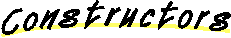
 FullScreen
FullScreen
public FullScreen()
- This constructor creates a new FullScreen object.
If there is a SecurityManager and its checkTopLevelWindow() call
returns false the constructor will throw a SecurityException and the
services of the FullScreen class will not be available to the applet.
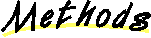
 getMainScreenSize
getMainScreenSize
public Dimension getMainScreenSize() throws StdQTException
- Returns the current size in pixels of the main screen.
This method will not alter the display size of the screen.
QuickTime::BeginFullScreen()
- Returns:
- the size of the main screen
 getScreenSize
getScreenSize
public Dimension getScreenSize(GDevice gd) throws StdQTException
- Returns the current size in pixels of the screen that is associated with the specified GDevice.
This method will not alter the display size of the screen.
QuickTime::BeginFullScreen()
- Returns:
- the size of the specified screen
 preflightSize
preflightSize
public Dimension preflightSize(GDevice gd,
int width,
int height) throws StdQTException
- Returns the closest size to the specified size for the specified screen.
This method will not alter the display size of the screen.
QuickTime::BeginFullScreen()
- Parameters:
- gd - the GDevice for the desired screen or null for the main screen
- width - the desired width or 0 to retrieve the current width in pixels of the specified screen
- height - the desired height or 0 to retrieve the current height in pixels of the specified screen
- Returns:
- the size of the specified screen
 begin
begin
public Dimension begin(int flags) throws StdQTException
- This method converts the main screen to full screen mode by hiding menu bars, control strips, task bars, etc.
QuickTime::BeginFullScreen()
- Parameters:
- flags - controls the operation of this method.
 begin
begin
public Dimension begin(GDevice gd,
int desiredWidth,
int desiredHeight,
int flags) throws StdQTException
- This method converts the main screen to full screen mode.
QuickTime::BeginFullScreen()
- Parameters:
- desiredWidth - Specifies the resolution width to be displayed for that screen.
- desiredHeight - Specifies the resolution height to be displayed for that screen.
- flags - Controls the operation of this method.
 end
end
public void end() throws StdQTException
- This method converts the main screen from full screen mode to normal mode.
QuickTime::EndFullScreen()
All Packages Class Hierarchy This Package Previous Next Index