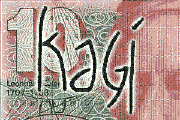
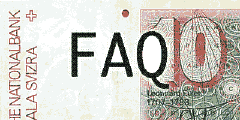
What is Kagi?
Kagi sells bits. Kagi is essentially an Internet based mail order sales company that specializes in the sale of software, commercial and shareware. We accept credit cards, cash from many countries, US checks and First Virtual payments. Kagi handles all aspects of paying for and registering software; collection of payer information, processing of payments, replies to payers, detailed accounting to authors, site license invoicing, etc. The idea is to make it easier for everyone involved with software; easier for users to pay software fees by providing a variety of payment methods, easier for authors by easing the administrative burden.
Modification Date: Wednesday, July 10, 1996
Contacting Kagi
OK, there are several ways to reach us. First, please keep in mind that we try to provide the best service possible at the lowest cost possible. In general that means that we cannot return phone calls because the typical payment is around $10 and we make $0.40 on that payment and one phone call outside of our local area will cost us more than the 40 cents we would make. So "free" communication methods are preferable to telephone calls.Email: admin@kagi.com
Mail to admin@kagi.com is read and replied to on average, three days a week. That is the address for questions. The other main address is sales@kagi.com. This address is where people send payment information generated by the register program.Fax: +1 (510) 652-6589
The fax line is really only for incoming payments. We can answer questions only if:
you have an email address (and if you have email, send us email instead of a fax) or,
your fax number is accessible through the free Internet fax service provided by The Phone Company (please confirm that your fax is accessible by using their web page) or,
you have a toll free telephone number or,
you will accept collect calls.Telephone: +1 (510) 601-5244
This is the main voice line for Kagi. If you must talk to a person, this is the number to call. There is no answering machine on this line. When we are here we answer it and when not, it rings, and rings, and rings ...
We are typically here after 10am (Pacific Time Zone) and stay till around 5pm on weekdays. Weekends we are here on Saturdays but the hours vary. You can always look in and see if you can see us in the QuickCam camera. If you see us in the picture, call.Telephone: +1 (510) 658-5244
This is an announcement only telephone line and if you have access to these web pages, there is no reason for you to call that number. If you call directory assistance and ask for the Kagi phone number in Berkeley California, this is the number they will give you. You cannot leave a message and it is only answered by a silicon based life form.
Modification Date: Thursday, April 10, 1997
Obtaining and uploading software?
One thing that is not always clear to new authors is that kagi is not a major FTP site similar to Simtel or Info-Mac, we mainly just process software payments. Authors upload their software to whatever sites they feel give them the most exposure. When people pay for the software, they contact us.We do offer FTP and Web space to our customers for an additional charge that is based upon the sales of the products they offer. For more details about this service seeWeb and FTP space at Kagi.
That said, here are the FTP sites that have been recommended to me as the places to upload your software for a wide distribution:
Windows
For Windows authors, I am told that the major distribution points are:
1. SimTel: ftp to SimTel.Coast.NET and from there it gets to www.shareware.com. The URL is http://www.cdrom.com/simtel.net/.
2. Download: Download.com check out their web site for details. They just make a link to your program but it does generate lots of downloads.
3. Winsite: ftp to ftp.winsite.com
4. www.hotfiles.com: a Ziff Davis site. They put your program on line in about a month or little more and they usually make a review of your software rating it
5. You can find a great start point to the submit pages for these sites and more shareware resources at:
http://mini.net/sax/resource/1Main.html
6. The main online services: CompuServe, America Online, MSN
7. And less important:
http://www.jumbo.com/Macintosh
For Mac authors the major site is Info-Mac. Except for Compuserve, all other Mac archives, including America Online, grab files from Info-Mac.Info-Mac Upload Instructions
The Info-Mac Network operates by the volunteer efforts of: Gordon Watts, Liam Breck, Igor Livshits, Adam C. EngstThe Info-Mac Archive is available at 50 public and private sites around the world. For the site list, request it by mail (address below), or try:
ftp://mirrors.aol.com/pub/info-mac/help/mirror-list.txt
Also accessible by ftp. Help files and indexes are also in info-mac/help/.Administrative queries & info: mailto:info-mac-request@sumex-aim.stanford.edu
Articles for digest publication: mailto:info-mac@sumex-aim.stanford.edu
Files for inclusion: mailto:macgifts@sumex-aim.stanford.eduTo submit a file greater than 800K, or to avoid submitting by (and segmenting for) email, send email describing the file to
mailto:backmod@sumex-aim.stanford.edu and upload it to:
ftp://macgifts:macgifts@info-mac.org/
-- username/password macgifts/macgifts at info-mac.org
As with emailed submissions, non-text files must be binhexed.Other places to announce your product include:
http://www.macdirectory/pages/submitsoft.htmlNewton
The two big sites are:
http://www.amug.org/amug_newton.html
http://newton.uiowa.edu/And fairly new is Rob Bruce's Ultimate Newton page:
http://rainbow.rmii.com/~rbruce/
If you have suggested corrections to this information, please let us know.
Modification Date: Tuesday, March 11, 1997
Newspaper and magazine articles of interest
Shareware Makes Online Comeback - `Try it and buy it' is fast becoming the marketing standard, Julia Angwin - San Francisco Chronicle - 25 Feb 1997
Discusses how the internet is eliminating the distinctions between commercial software and shareware software.
Modification Date: Tuesday, February 25, 1997
Who uses your services?
Lots of people is the generic answer. Here are their "@kagi.com" email addresses:a.marcour, acme, aggroup, ahn, akt, altasoft, archimag, baltic, basuke, beast, boxtop, Brookline_Software, camellia, carlile, Chad, Cheshire, chris, chrisJ, comcul, cr, dair, dappsoft, davidg, DavidMcWherter, deadtv, DocuSerV, eddy, edward_voas, ember, erich, EricPresto, ewl, f.tal, fab, fedefil, figuiere, fite, FlaSheridn, flux, frederic, fschroed, geisler, Giunti, grandine, grant, greg, gregko, gregoryr, grgcombs, grhowes, gumpinger, h_ozawa, HardyMacia, harrisd, hedgeboy, Hiromi, hit, holymac, i-e, icog, ics, james, jbert, JeremyR, johng, johnm, JohnMcM, JonPugh, JTrujillo, jwwalker, kagi, kam, kamprath, keleher, kent, Kirtap, klephacks, LightPro, lloyd, mac-stacks, macchat, macerrors, manning, marc, Marka, markkeller, marsoftware, martin, Matthias, mbiondi, metrolive, microfox, micromedia, mjwashchuk, msohn, neurosoft, newreality, nivek, nneul, objanswers, ohashi, olivier, opessori, optima, pacific, Panetta, paour, paulcho, peter, PGS, piovanel, pmanna, poisson, polybytes, pottier, raine, rambunctious, rbruce, rdavis, regulus, rick, rickard, roseware, saddino, salste, Sayward, scott, setsu, shdtree, skidperfect, SouthSide, ssi, Standalone, stark, TheVortex, tkiffe, tonyj, Trygve, ultim8, VincentTan, weyer, wjohn, wkearney, WStevenson, zsoft
For example, the complete internet address for the first @kagi.com address would be:
FlaSheridn@kagi.comPlease do not spam these people. If you have a question about our service, please pick a handful at random and ask them. Do not send the same email to every single person listed above.
Modification Date: Tuesday, February 27, 1996
Is this service available to Canadians, etc??
Yes, it's available for anyone. The setup seems to have the greatest appeal to folks outside the USA (payers and software authors) because of all the currency exchange issues that this system solves.
Modification Date: Sunday, September 10, 1995
What is First Virtual and how does it work?
It is a method of allowing electronic commerce across the internet. First Virtual uses a system where you sign up with First Virtual and give them your credit card number and some secret code words. When you buy something, you send your secret code words to the merchant. The merchant sends the code words to First Virtual who in turn asks you to verify that you did make this purchase. If you agree, they charge your credit card and eventually send money to the merchant.For the First Virtual FAQ send email to: help@fv.com.
Modification Date: Sunday, September 10, 1995
PGP credit card encryption, why not?
PGP uses technology licensed from RSA. The RSA technology has some pretty strong restrictions on export. We are looking into providing RSA encryption into Register in some future revision.Why not just use PGP? Well the main reason is that most payers do not have PGP and if we required them to have PGP to send credit card information via the internet, most would not do so and the payment rate would drop. Instead, we include an algorithm that disguises the credit card information and allow folks to postal mail the form if they desire greater security.
Our public PGP key is available by sending email to PGP@kagi.com. The listserv will reply back to you with our public PGP key.
Modification Date: Friday, June 21, 1996
Pronouncing Kagi and where did that name come from?
Kagi: "KA" as in COpper, "gi" as in GEEse. Accent on the first syllable. KA-gi.Kagi is the Japanese word for Key. Seemed like a reasonable choice for a company name that was not already trademarked given that Kagi is operated by Kee Nethery. Kee is a european family name from way back, my guess is that it is an abbreviation of McKee but I'm not certain. You should check out the Kagi logo. If you pay by check, when you get your check back, turn it over and look at the logo on the endorsement. As an alternative, if you are viewing the FAQ on the web site, view the kagi logo on the web page upside down.
Kee is a common asian family name but it is not a very common name for non-asians. I have found three others who are using Kee as a first name and there might be a fourth:
1. A Macintosh programmer on the east coast of the USA. He has a great story behind his name. He got the name because Kee is the Navaho slang word for a boy. His parents were working on a Navaho reservation when he was conceived. They went back to the east coast and when he was born, since his parents hadn't come up with a name yet, on the birth certificate the doctor wrote "Boy" and their last name. They decided to go with the name on the certificate but to use the Navaho word instead.
2. A teacher in Canada who used to write Mathematical Recreations for Scientific American magazine. His is from the name of an Indian tribe in Canada.
3. A Ukrainian. "I happen to be Ukrainian and my father gave me the name Kee because the founder of the capital city of Ukraine, Kiev, some 1500 years ago was named Kee. Just for your information, 'kee' in the old Ukrainian language - which would be similar to Shakepearean English - was the name given the "staff" that the chief, leader, or head elder held in his hand. I guess the staff represented his authority over the village or clan. In modern Ukrainian it is a rarely used word for a billiard cue. I like the 'authority' meaning better :-)."
4. A psychologist in the US. She got a lot of press testifying on a supposed daycare child abuse case a number of years ago. She is supposedly mentioned in the book The Politics of Child Abuse by Paul & Shirley Eberle.
If you know any others, have them contact me, I'm collecting. :-) Kee
Modification Date: Sunday, December 15, 1996
Register changes non-US ASCII characters into US ASCII characters.
Yes, the Register programs convert non-standard ASCII characters into the lower boring US standard ASCII range.Without going into a massive lecture about how computers around the globe store text characters, the simple explanation is that mail systems around the world know how to transmit the standard characters that have no accent marks (ASCII 0 to 127). When you try to send a character with an accent mark, various mail systems around the world react differently.
Some convert the character into some other character (and the character they convert it to will be different in different parts of the world).
Some convert the character into a generic box character that says, there is a character here and I don't know what it is but I've put this place holder here so that you know there was a character here but the actual character is gone.
Some interpret the character as an abort character and the entire email message cannot be sent through the internet.
And some interpret the character as an end of message character and everything that follows that character in the message is chopped off.
And sometimes if you are lucky, the character gets transmitted accurately through to us.
This becomes a big problem when we are using the name (with the accented character) to calculate a registration code. When a mail system substitutes the letter for another and we calculate on the substituted letter (since that's what we received) and you try to use the registration code, it won't work because your name as you type it and your name as we received it were different, they do not match.
SO, the various Register programs convert accented characters into a character in the lower ASCII character set so that it will travel through any email system without being altered. It's not pretty and it alters your name but at least when you pay for something, the registration code we supply you with will work when you enter the text for your name that we said that we used.
Modification Date: Wednesday, August 7, 1996
Will my income increase with your service?
So far, I'd say that half the payments are credit card and half are check/cash. Due to folk's comments that accompany their payments, my guess is that many of the credit card payers would not have paid via check or cash. Various of the current software authors have also commented that they feel that their payments have increased. The increase could be due to the growth of the Internet or it could be due to this payment service, there is no way to know for sure.
Modification Date: Friday, June 21, 1996
Services Kagi provides.
The primary service is the collection and processing of software payments and all the tasks associated with that. This includes:
- data entry of payer information
- submitting payments to credit card companies
- depositing checks
- verifying other electronic payment methods
- email reply of "payment received" to payers
- postal receipt to payers when requested
- handling the paperwork for invoicing of site licenses
- archiving payment information for audit purposes
- tabulating payer information for author's use
- calculating statistics on payment rates, etc.
- transfering software payments to authorsKagi provides a variety of services to authors in addition to collecting and processing software fees.
Permanent email addresses: We can assign you a permanent email forwarding address "your-name@kagi.com" that we point to whatever you are using today as your email address "username@big-state-univ.edu". Include the forward address with your software so that when you move to a different email address, your mail continues to reach you.
Permanent postal address: We assign you a permanent postal address that gets included in your software. Checks and cash go to your permanent postal address. Postal payments will continue to reach you through us regardless of how many times you change your actual mailing address.
We are open to suggestions as to what other services authors would find of value that seem reasonable for us to provide. If there are other services that you desire, ask us.
Modification Date: Sunday, September 10, 1995
FTP and Web space at Kagi
Kagi now offers 5 Mb of FTP and Web space to our clients at an additional charge of 2% of the sales of their products. The web address would be:
www.kagi.com/(your kagi name here)/
Clients have direct FTP access to that space and can place downloadable software on our server. We still advice that you upload your software to the normal FTP sites to achieve the widest distribution. The advantage of using the Kagi FTP site is that you can update your software instantly without the nrmal delay imposed by major FTP sites.As for web space, there are several CGIs that are available for your use. We are currently running Count WWWebula, NetCloak, NetForms and e.g. from Apple.
Count WWWebula is a page access counter CGI. It is used to create the page counts shown on the bottom of this web page. To use Count WWWebula on this server, you first need to know the path to your web page. Take the full URL for the web page, for example:
http://www.kagi.com/joebob/default.html
and remove the server and remove the page type so that the path to the page is:
joebob/defaultThe counter CGI needs to know where to store your counts and we use the path to your page as the storage location after the dollar sign in the HTML.
Thus you would insert the following HTML into your page:
Since the beginning of time <IMG SRC="/cgi/counter/counter.acgi$joebob/default"
ALIGN=TOP ALT="Access Counter"> people have accessed this page.
and it would immediately start counting. If the page URL was
http://www.kagi.com/authors/myprogA/demo.html
You would insert this HTML:
Since the beginning of time <IMG SRC="/cgi/counter/counter.acgi$authors/myprogA/demo"
ALIGN=TOP ALT="Access Counter"> people have accessed this page.NetCloak is a fairly sophisticated CGI from Maxim and detailed demos and instructions at their web site. Think of NetCloak as adding additional HTML commands to your web page.
These commands allow you to hide and show portions of your HTML based upon many different attributes such as time of day or information that comes from the browser accessing your pages. We use this feature to add additional information to our web pages that can only be seen by those authorized to view that information. One web page but it appears differently depending upon who is accessing the page.
These commands also allow you to add dynamic information into your pages such as randomness, client browser information, counts, and to request information such as user name and passwords.
For example, you could use NetCloak to see what type of browse is being used and to show links to a SSL enabled web page when the browser supports SSL security. If you write programs for multiple platforms, you could use NetCloak to look at the browser computer type (Mac or Windows, etc) and then display that platform's software at the top of the list. Newton authors could point people to the appropriate download file format (stuffit/binhex or zip/uuencode) based upon their browser type.
As an example, the following HTML displays private information only to browsers coming from an AOL address.
<HIDE><SHOW_DOMAIN 198.81.>
Hello AOL user. Your IP address falls within the range used by AOL (198.81.0.0 to
198.81.255.255). Please note that AOL internet gateways lose incoming mail. We
estimate one in every 250. If you are wondering why you never received our email
reply, it is probably because AOL ate it. Please contact us and we will send the email
again. Thank you for your understanding.<p>
<SHOW>NetForms is another fairly sophisticated CGI from Maxim and detailed demos and instructions at their web site. Think of NetForms as your all purpose Web Form CGI. The CREATEDOC directive directs NetForms to build a new HTML page and save it with a specified filename. The INSERTFILE command directs NetForms to insert text into an existing HTML page or file instead of creating a new page. The TEXTSTORE command directs NetForms to store information from the form in a tab-delimited text file. The SENDMAIL command directs NetForms to send the result of the form processed as an e-mail message. There are other commands but in general it is a CGI that deals with web form data.
Modification Date: Friday, March 21, 1997
Signing up to use Kagi services.
To sign up, you need to have software or information that is available for downloading (or soon will be available for sale) and you need to answer the following questions:You can send us an email with the information shown below or you can step through a set of forms that explain the information we need in great detail. The forms are located on our SSL web server so that the information remains confidential.
1. We need your complete name, postal mailing address, phone number, fax number, email addresses, etc so that we can fill out the agreement between us and then email it to you for your signature.
2. If you are in the USA, We'll need your social security number or if you are a corporation, your FEIN (Federal Employer Identification Number). (must be on the agreement)
3. For each author we create a "username@kagi.com" email forwarding address. There is no charge for this service. Basically it is just a mail forwarder that forwards incoming mail for you to your current email address, whatever that might be. It gives you a permanent email address that you can refer to in your software. We need the @kagi.com forward name that you prefer, the characters that should replace username in "username@kagi.com" and the email address you want that mail to go to which is most likely your current email address. We create a forward for all authors, you do not have to publicize the address but you can either choose the username or we'll assign it.
4. Tell us which platform you write software for (Macintosh, Windows, Newton, BeOS, DOS) or if you author content such as a web site or files on an FTP site. For content publishers you'll probably want Register for Windows and Register for Macintosh so that either user can pay you.
5. Before you can configure the Register application to meet your needs, we need to assign you a unique two character identifier that you will use when configuring the Register application. Contact us with the above information and we'll send you the agreement and we'll send you your two character identifier.
6a. For Windows software grab a copy of Register for Windows off of the web site and work with Grzegorz Kochaniak to customize the registration application for your software and your author information. What are the names of your software? What is the price for a single user license? What is the price for a site license (recommend a multiplier of 20 or more depending upon what seems reasonable to you)? What is the price for a world-wide license (typically another multiplier of 4 or 5 and it rarely is chosen but it makes people feel good about paying the site license because they could be paying a whole lot more :-)?
6b. For Macintosh software you need to customize the registration application for your software and your author information. Again, what are the names of your software? What is the price for a single user license? What is the price for a site license (recommend a multiplier of 20 or more depending upon what seems reasonable to you)? What is the price for a world-wide license (typically another multiplier of 4 or 5 and it rarely is chosen but it makes people feel good about paying the site license because they could be paying a whole lot more :-)?
6c. For Newton software you need to contact Flash Sheriden FlaSheridn@kagi.com and obtain information on what variables you need to put into your Newton application so that the Newton Register program can display your program's payment information (and process payments). Once you have Newton Register installed, send a payment query for each of your Newton Software applets via email and include a note stating that you want to be represented by Kagi. We need to see how Newton Register spells the complete name of your software applet.
7. We receive the signed agreement and set up all the infrastructure to process your payments.
8. You add the registration software to the package of stuff that accompanies your software and then post your software on appropriate servers. Or if you publish content, you include instructions as to how people can download the appropriate register program for their personal computer and how they can use it to pay you.
Finally, send all this information to admin@kagi.com and we'll process it and contact you. Assume that we process your information a week after you send it to us and that you can configure the register application anytime thereafter and start selling your stuff. We cannot pay you until we receive the signed contract back from you but we can start collecting payments for you once we have processed your information.
Modification Date: Thursday, April 10, 1997
How do people pay the product purchase fees?
The trick to keeping costs low is automation. For Windows, Macintosh, BeOS and DOS software we provide an application called Register so that payers can enter the payment information and have it format the information in a standardized manner. It gets customized for your products. Without some standardized format, the man-hours (and cost) for processing would be too much. For Newton software there is an application called Newton Register. The registration applications munge the credit card information so that it is not sent cleartext over the internet.
Modification Date: Sunday, June 15, 1997
How much of the product payment will Kagi take?
Kagi deducts 6.5% for the registration service when using the Macintosh, Windows, BeOS or DOS version of Register, 7% when using the Newton version, and deducts the fees charged for the various forms of payments. The fees charged by other services for the various forms of payment vary according to each type of payment: Visa, MasterCard, American Express, Diners Club, First Virtual, US checks, foreign checks in US dollars, and cash in a variety of currencies. Basically processing costs incurred by Kagi are passed through directly to the author. Because some rates vary based upon the total value of all transactions, the rates listed below are only very well educated estimates.MC rate is 2.5% plus around US$ 0.32 per transaction.
Visa rate is 3.5% plus around US$ 0.32 per transaction. Visa instituted a 1% additional fee for merchants who do not provide the Visa billing address of their USA customers. It will take some time before the Register programs in all the software out on the internet are updated to the newer versions that request this information.
American Express rate is 3.5% plus US$ 0.32 per transaction.
First Virtual rate is 2.5% plus $0.29 per transaction.
US checks, Foreign checks in US dollars, and cash have a processing fee of 2.5% plus US$ 0.32 per transaction. In addition, if a check bounces, the bounce fees would be deducted.
There is no minimum monthly fee or anything like that. The minimum software registration rate right now is $0.00 per month (you don't have to have some minimum amount of payments being made on a monthly basis). Of course, we reserve the right to change the minimum software payment rate and the processing rates listed above are estimates.
The cost of payment servicing charged by Kagi for monies spent handling unusual requests is the actual costs incurred by Kagi. These situations include but are not limited to; returned check fees, credit card refunds, responses to special requests/needs (long distance phone/fax charges, postage supplies), conversion of the payments from US dollars into other currencies, and other expenses incurred to handle unusual requests. Not included are the costs associated with the postal receipts that have been requested and paid for.
For Macintosh and Windows software the calculation is:
Software Payment: $10.00
Kagi Percentage: 0.65 = $10 * 0.065
Processing Percentage: 0.25 = $10 * 0.025
Per Transaction Fee: ___0.32_
Amount to Software Author: $8.78
Percentage to Author: 87.8%
Software Payment: $50.00
Kagi Percentage: 3.25 = $50 * 0.065
Processing Percentage: 1.25 = $50 * 0.025
Per Transaction Fee: ___0.32_
Amount to Software Author: $45.18
Percentage to Author: 90.4%
Software Payment: $100.00
Kagi Percentage: 6.50 = $100 * 0.065
Processing Percentage: 2.50 = $100 * 0.025
Per Transaction Fee: ___0.32_
Amount to Software Author: $90.68
Percentage to Author: 90.7%
Modification Date: Sunday, June 15, 1997
Is there a one-time/setup fee?
No.
Modification Date: Friday, October 13, 1995
What do you email to my customer when they pay?
Blurb Contents
When someone pays for your software we send an email reply to them. We look at the software they have purchased, grab all the standard text for those programs, compile them into one email, and send it to the payer. We call these sets of text "blurbs".
We need you to create your blurb(s) and send them to admin@kagi.com and tell us which products you want the blurbs assigned to.
What information should your blurb(s) contain?
You have products that people pay for. When they pay, we send them a reply via email. The first part contains their payment info, the next section contains info about Kagi and that is followed with a section concerning your product(s). It would be really helpful if you could provide us with a paragraph(s) that has the following information:
* If you provide them with a registration key, please tell them that you (and please define who you are so that they know it is you and not Kagi) will be providing them with the key and give them an estimate of the delay that might be involved. If you envision that sometime this year a long weekend would cause a multiple day delay, tell them that if they don't receive their key within that number of days that they should contact you. If you tell them 4 days and it only takes 1 they will be happy. If you tell them 1 and it takes 2 they will be unhappy. Estimate high.
* Please tell them the names and latest version numbers of all your software products. Give them a short description of each software package so that they can consider obtaining that also. Providing the version numbers lets them see if a new and improved version is available. It amazes me how frequently old software gets registered.
* Please list all the places where you post your most recent software versions. This way, if they have an old version, they'll know where to obtain the most recent versions. Saying it's on XYZ server is not good enough. Give explicit addresses and instructions for those folks who have never heard of XYZ server. If you can provide URLs to the various FTP directories that contain your software that would be very good.
* If you operate a mail list or a web site that might be of interest to them, you might want to include that information.
* If you keep getting the same questions asked over and over, you might want to include the answers to those questions.
* Finally, if would be good if you provided them with contact information, all the various ways you would like for them to contact you.
It's not much information and you can probably just answer these questions in a minute or two. Please send your blurbs back to admin@kagi.com and note how you want them to be organized and we'll make sure that the paybot sends them in the replies to your registered users.
Please don't do fancy indenting and such. We reformat stuff back to this style format so that the word wrapping is consistent and so that the email we send to them looks like it came from one place.
Blurb Strategies
The most common approach is for each author to have a single blurb that answers questions about all their software (for example MyProg-A and MyProg-B would have a blurb named MyProg). Just having one blurb to keep up to date is easier for most authors.
Program = MyProg-A, Blurb = MyProg
Program = MyProg-B, Blurb = MyProgSome authors have a separate blurb for each of their software titles (for example blurb MyProgA for program MyProg-A and MyProgB for MyProg-B). This lets them relay registration codes for MyProg-B without relaying the same information to people who only purchase MyProg-A, and visa versa.
Program = MyProg-A, Blurb = MyProgA
Program = MyProg-B, Blurb = MyProgBSome authors have one generic blurb for all of their software with addendum blurbs for each separate program. For example, MyProgsAll, MyProga, MyProgB. When someone pays for MyProg-B they would get two blurbs, MyProgsAll and MyProgB. They do this one overall and several specific blurbs so that they can have a unique blurb for each program and so that they do not repeat the same generic information when someone purchases one or more of their programs. We only send on copy of a blurb for example the second MyProgsAll in (MyProgsAll, MyProgA, MyProgsAll, MyProgB) would be eliminated as a duplicate before we sent the email to the payer.
Program = MyProg-A, Blurb = MyProgsAll,MyProgA
Program = MyProg-B, Blurb = MyProgsAll,MyProgBWe need you to create your blurb(s) and tell them how you want us admin@kagi.com how to use them.
Modification Date: Saturday, March 22, 1997
How often do you notify me (the product creator/vender) of the payments?
Each payer (paper fax or email) gets an email reply. The vender can receive a copy of each reply if they wish to (or if they need to for purposes of supplying a registration code to the payer). There are other ways in which the venders can receive a summary of payments that are in the queue to them. A full listing of payment data is emailed when the checks are postal mailed to the venders. The payment data is text tab delimited for easy importing into a database. Payments are made on a monthly basis after all the monthly account summaries are received from Kagi's various credit card and banking accounts.
Modification Date: Sunday, June 15, 1997
A postcard receipt is sent when the purchaser does not include an email address.
As of May 1997, Kagi is providing a postcard to every purchaser who does not provide us with an email address. We are doing this because a large number of Kagi venders have not acknowledged purchases via postal mail when their customer does not have an email address. The customers then contact us angered with the lack of response and then we contact the vender.Kagi charges this postcard to the product being purchased. This is a somewhat temporary measure. Kagi will implement a system where we can selectively send or not postcards on a per vender basis. Until that system gets implemented, we will send a postcard as default when there is no email address.
Kee Nethery
Modification Date: Monday, May 19, 1997
What about software with unique software keys?
Many authors provide unique keys for each registered user of their software. The idea is that if someone copies the software, they will know where it came from. The question is how do payers receive the unique software key when they pay through Kagi.There are two ways to generate the key, the author can do it or Kagi can do it.
Author Generates Key
When the payment is processed, Kagi sends an email acknowledgement to the payer and a copy of the same message to the author. The author uses the data in that email message to generate a unique registration key and forwards that key to the payer. It's pretty simple.If the payer does not have an email address, we send the acknowledgement directly to the author and the author uses that data to generate the key and gets that registration key to the payer using whatever contact information was provided by the payer and thus entered into the system and included in the acknowledgement. When unique keys are generated and no email is provided, the author will either need to postal mail or phone or fax the reg key info.
Kagi Generates Key
Kagi can generate the registration code for the author.The way it works is that the user information is fed into the author's algorithm and a registration code is generated. That data is then substituted into the message returned to the payer (and copied to the author).
This registration code information can also be printed on to a postcard receipt when they purchaser has paid for a postcard receipt.
Key Generation Algorithm Advice
If you are creating a protection algorithm for your software, avoid floating point calculations such as log, sine, cosine, tangent, etc. The results of these operations vary based upon the accuracy of the floating point routines in your programming environment, your processor, your purchaser's machine, etc.For example, does pi equal 3.1614 or 3.141593 or 3.14159265358979323846? If your algorithm assumes one value and the purchaser's machine generates a different one, your "valid" registration codes will not work on their computer.
How to send us your algorithm
We are going to script your algorithm. Right now we are using HyperTalk in HyperCard. Later we might use Java. We use a scripting language for three reasons; transportability, reliability, security. If we script it in HyperTalk we can move that script to some other system such as Java if we feel that is the best solution. When someone else provides us with executable code, and our server dies, we have no idea which executable killed it. If we write the code in a scripting language, the scripting language should not crash our server. Finally, if we cannot see what your executable is doing, we have no way to know if it is doing something it should not. So we will script your algorithm.The variables we have to work with are USERNAME, EMAIL, and a four digit number that increments with each payment. You can of course use additional variables such as a random number or the time in seconds.
Your algorithm should start with these variables and no others. If you can program in HyperTalk, sending us HyperTalk makes this process go very fast. If not, describe the algorithm just as if you are documenting your code for someone else who does not understand the language you wrote it in (a good assumption because it is probably true). Provide 10 to 20 samples of what goes in and what comes out.
Figure out how you want to deal with the situation when the user does not supply the variable you use (no EMAIL or no USERNAME). What if they supply 300 characters worth of stuff that goes into that variable. What about characters outside of the normal lower ASCII range that might not make it through email gateways without being modified? What about upper vs lower case letters and is your algorithm sensitive to that?
Once you have signed up as a client, send all this to admin@kagi.com and we will put it in the queue for getting implemented. You should anticipate providing registration codes to your payers until we confirm that we are calculating the regisration codes correctly.
Finally, the blurb that you provide to us to send to your customers will need to be altered with placeholders for the registration code and if needed, the username and email used to generate that code. The placeholders that you would put into your blurb are
and For example:
Thank you for buying MyProg. Your registration code is "
" (without the quotes) and the name you must enter exactly as shown is " " (also without the quotes). Thanks for paying for MyProg.
Modification Date: Monday, April 14, 1997
What is your schedule for mailing cheques to the vender?
Maximum payment schedule is monthly. We base payments on the deposits acknowledged by the bank. Foreign currency and US$ checks from banks outside the USA take weeks to process. The idea is that if the money makes it into the account, we pay it to the product vender. We typically write US$ checks to the venders and mail them. Based upon the number of venders we pay each month, it is not really possible to pay in anything other than a US Dollar Check or with a wire transfer. We charge $25 for each wire transfer and your bank probably also has a fee but the payments arrive safely and quickly.We can hold payments until enough payments have accumulated to make the check larger than some minimum amount since non-USA folks have to pay a processing fee for depositing US$ checks. Many non-USA venders set a minimum payment in the hundreds of dollars so that the transfer fees become less significant. Most US venders get paid every month regardless of the amount because there is no fee to them for depositing a small US Dollar check.
We can also pay in specific months when your minimum payment amount has been reached. Some venders want to be paid quarterly or just once a year. You pick the months you wish to potentially receive a payment.
Modification Date: Sunday, June 15, 1997
Where is my first check?
New Kagi clients often wait in anticipation of their first payment from Kagi so this FAQ explains the process.The short answer is Kagi pays you when the payment appears on our monthly bank statement.
The long answer explains all the delays between someone paying and the payment appearing on the bank statement.
There is a delay between when we receive a payment for your products and when we pass the money on to you. Initially you see copies of the emails that we send to people who buy your products and you start wondering when you will see that money. The anticipation is normal so this is an explanation of how it works.
If someone pays you with a credit card on March 28th, we will probably see it in our bank statement that covers April. We don't get the April bank statement until May 13th or so. We pay you on or before May 15th and the payment to you will get to you within a week, around May 23rd. If they paid you April 1st, it will probably show up on the same statement. Thus a payment made to you March 28th probably will not get to you until almost two months later. This is of course the worst case scenario (except for first virtual payments).
The above delays are not true for first virtual payments. First virtual doesn't send us the money until 91 days after they get the money from the payer. That means that a first virtual payment can be delayed by four or more months before it reaches us and then even more delay until it shows up on our bank statement.
We start sending you payment information when your program(s) appear in the database regardless whether we owe you money or not. For most authors the first set of data we send with the monthly payment message shows no transactions and the next one includes the payments you thought we were going to send you the previous month.
Basically, when we see your money on our bank statements we pass it on to you.
Just so you know, Kagi does not pay itself the handling fees until we pay you. We transfer the funds we have earned based upon the funds that we pay out to you. The delays apply to you and to Kagi.
Modification Date: Thursday, August 22, 1996
Pay Venders with Postal Money Orders?
The short answer is no, here's why.The US Postal Service sells International Postal Money Orders for USD 3.00 for some countries and USD 7.50 for others.
USD 3.00 = Canada, Japan, Mexico, and others.
USD 7.50 = Austria, Belgium, Brazil, Denmark, France, United Kingdom, Greece, Ireland, Isreal, Italy, Netherlands, Norway, South Africa, Swaziland, Sweden, Switzerland, Taiwan, and many others.The limit of a postal money order is USD 700.00 except for the UK (USD 200.00) and Norway (USD 400.00). As of March 1996 Kagi is paying out over USD 100000.00 each month and lets estimate that half of that goes to people outside of the US.
There are four reasons why this is not a viable payment method in our opinion.
The first reason is employee safety. Carrying USD 50000.00 in cash from the bank to the post office on a monthly basis just does not seem like a good idea. It would not take long for someone to figure out what was going on and to rob the employee. You cannot buy a US postal money order with anything other than cash.
Issuing payments in this way is very labor intensive and for many authors, multiple money orders would need to be purchased. Just creating and mailing these postal money orders could take hours.
The USD 7.50 money orders are not available at the post office. Instead, you purchase them at the post office and they eventually mail the money orders to you so that you can mail them outside of the US. This could easily add a couple of weeks of delay to the payment cycle.
Finally, I have no idea what the process is for dealing with a postal money order that has been lost or stolen. I presume that a Postal Money Order is the same as cash and thus if it is lost or stolen, there is no recourse, the money would be gone. This is not true for checks.
Based on this research, it doesn't look like paying authors via postal money order is a good idea. Other payment methods will be researched later.
Modification Date: Wednesday, April 10, 1996
Pay venders using SWIFT or wire transfers?
Kagi is now paying non-USA based product venders using what is termed as a wire transfer. The USA doesn't support SWIFT in the way that Europe does but a wire transfer is very similar. The wire transfer costs around $25 but the money is moved directly from the Kagi account to the vender account in several days. The funds are available for use fairly soon as compared to Kagi sending a USD check to the vender in another country. It can take weeks before the money is available for use when a USD check is deposited in another country.Information required by our Bank is as follows:
- Name
- Street Address
- City
- State/Province
- Country
- Postal Code
- Telephone
- Any other additional personal information required
- Bank Name
- Bank Account Number, SWIFT code, etc.
- Bank Street Address
- Bank City
- Bank State/Province
- Bank Country
- Bank Postal Code
- Bank Telephone
- Routing Code/ABA # (if known)
- Nofitication Desired: telephone, send check, send cable, deposit funds
An alternate way for non-USA venders to be paid is to open a US bank account or to obtain a US credit card. Kagi can send your payments directly to your US based account. If Kagi is paying into a US based credit card account, you can use that credit card in your country and if you obtain a card that allows it, you can probably withdraw cash from an Automated Teller Machine (ATM) in your city.
Modification Date: Sunday, June 15, 1997
What about the accounting for software with multiple authors?
The registration information details what portion of a payment is allocated to what software license. Payments are tabulated according to each software package. Multiple authors per software is not a problem. In fact, the registration applications themselves have a royalty associated with them so that all payments today are split between three entities right now: the software author, Kagi, and the author of the registration software.When there are two or more authors splitting the revenues, we need a written agreement with each author. Payments to each author are made separately according to each author's wishes.
Modification Date: Tuesday, February 27, 1996
What about taxes?
Basically Kagi is a mail order company and subject to the same tax rules. Fortunately, we primarily sell bits, not molecules. We do not ship anything. In California, bits are not taxable. If you ship the bits on a floppy, the bits become molecules and thus become taxable. We sell the right to use software or services that a payer already has. If we delivered software, we would be selling molecules and we would need to deduct California state sales tax on each sale within California.Kagi does need to deduct sales taxes under one specific situation. If the payer is in California and they have purchased molecules from Kagi, the California state sales tax would need to be deducted from that sale.
Of course, each software author must declare their income to the appropriate tax authorities and Kagi must file 1099-MISC tax documents with the USA tax authorities stating how much royalty income has been transferred to each software author. Taxes need to get paid, they just don't need to be deducted by Kagi.
Modification Date: Tuesday, February 27, 1996
Can I just forward credit card data to you for processing?
Credit card companies do not allow one company to charge sales on another company's credit card merchant account. It's called factoring and it's not allowed. The only way to have Kagi handle credit card payments is if the payer relays the credit card information for a software payment directly to Kagi.But, there is a way for a software author to assist a payer who does not have access to the Register application. The sotware author can fill out the Register program, generate the output and relay that back to the payer. The payer can either sign the paper form and then fax or mail it or, the payer can email the registration information to sales@kagi.com from their email address. The important thing is that the information go directly from the payer to Kagi. Who fills out the form is not important, who sends it is.
Modification Date: Monday, September 25, 1995
Does Kagi forward each payment or do venders receive a monthly check?
Kagi deposits each payment as they arrive and then once a month, a summary check is sent to the vender along with a text tab file containing records of all the payments included with that check.
Modification Date: Sunday, June 15, 1997
How would Kagi handle these payment scenarios?
What would you do if you were sent:a. Japanese postal money order.
b. A Canadian check where the user has written US Funds or the like.
c. A Canadian check with a US affiliate printed on the check.
d. A Canadian postal money order.
e. A EuroCheque made out in UK pounds sterling.
f. A EuroCheque made out in US$.
g. Foreign currency or a check drawn on a foreign bank.Either a check is drawn on a US bank or it's not. If it's drawn on a US bank it gets deposited in the normal way. Otherwise if it is in US dollars but from an entity outside of the USA, it is deposited separately with similar non-USA checks and it takes longer to clear. So far all postal money orders have been payable in US dollars.
The Register application provides a variety of payment options such as foreign cash and credit cards but it does not allow for a check drawn in a currency other than US dollars. When someone attempts to pay with a check in some currency other than US dollars, they are contacted and asked if it would be possible for them to use some other payment method. We cannot accept non-US Dollar checks because the processing fee per check is frequently more than the value of the check.
h. A check that bounces (or the account cannot be located)
If possible the payer would be notified of the problem and asked to pay using some other payment form. Otherwise since the check has no value, no payment was received, thus the software is not registered. The author would be notified accordingly. Any bounce fees would be considered as check processing fees and deducted from the author's account accordingly. The possiblity of bounced checks (and potential stop payment on credit card charges) is the reason there is a slight delay in payments to software authors.
i. Someone sends a check for the wrong amount.
The Register application provides a total of the amount to be paid. So far all check amounts have been consistent with the amount calculated by Register. A significant percentage of people feel the need to pay more than what is required and the Register application allows this through the mechanism of a Bonus. Users can grant a bonus to an author and can assign it to a specific software application if the software author has multiple pieces of software. Bonuses turn out to be quite common. If the payment is less than the product cost, we generally accept the payment and let the author ask the payer for the additional funds.
Modification Date: Tuesday, February 27, 1996
Can you accept credit card payments for my commercial software?
Yes. Previously our system didn't really support commercial software. Now it does. The main difference is that we authorize all credit cards purchases and first virtual purchases before we send out an acknowledgement of payment. If you have commercial software and you receive our acknowledgement of payment, chances are very high that you will receive the funds. (Yes there still are bounced checks and the occasional fraudulent credit card charge.)
Modification Date: Tuesday, February 27, 1996
Donations to non-profits?
Yes Kagi can process payments to non-profits. Kagi is a payment processing service. The original intent was to collect software registration payments but there is no reason why other types of payments cannot also be collected via Kagi. The only restriction is that the payer must send the payment to us. That way we know that the payer has really made the payment.One author has the proceeds from one of his titles go directly to a non-profit. Others have suggested that their freeware include a payment scheme whereby folks can donate through Kagi to a non-profit specified by the author. This is easy to do.
Modification Date: Tuesday, September 17, 1996
Can Kagi process payments for my services?
Yes and no, it depends upon whether we are selling a product that exists that is like a service or whether we are selling your time to create a product. The difference seems to be one of which came first, the service or the request for the service.If you are an artist and someone asks you to create some graphics, the request comes before the product. In this case you are either a consultant or an employee. If they pay Kagi for your services then for tax purposes you are going to look like an employee of Kagi. We would have to get involved with all the tax authorities and do deductions and lots of paperwork. An interesting idea but not something we are planning on doing in the near future. In this situation the answer is no.
If you have created a bunch of graphics and someone wishes to pay you for the right to use these graphics, the product came before the request. In this situation you are selling a product and Kagi can process these payments for you because you can allow Kagi to sell them. In this situation the answer is yes.
Modification Date: Monday, March 4, 1996
Can the @kagi.com email forward go to two addresses?
Yes. So if there are two or more authors who collaborate on a program and they want one email address but they both want to receive that email, yes, we can have that email forward out to both authors.
Modification Date: Sunday, November 19, 1995
Do you take orders via the telephone?
Yes. As of June 1997 Kagi has started accepting orders via telephone.At present we are not promoting the service because we want to spend a month troubleshooting logic flaws in the order entry process. We are programming people and they are not as predictable as computers but certainly more adaptable.
The main Kagi telephone number is +1 (510) 658-5244. When someone calls that number they reach an audiotext system that gives them choices that can be selected with a touchtone telephone. The system provides answers to common questions and if they wish to place an order it will transfer their telephone call to an answering service.
The answering service will take their order. There is a telephone order handling charge of $5. The order gets transferred to Kagi electronically and processed like any other order. The telephone order charge includes an automatic postcard receipt just in case they do not know their correct email address.
The purchaser receives registration codes (if appropriate) in the normal ways; email, postcard.
We are not using a toll free number for two reasons; we offer plenty of no cost purchasing options and, it didn't make sense to accept a toll free call and then to charge the caller. Not offering a toll free number sends the correct message to the purchaser, we can take your order via telephone but we would prefer that you use less labor intensive payment methods. Most people who order via telephone seem to do so because they are prohibited from sending their company credit card via the internet or postal mail.
The order entry people are working with a subset of the main Kagi database. Because of this, not all new products are listed in their database. Here is how products flow into their database. Each month when we process payments to our clients, we examine all the past month's transactions and look at the prices charged for each product purchased. The price is stored and the date of the last purchase is stored. If a product was sold in the last six months and it has a price, we include it in the database subset that goes to the order entry people. This update process happens once a month.
To add a product into their database sooner, you must "purchase" it using a test registration and then once we have added it into the database, you need to ask admin@kagi.com to add the price into the database and to send a updated database to the order entry people. Yes this is not very automated and yes we will make it more automated but for now this is how you get a new product in the database used by the telephone order entry people.
Modification Date: Sunday, June 15, 1997
Payments through a secure web server?
Yes, contact Tom Collins tom@newts.com for details or check out his how-to page for configuration details. His pages feed into our system.Kagi has a SSL web server and eventually we will be configuring it to handle payments for every author's software. When there were only a few products this would have been fairly easy to implement but now that there are over 700 products, it's somewhat complicated and requires a reasonably good interface. We're working on it. We highly recommend contacting Tom Collins, he is able to customize the web page to meet your needs.
Modification Date: Wednesday, December 11, 1996
Can I use the Kagi web server access counter for my web pages?
Most webmasters have an access counter installed on their servers and if they do not, they should. If your web pages are on a Kagi server then the answer is yes you can use the Kagi access counter. If they are on some other server, the answer is no.For web pages on a Kagi server, first you need to know where your page is located. For most authors, the path to their web page is:
authors/authorname/pagename
and the page name is just the page name without the ".html" appended to the end of the page name. If the author was "Kirsten" and the page was "Surprise.html" then the URL for the counter on that page would be:
Since 15 October 1956 <IMG SRC="/cgi/counter/counter.acgi$authors/kirsten/surprise" ALIGN=TOP ALT="Access Counter"> people have accessed this page.
and then the counter would do it's thing.
Modification Date: Friday, August 30, 1996
How does someone know they are getting paid for *all* the registrations that Kagi receives?
Ultimately the only way for an author to know for sure that they are getting paid for all the registrations is to audit Kagi. The ability to audit Kagi is part of the agreement between the author and Kagi.Otherwise, "Enlightened Self-Interest" is the best reason for Kagi to make sure that authors get all the fees from their registrations. If Kagi was skimming payments, someone would eventually notice, word would make it to all authors represented by Kagi, they would cancel their agreements, and Kagi would then cease to exist because without the authors, there is no Kagi.
The alternative to enlightened self-interest is for the author to provide a unique registration code for each payer and to be the only source for that registration code. Thus, if Kagi took someone's money and did not provide them with a code, the user would immediately complain and the author would quickly hear about it.
A more realistic problem is how does an author know that they are receiving a copy of all the email sent to payers and copied to them. The internet does eat email messages. To solve this, Kagi stamps each payment for a specific author with a sequence number (SQNM).
There is a sequence number associated with each software payment and the sequence number increases with each payment of that specific software and then rolls over back to zero when the maximum number is reached. An author should receive one email per sequence number. If a sequence number is skipped, the assumption should be that the internet did not deliver an email. In that instance, Kagi can resend the email(s) to the author.
The SQNM numbers appear in the email reply to the payer. At the end of each "blurb" that is placed in the email is:
SQNM-"blurb name" ####
where blurb name is the name we have assigned to the text message sent to your payer and #### is a four digit number that increments each time we send out that blurb.
Modification Date: Saturday, May 31, 1997
What does the "*" or "!" or "@" after the "Thanks for your payment" mean?
When we send out an acknowledgement to the payer and send a copy of the email to the product creator, that message has the subject of "Thanks for your payment".When the payer has asked us to relay some comments to the product creator, we append "*" to the end of the subject so that it becomes "Thanks for your payment *". This lets the product creator quickly find the payment emails from Kagi with payer messages that they should personally read.
When the payer has not provided us with an email address and they have not purchased a postcard receipt so that we can send them information concerning their purchase, we append "!" to the end of the subject line so that it becomes "Thanks for your payment !". This lets the product creator know that they need to find a way to contact the payer because the payer has not provided Kagi with a way to do so.
When there is no email (regardless whether there is a postal address or not) we append "@" to the end of the subject.
Modification Date: Saturday, March 22, 1997
Do I have to include the Register program with my software?
We insist on the Register application (or an equivalent) to keep the processing fees low. Basically for credit cards, it verifies the number via checksum before it is sent, it "encrypts" the data, it calculates the amount and it formats all the text in a standard way so that the paybot can automagically pull the info, charge the credit card, and enter the info into a database. We no longer have to manually touch electronic payment forms, the paybot does it all.If you want to write your own Register program, plan on spending at least 6 months. We do not have enough free time to immediately assist every author who feels the need to duplicate what someone else has already done. We will work with you to create your own Register program but please keep in mind, assisting you comes after all the other more immediate tasks that we have. There is lots of testing that is required and you'll need to develop your own unique credit card scrambling algorithm and then explain it to us well enough for us to descramble it.
It's not that we don't want you to write your own Register program, we just don't have the amount of time that it takes to make it happen as quickly as most authors can produce code.
Modification Date: Tuesday, February 27, 1996
I have my own registration system ...
Many authors want to retain their existing registration system. A good way to do this is to include a text file (or your own registration system) for paying you directly and configure the Register application to send payments to Kagi. Your address information might become stale over time but the Kagi addresses will remain valid for a very long time. Some authors outside the USA include a text file that lets folks in their own country pay them directly with checks in their country's currency, something Kagi is not currently able to do. So to answer the original question, include both and let the user choose.If you do not wish to include the Register program, you will need to modify your registration system to include all the features inherent in our registration program; bar code output in an image to an easily printable document, currency conversions, munging of credit card data, data checking all the payment data, conforming to the output format, etc. It will take a while to implement this stuff but it's essential that it be there if your registration system is to format the data correctly. Assume at least six months for design and testing.
If you are considering making your own register program please be aware that Kagi will add a 1.0% additional fee for the first year that your register program is used. After that, the normal rate will be charged with no discount for using your own register program. The amount of testing and support that is needed to bring a new register program online is quite a bit and it's a big time drain on fairly technical resources.
Modification Date: Tuesday, February 27, 1996
What do you do with comments accompanying a payment?
We attempt to pass comments from folks on to the author but it is way better for the authors to receive email directly from the payer.
Modification Date: Sunday, September 10, 1995
Can register be configured to vary the cost per license price based upon the number of licenses?
Both Register for Windows and register for the Macintosh have this capability. Register for the Newton does not.
Modification Date: Thursday, November 9, 1995
Can Kagi calculate registration codes for my programs?
Yes.Here's how it works. You provide us with the algorithm explained in english and we script it into our system according to your specification. When a payment is processed and we provide the buyer with the text you have provided we replace placeholder in your text with the registration code information that is generated with the algorithm you provide. Fairly simple.
Many authors ask if we have a standard algorithm and the answer is no. We work with whatever protection scheme you choose to implement in your software. If you like another author's registration code algorithm and wish to use that, you will need to make arrangement with them to license their algorithm.
We have not determined costs (if any) for calculating registration codes. We were considering charging to perform the calculation but as our volume of email asking "Where is my registration code?" goes up, we are considering an opposite approach. If we are unable to provide the reg code we might charge extra. Probably we would charge a programming fee to implement your registration code algorithm that is based upon the time that it takes to reproduce it in our system. At present we do not charge extra based upon whether we can or cannot issue your registration codes. This is still under consideration.
The registration codes can be calculated from the registration name, the email address, a sequential number that increments with each payment for your product, or any combination of these.
Modification Date: Saturday, April 26, 1997
What about making registration codes from unique serial numbers?
Several products contain a unique serial number. The person sends the serial number with the payment and the author generates a unique registration code from that serial number.There are two questions with this protection scheme, how do the payers provide the serial number with the payment and can Kagi calculate the registration number from the provided serial number.
At present only the Windows version of the Register program and the Web forms can require a user entered serial number. The other register programs do not yet have this capability. For the Macintosh register program, several authors have used the Comments field in the Mac Register program to have the purchaser provide the serial number but this is not something that we can require of the payer.
At the present Kagi cannot calculate registration codes from this unique serial number. Kagi can pass the serial number on to the software author and the software author can provide the registration code.
Modification Date: Monday, December 30, 1996
How does Register handle electronic payments?
People can pay via American Express, VISA, MasterCard or FirstVirtual. For the credit cards, they enter their card information, the Register program checks the data entry using the checksum in the card number, and then it disguises the card data so that it can be transmitted with some small amount of safety across the internet. (Please note, the algorithm that munges the credit card data is not guaranteed to be secure, it just does a fairly good job of making the credit card data not look like a credit card number.) A paybot slurps in the electronic payment information, parses the data into a database, sends a reply to the payer (with a copy to the author if desired) and then submits the payment to the credit card processing company.
Modification Date: Sunday, September 10, 1995
Can the email to payers vary with the program they paid for?
Yes. You can specify either one generic payer information blurb to be sent to all payers or you can specify separate information blurbs for each program and a generic one that contains information that would be common to all.For example, assume you have three different software applications; program1, Program-B, and Program-III. The payer just pays for Program-B and program1. We would construct an email reply that starts with the specific details of their payment such as what they purchased, how much they paid, etc. That would be followed by generic information about Kagi. Then we would follow that with a paragraph about Program-B, a paragraph about program1, and then a generic paragraph about you and where to obtain your software and the latest version number of all your software, etc.
This is especially useful if there is some secret functionality in your program and you only want to relay that secret information to folks who have paid the registration fee.
To provide us with different blurbs for your programs, send a message to admin@kagi.com and tell them how you want it configured. For example:
For MyProgA send my generic blurb and a specific blurb for that program, same for MyProgB. Here are the blurbs:
----- Begin My Generic Blurb -----
blah blah blah, thanks
----- End Generic Blurb -------------- Begin MyProgA Blurb -----
The MyProgA reg code will be sent to you sometime next spring.
----- End MyProgA Blurb -------------- Begin MyProgB Blurb -----
There is no registration code for MyProgB, thanks for supporting my efforts.
----- End MyProgB Blurb ---------As for notifying the author when a payment arrives, we always send a copy of the payment acknowledgement to the author unless the author specifically asks us not to send a copy to them.
Modification Date: Thursday, April 10, 1997
Telling Kagi about new products.
Kagi processes payments for products based upon the product name. The best way for us to add your product name into the database is for you to send us the first payment so that we can see exactly how the program name is spelled when output from the register program.When you do get the register program configured, you should use it to "buy" one of each of your newly added programs. Use a fake credit card number (such as 4200000000000000). One single user purchase of each product is enough, you do not need to do any site license purchases. Rather than print or save the output from the register program, put the output text (typically the COPY button) into an email message and send it to us at sales@kagi.com (or shareware@kagi.com they go to the same place). We take that information and add your product name into the database.
****** VERY VERY IMPORTANT *********
When you paste the form into the email going to sales@kagi.com or shareware@kagi.com (they go to the same address), edit the text for the payment method to say:
Payment-Method: New
When we see the above we'll know not to process the purchase but rather to add your product information into the database. If you do not modify the text, the automated system might actually charge your credit card and sell your software to you.
****** end of VERY VERY IMPORTANT *********
Modification Date: Wednesday, November 20, 1996
How do I change the price of my product?
This question only gets asked when the price is going to be raised so that's all I'll discuss.One presumes that the price increase is for a reason and the most common reason is that the newer version has more and better features and thus warrants a price increase. To differentiate the old and new products, the new product should have a different name. For example "MyProg" and "MyProg-Professional" or some other naming silliness.
The next step is to insure that people pay you for the new program if they decide to upgrade. The way to do that is to use a different registration code system so that the codes for the older software do not work on the newer software. Requiring a different registration code places a barrier between the old and new program versions.
You should offer an upgrade price for your existing users because they have supported you and without them you would never have completed the improved version. The upgrade price should probably be the difference between the old and new price so that people who register the old version can immediately find out about the newer version and pay the difference to upgrade, thus paying the full price of the new version with no penalty for paying for the old version first. Remember, CDs and BBSes and many hard drives have your older version and people will buy that version and only after they paid find out that they could have purchased the latest version.
These simple steps allow Kagi to treat the old and new program versions as different programs and to continue to sell the older version to people who wish to buy it. The upgrade price allows you to earn the extra compensation that is warranted by the work that went into making the newer version without alienating your new customers who only knew about the older version.
Modification Date: Monday, November 4, 1996
How to use the Register Program
Although the Register program for Windows and Macintosh are fairly easy to use, it is always helpful to include instructions on how to use the program. Here are some instructions that you can alter to fit your needs. It's best to download them and alter them to fit your products. For example, we used to be known as "Kagi Shareware" and we are moving towards the generic name of "Kagi". For some that seems too short for a company name so they are using "Kagi Software" as our name and that too is permitted.Much of the bold text in the document indicates places where you must customize the instructions to fit your products. You must edit this document before you supply it to your customers, it is just a template.
Modification Date: Sunday, August 11, 1996
Tell me about Register for the Macintosh.
Register for the Macintosh is a forms automation program that makes it easy for folks to make software payments. The cost of Register is included in the percentage charged to software authors by Kagi. We help you customize Register with data about you and your programs. Then you include Register with your software. When someone acquires your software, Register accompanies it. If they decide to keep and pay for your software, they launch Register and fill in the electronic form.Register has blank fields for Name, eMail address and postal address. The user enters the appropriate information into these fields. Below these fields is a scrolling list of your programs and the various software licensing options and costs for each option. The person can pay for any number of single user licenses, a site-license, or a world-wide license. Each software listed also has a field for any bonus amount. Register keeps a running cost total in US dollars as the user selects registration fees. The final option in terms of services if a request for a postal receipt, a postcard confirmation to be physically mailed back to the payer.
Below the licensing fee selections are the numerous payment options; Check, Cash, Invoice, VISA, MasterCard, American Express, First Virtual.
Checks must be payable in US dollars. The processing fee for non-dollar checks is a bit more than the typical registration fee so that right now, accepting checks in other currencies is a losing proposition.
Cash has a variety of options. The currencies currently supported are: Austria, Australia, Belgium, Canada, Switzerland, Germany, Denmark, France, Hong Kong, Ireland, Italy, Japan, Netherlands, Norway, Sweden, Singapore, United Kingdom, and USA. The conversion rates are shown for each currency. Register automatically converts the total US dollar amount into the selected currency and performs some rounding.
Invoice creates a form that can be submitted to a company's Purchasing Department. It includes all the standard wording for an invoice along with the appropriate tax information for companies in the USA.
VISA, MasterCard and American Express are of course credit cards that can be used by anyone in the world. Fields appear requesting the name on the card, the card number, and the expiration date. There is extensive data checking on the card number to help eliminate data entry errors, and the date is also checked to make sure it is useable. Before the form is printed, saved, or copied to clipboard, the credit card data is "encrypted" into a set of data that looks nothing like a credit card number. The string "credit card" will not appear on the output. The encryption scheme is not strong enough to require an export license but is provided for those who wish to pay their registration fees via email in a manner that is somewhat more secure than plain text.
First Virtual is a system for paying for goods over the Internet. Information on how to find out about using the First Virtual internet payment scheme is included in the Register application when this form of payment is selected.
The bottom right corner of the Register screen has four buttons; Print, Copy, Quit, Save. The output from the form is formatted into a standard layout and the appropriate headers and footers are added to the user entered information. Print prints the form. Print also encodes all of the user entered information into a set of barcodes and prints these barcodes following the text. The barcodes enable us to quickly enter the user information with no error rate. So that the payer understands what information is included in the barcodes, the characters encoded in the barcodes are printed beneath the barcodes. The user can compare the text information with the barcode information.
Copy transfers the form to the clipboard as text only. Copy also has a dialog that lets people know that Copy is specifically for including the data into an email message. Copy should not be used for fax or postal mail since it does not include the barcodes.
Finally Save allows the payer to save the file as either text only for email, or as a TeachText document with barcodes for printing at some other location.
The program comes with Balloon Help that provides useful pointers for folks who are unsure about how to use the Register program. (Of course, if they are expert enough to be able to turn on Balloon Help then they probably don't need it.)
Finally, there are numerous checks to make sure that the entered data makes sense and that the required data has been entered. For example, it is rather difficult to send a postal receipt without a postal address. The program gently asks for an email address if none has been entered so that we can acknowledge receipt of their payment and provide them with additional author specific information.
Modification Date: Friday, February 16, 1996
How much space does Register for the Macintosh occupy?
Version 1.2.3 compresses down with Stuffit to 45755 bytes.
Modification Date: Tuesday, February 27, 1996
What information is collected by Register for the Mac?
Register provides fields for name, email, and postal address as well as selections of software registered and payment information. The output it generates tells how to get in touch with the author. We collect all the information on the form, regardless whether it comes in via email or via paper. We provide authors with a database importable set of data about each registration and the specific payments made for each piece of software that was registered. Comments are manually entered and passed on to the author via email, everyone likes compliments.
Modification Date: Sunday, September 10, 1995
Register for the Macintosh Configuration.
This document describes what you need to configure the register program for your software and how to do it. Once we have you signed up, you can configure the Register application and distribute it with your software.Getting Started
You need to gather several items before you can configure Register for the Macintosh.
- Register for the Macintosh
- Resource Editor
- Your Unique Two Character Abbreviation
- Your Email Addresses
- Program Names and Pricing
- Current Currency Exchange Rates
Register for the Macintosh
The most recent Register for the Macintosh can be downloaded from the global FTP sites where Peter Lewis maintains collections of his most recent software. For faster downloads, use a site that is in or near your continent.Resource Editor
The two Macintosh resource editors that I am aware of are Resourcer and ResEdit. Resourcer is a commercial editor that is available through APDA and probably various other sources. ResEdit is free and is on most Apple Developer CDs and most likely on Apple FTP sites.Your Unique Two Character Identifier
All Kagi clients are given a unique two character identifier. This identifier is used when configuring the Register program. If you are signed up with Kagi and you have forgotten your two character identifier, contact admin@kagi.com to obtain it.Your Email Addresses
Many versions of your program will reside on servers, CD ROMs, floppies, and personal hard drives for years. When someone comes across an older version of your software and wishes to contact you, it is entirely possible that since the time that you released that specific version, your email address has changed. So that users can contact you even when your real email address changes, all Kagi clients are given an email address at kagi.com that forwards to their current active email address. It is useful to include this email address and possibly your current email address(es) into the Register program in the hopes that at least one of these addresses will be valid several years in the future.Program Names and Pricing
Of course, if you are selling something you need to know it's name and how much you are charging.Current Currency Exchange Rates
Register allows people to pay using cash. The conversion rates are adjusted infrequently by Kagi to correspond to the current exchange rates. Because the exchange rates are fixed in the register program and actual exchange rates fluxuate, the rates in the Register program are increased so that in general regardless of fluxuations, the amount paid in another currency should be equal to or greater than the equivalent in US Dollars. It's best to use the most recent exchange rates embedded in the exchange rate resource file.
Register Configuration Options
Register for the Macintosh has many configuration options. In the most basic configuration, Register contains a list of software, each with a per unit price, site license and world-wide license price. There are many other ways to configure Register.
You can have Register:
- vary the per unit price based upon quantity
- not display a site license price
- not display a world-wide license price
- vary all prices for a program based upon a user specified condition
- require a postal address when specific software is purchased
- require an email address when specific software is purchased
- require both email and postal addresses when specific software is purchased
- display different wording on screen for the number of units
In addition, there are versions of Register that have been translated into different languages. These are available from the sites listed above.Configuring Register
Step 1: Use the latest Currency Exchange Rate Data
In the Finder, select the Register program and in the File Menu, select Get Info. If the exchange rate resource file was modified after the Modified date of Register, you will want to use the CTRY resource from the Kagi FTP site.Open the Register program and the exchange rate resource file with your resource editor. Copy the CTRY resource from the exchange rate resource file. Paste into the Register program. The new version of CTRY should replace the older version of CTRY in Register. Save your changes to Register.
Step 2: Change the Postal Address
You would be surprised at how often people just send money in an envelope with no form or even a note detailing what software they are purchasing. As a backup for the times when people just send money, I have an alternative way of identifying who the money should go to. In your read me files and in the Register programthey are instructed to send payments to a specific postal address. The address has the format of:Kagi
1442-A Walnut Street #392-XX
Berkeley, California 94709-1405
USA
The XX is replaced by your two character identifier. No matter how casual they are about not including the form or telling us what they are purchasing, they are almost always exact about the postal address. Those last two characters after the #392- tells us who should receive the funds.Open the TEXT resource ID=300. Change the two character identifier after #392- to your two character identifier. Close the TEXT resource ID=300 and save your changes.
Step 3: Change the Email Address
TEXT resource ID=310 contains text that is appended to the output from the Register program. It informs users that they should send the form to Kagi and that if they have any questions about the software they should send those questions to you. Modify the text to include your name and your email address(es). If you decide to include your current email address, you might want to put it before your @kagi.com email address. Leave the last two trailing returns in the text so that the text that follows in the output is separated by a blank line.Step 4: Configure Program Information & Prices
The PROG resource has the following organization
*****Name: Program Name
The program name should fit within the Register window. Open the Register program once it is configured to make sure that the interface can correctly display the program name.
The program name should contain only 7 bit ASCII characters. Do not use characters that are accessed with the option key, other languages use these characters (accents, trademark, etc) as escape characters and various emailers will munge all the text after one of these characters in undecipherable ways.The program name should not contain your version number. An amazing number of people will hesitate to register your program with a specific version number because they will assume that they are registering just that version and no other. A version number causes them to wonder what the latest version is and they will not register until they are sure that they are registering the latest version. For many people, if they have any hesitation they decide to register some other day (which might never come) when they have more time to figure it all out.
The program name as shown in the register program is what Kagi uses to parse the email that is received and to allocate the funds.
Author: Author Name
This is optional and you can include any text you like here, or none at all. It is displayed next to the program and you should see how the interface displays this when you are finished configuring the Register program.Code: Program Abbreviation for bar code output
This should be a four character code where the first two characters are your unique two character identifier. Yes there are some abbreviations that are more than 4 characters, please just use four characters. The only place where these four characters are used is when the payer prints the form and the information is converted into bar code. The bar code data is abbreviated as much as possible to conserve space. Each line of bar code contains only 22 characters of data. If your program names are long and someone pays for several of them at once, the program names alone could consume a large portion of the printed page and the more bar code there is, the greater the chance for errors. Thus, the bar code converts your long program names into four characters which doesn't needlessly consume space on the printed page or increase chances for error.The second use for the bar code is to identify new programs as you bring them online. When you release a new version of Register with your new program included, and we receive a payment for it, the two character identifier tells us whom to assign the payment. As long as you keep the last two characters unique, we can quickly integrate new programs into the processing system without you needing to tell us.
Special: Text for a special payment option
If you enter text into the Special field, the Register program will place a checkbox in the program listing. When the user selects this checkbox, alternate pricing will be used. Common uses for this check box are for academic discounts or for postal delivery of a manual or a disk. Be sure to see how the Register interface displays this text.Flags: Required Address(es)
These bits determine whether postal and email addresses are required when the person selects this program. The Register program will put (required) next to the address if they select a program that requires that address. If the user has not entered an address, when they attempt to output the data from the Register program, they will receive an alert requesting the information.Flags are used to set address requirements on a program by program basis. There are only four flags at this time:
$00000000 = email optional, postal optional
$00000001 = email required, postal optional
$00000002 = email optional, postal required
$00000003 = email required, postal requiredPlease note that when someone selects Postcard Receipt in the Register interface, postal is required.
Each Count:
The number of pricing variations based upon quantity. This is not directly modifiable but instead varies based upon the pricing configuration.Pricing Configuration Examples:
1) *****
Cost: Single License Price in integer USD amounts for any quantity equal or greater than the minimum in Min Qty.Min Qty: The quantity for single user licenses that triggers the use of the Cost entered above.
2) ***** Optional
If you want the single user price to vary with quantity, copy and paste the set of single user price data and vary the price and minimum quantity to meet your needs. The minimum quantity of each successive set of single user prices should increase. For example if you want the following price structure:
Single User License Prices:
Qty Price
1-9 $20
10-49 $15
50+ $12
Site License = $400
World Wide License = $1600You would have price sets configured as:
1) *****
Cost: 20
Min Qty: 0
2) *****
Cost: 15
Min Qty: 10
3) *****
Cost: 12
Min Qty: 50
4) *****
Site: 400
World: 1600Be sure to mention the pricing variation based upon quantity in your read me file so that payers know that the single user price as calculated and displayed by the Register program will vary.
Following the single user pricing is the pricing for a Site License and for World-Wide Licenses. The data set for these must be present but if you do not wish to advertise these as payment options, just enter 0 as the price. When set to zero these payment options are not diplayed to the user.
Alternate pricing to be used when the Special text checkbox is selected follows the first Site/World data set. The alternate pricing should be an exact duplicate of the entire program pricing set with the prices changed to reflect the alternate pricing. For example, in the above example, if academic users receive a $5 discount and the Site License fee is reduced to half, and the World-Wide license is not an option, the price data set would look like:
1) *****
Cost: 20
Min Qty: 0
2) *****
Cost: 15
Min Qty: 10
3) *****
Cost: 12
Min Qty: 50
4) *****
Site: 400
World: 16001) *****
Cost: 15
Min Qty: 0
2) *****
Cost: 10
Min Qty: 10
3) *****
Cost: 7
Min Qty: 50
4) *****
Site: 200
World: 0Step 5: Configure Default Scroll
When you have more than three programs, Register allows you to scroll the list of programs to be able to view them. By default Register will show the top three programs in the list unless you set the default scroll to a program deeper in the list. If you set a default scroll, when Register is opened, it will scroll the list to that program.This is especially useful when you want to configure one Register for all your programs. Set the default scroll to the specific program Register is bundled with and when the user opens Register to pay for that program, it will be immediately visible.
To set the default scroll, enter the bar code abbreviation for the desired program into the field in the SCRL resource.
Your READ ME fileAt a minimum your READ ME file should cover these topics.
explain your pricing
explain how to use the Register application
provide the email, postal, and fax addresses for payment
provide your addresses for program questions
explain the various payment methods
indicate the turn around time for various forms of paymentFeel free to modify the following to suit your preferences:
Sample Read Me Text
My Program has the following pricing.
1- 10 single user licenses, $20 per user
11+ single user licenses, $15 per user
A Site License costs $400 (roughly equal to 27 users) and covers all locations for your organization within a 160 kilometer radius of your site (100 miles). One big advantage of a Site License is that you do not need to keep track of how many people at your site are using the software.
A World-Wide License costs $1600 and it covers all locations for your organization on the planet earth.Paying for My Program is fairly simple. Open the Register program that accompanies My Program. Enter your name, your email address, and the number of single user licenses you desire for each program you wish to purchase (or Site or Word-Wide licenses). Save or Copy or Print the data from the Register program and send the data and payment to Kagi. More specifics on the Register program to follow. Kagi handles my payment processing.
If paying with Credit Card or First Virtual, you can email or fax the data to Kagi. Their email address is sales@kagi.com and their fax number is +1 510 652-6589. You can either Copy the data from Register and paste into the body of an email message or you can Save the
data to a file and you can attach that file to an email message. There is no need to compress the data file, it's already pretty small. If you have a fax modem, just Print the data to the Kagi fax number.Payments sent via email are processed within 3 to 4 days. You will receive an email acknowledgement when it is processed. Payments sent via fax take up to 10 days and if you provide a correct internet email address you will receive an email acknowledgement.
If you are paying with Cash or USD Check you should print the data using the Register application and send it to the address shown on the form, which is:
Kagi
1442-A Walnut Street #392-XX
Berkeley, California 94709-1405
USA
Be sure to change the XX to your two character identifier.
You can pay with a wide variety of cash from different countries but at present if you pay via check, it must be a check drawn in US Dollars. Kagi cannot accept checks in other currencies, the conversion rate for non-USD checks is around USD 15 per check and that is just not practical.
If you have a purchasing department, you can enter all the data into the Register program and then select Invoice as your payment method. Print three copies of the form and send it to your accounts payable people. You might want to highlight the line that mentions that they must include a copy of the form with their payment.
Kagi can not invoice your company, you need to act on my behalf and generate the invoice and handle all the paperwork on your end.
Please do not fax or email payment forms that indicate Cash, Check or Invoice as the payment method. As far as we know, there is still no technology to transfer physical objects via fax or email and without the payment, the form cannot be processed.
Payments send via postal mail take time to reach Kagi and then up to 10 days for processing. Again, if you include a correct email address, you will hear from Kagi when the form is processed.
Protection
My Program has a protection scheme and when you pay, we tell you how to indicate to My Program that you have paid the registration fee. If you do not have an email address, please enter your complete postal address and please remember, we do not know what country you live in so please enter that into the postal address also.
Assuming that Kagi provides the user with the registration code:
If you do not have an email address you should consider selecting the Postcard Receipt so that Kagi can inform you of your registration code. Kagi transmits the registration codes via email and paid postcard receipt only.
Blah Blah Blah
I'm certain one of you can do a better job of all the read me information and I'd be happy to substitute your version for the above sample.Final Checklist
Obtain two character identifier and @kagi.com email from Kagi
Use the most recent currency conversion rates
Add your two character identifier to postal address in Register
Add your email addresses to the text output of Register
Print sample payment forms to make sure everything looks OK
Make sure none of the program text exceeds the length that is displayable
Try all the special options, verify everything works as you desire
Configure default scroll for each combination of register and your program
Explain as much as possible in the read me file
Bundle your software, read me and register together by compacting them
Have someone else test drive your bundle of software as a double check
Put your software onto servers
Send your suggested modifications to this document to <kee@kagi.com>.Kee Nethery
Modification Date: Wednesday, April 16, 1997
Tell me about Register for Windows.
Register for the Windows is a forms automation program that makes it easy for folks to make software payments. The cost of Register is included in the percentage charged to software authors by Kagi. We help you customize Register with data about you and your programs. Then you include Register with your software. When someone acquires your software, Register accompanies it. If they decide to keep and pay for your software, they launch Register and fill in the electronic form.Register has blank fields for Name, eMail address, postal address and comments. The user enters the appropriate information into these fields. Below these fields is a scrolling list of your programs and the various software licensing options and costs for each option. The person can pay for any number of single user licenses, a site-license, or a world-wide license. Each software application also has a field for any bonus amount. Register keeps a running cost total in US dollars as the user selects registration fees. For a fee, the user may also request for a postal receipt, a postcard confirmation to be physically mailed back to the payer.
Below the licensing fee selections are the numerous payment options; Check, Cash, Invoice, VISA, MasterCard, American Express, First Virtual.
Checks must be payable in US dollars. The processing fee for non-dollar checks is a bit more than the typical registration fee so that right now, accepting checks in other currencies is a losing proposition.
Cash has a variety of options. The currencies currently supported are: Austria, Australia, Belgium, Canada, Switzerland, Germany, Denmark, Finland, France, Hong Kong, Ireland, Israel, Italy, Japan, Netherlands, Norway, New Zealand, Portugal, Sweden, Singapore, United Kingdom, and USA. The conversion rates are shown for each currency. Register automatically converts the total US dollar amount into the selected currency and performs some rounding.
Invoice creates a form that can be submitted to a company's Purchasing Department. It includes all the standard wording for an invoice along with the appropriate tax information for companies in the USA.
VISA, MasterCard and American Express are of course credit cards that can be used by anyone in the world. Fields appear requesting the name on the card, the card number, and the expiration date. There is extensive data checking on the card number to help eliminate data entry errors, and the date is also checked to make sure it is useable. Before the form is printed, saved, or copied to clipboard, the credit card data is "encrypted" into a set of data that looks nothing like a credit card number. The string "credit card" will not appear on the output. The encryption scheme is not strong enough to require an export license but is provided for those who wish to pay their registration fees via email in a manner that is somewhat more secure than plain text.
First Virtual is a system for paying for goods over the internet. Information on how to find out about using the First Virtual internet payment scheme is included in the Register application when this form of payment is selected.
Register for Windows can also collect from the user optional keywords for every registered program and pass them to the author. The keywords may be used to generate unique passwords for the end users to enable certain features of the registered software or, to remove the "please register" messages.
The output is formatted into a standard layout and the appropriate headers and footers are added to the user entered information. The Print request prints the form. Print also encodes all of the user entered information into a set of "3 of 9" barcodes and prints these barcodes following the text. The barcodes enable us to quickly enter the user information with no error rate. So that the payer understands what information is included in the barcodes, the characters encoded in the barcodes are printed beneath the barcodes. The user can compare the text information with the barcode information.
The Copy request transfers the form to the clipboard as text only. Copy also has a dialog that lets people know that Copy is specifically for including the data into an email message. Copy should not be used for fax or postal mail since it does not include the barcodes.
Finally, the Save request allows the payer to save the file as either text only for email, or as a binary file that can be read in later into the same version of Register for printing, faxing, etc.
The program comes with a standard Windows Help file that provides useful pointers for folks who are unsure about how to use the Register program. Every dialog has a "Help" button.
Finally, there are numerous checks to make sure that the entered data makes sense and that the required data has been entered. For example, it is rather difficult to send a postal receipt without a postal address. The program gently asks for an email address if none has been entered so that we can acknowledge receipt of the payment and provide additional author specific information via email.
For more information about Register for Windows please contact Greg Kochaniak, email to gregko@kagi.com.
Modification Date: Tuesday, June 10, 1997
How much space does Register for Windows occupy?
Version 1.0 is about 110 kbytes and the help file is 12 kB that. It compresses down with PKZIP to 67 kB. If your program is using DLL version of MFC, you may obtain a DLL linked version of REGISTER, which is much smaller. 32 bit versions (static and DLL) are also available.
Modification Date: Sunday, September 10, 1995
What information is collected by Register for Windows?
Register provides fields for name, email, and postal address as well as selections of software registered, payment information and comments. Optional keywords for every registered program may be also collected from the user and passed to the author. The keywords may be used to generate unique passwords for the end users to enable certain features of the registered software, or to remove the "please register" messages. The output it generates tells how to get in touch with the author. We collect all the information on the form, regardless whether it comes in via email or paper. We provide authors with a database importable set of data about each registration and the specific payments made for each piece of software that was registered. Comments are passed on to the author via email, everyone likes compliments.
Modification Date: Sunday, September 10, 1995
Register for Windows Configuration
Register for Windows comes with a pretty compehensive set of instructions on how to configure it. The first step though is to obtain a two character identifier from Kagi and to request a forwarding email address from kagi. When you provide the information detailed in the FAQ that discusses signing up with Kagi, we will provide you with the two character identifier and your forwarding address.Otherwise, the only data that changes is the currency exchange rates and the list of currencies Kagi supports. The lastest version of that data is in the recent exchange rate text file.
Modification Date: Sunday, December 15, 1996
Tell me about Register for the Newton.
For Newton software there is an application called Newton Register. It relies upon a variety of Newton attributes to have as small a footprint as possible and to be useable for many different pieces of Newton software. Authors include some variables into their software and Register for the Newton locates those variables and creates a payment form accordingly. It also slurps any user information such as name, email and postal address into the form from the payer's Newton to reduce the amount of data entry that is required. The payer then sends a payment via email or fax. The Newton registration application munges any credit card information so that it is not sent cleartext over the internet. We don't claim that the credit card data is encrypted because we do not guarantee that it is secure.The Newton registration application has an interesting way of combining email and postal mail to allow for a variety of payment methods other than credit card without requiring a printer.
Because some Newton payers will want to send cash or checks, but not all Newton owners have printers, the Newton registration software has a mechanism called Query. By sending a Query, the paybot at our end generates a payment form and sends it back to the payer via email. The payment form includes an Invoice number and a postal address to send the payment to. They can then include the Invoice number with their payment and send it to the address. Using the invoice number we connect the electronic information together with the payment and complete the registration.
For more information about Register for Newton please contact Flash Sheridan at FlaSheridn@kagi.com.
Modification Date: Sunday, September 10, 1995
What about DOS, Unix, BeOS, Pilot, Psion software?
A version of Register for DOS is complete. Contact Tarmo Toikkanen tatti@mikrobitti.fi for details.A version of Register for the BeOS is also complete. Contact Jim Moy jbm@verinet.com for details of check out the BeOS Kagi web page.
Register for Unix is an interesting idea. There are several Unix projects that solicit contributions and there is no reason why a Register for Unix couldn't be used to make it easier for folks to contribute. But, again, unless you have a specific need for Register for Unix, I have not received many requests for such an application.
Pilot and Psion software is typically sold using the Mac and Windows register programs.
On the bright side, the authors of the Registration software receive a percentage of the Kagi processing fee for each payment sent using their registration application. They have each spent a considerable amount of time building their software to meet our needs.
Modification Date: Wednesday, March 5, 1997
Localization and Translation into other languages
Modification Date:
Currency Conversion Rates (30 Dec 96)
You can download the "official Kagi exchange rates" as a Macintosh Register resource file or as a text file.You do not have to use these rates, you can make up your own since it is your money that we will be collecting. However, do not add additional countries to the list.
The rates are set into the Register programs and those programs will live out on the internet for several years. So if you release a new version of the Register program, the odds are very good that two years from now those exchange rates will still be used by some payers who have old versions of your software (and thus old versions of the Register program). Because of this, the exchange rates in the Register program are typically set at 8% higher than market rates. The last update is listed in the title of this FAQ and on that day, the rates were obtained and multiplied by 1.08. You can of course alter your rates if you wish because it will only affect your payments and no others.
There are three other interesting pieces of information contained in the currency conversion rate files; country name, currencies allowed and demonination values.
We have attempted to spell the name of each country using the spelling used by that country. For example, Japan is the english name for the country that calls itself Nippon. We use Nippon. The only exception to this is tildes and umlats are removed from the country names because some email systems and computers around the world do the wrong thing when they see characters that are outside the standard ASCII character set.
The list of countries is determined by what country currencies Kagi's commercial bank will accept for currency exchange. Do not add additional countries to the list because we will not be able to convert cash payments received in currencies from other countries.
The denomination values show the lowest and the next lowest denominations for that currency in paper money. For example, Canada has a 2 and a 5 but the 1 is a coin. This information is used to present the payer with an amount that can be paid using only paper currency, no coins.
The register program adds up all the purchase prices to obtain a total US Dollar value. That amount is multiplied by the currency conversion rate. That converted amount is rounded to the nearest amount that can be paid for using that currencies paper currency.
Modification Date: Thursday, July 25, 1996
Tell me about the business of writing software.
This FAQ is intended to be a link to all the other sources of information concerning writing software for a living. If you have other suggestions for links, please let us know.
Modification Date: Friday, November 29, 1996
The business of creating software for distribution on the internet
Absolutely the most successful products distributed on the internet are those that: are good, are useable by the largest number of people, are easy for people to use on a trial basis, and have a compelling reason for people to pay. No one is born knowing how to create such a product or being able to do all the other things that get people to pay you. While you spend lots of time learning all this ...Do Not Quit Your Day Job
Even if your product is wildly successful and you are earning many times more than your day job, keep in mind that your massively successful product could become obsolete tomorrow and your income could suddenly cease. You and your family will sleep easier if you keep a day job that pays the bills and puts food on your table. Consider reducing your monthly overhead by paying for your home, paying off all your loans, saving money for future large expenses, etc. As you reduce your monthly expenses, you can safely reduce from a full time job to a part time job. When your monthly expenses are so small that you can earn that amount each month by working a day or two as a consultant, you'll know that the day job is not required. Until then, always have a way to pay your bills because the chances are that your first product will need lots of tweaking over a long period of time before it has a chance of being successful.
The above advice has nothing to do with creating a good product. So on to advice on creating a good product. Telling someone to write a good product is like telling them to ...
Buy Low and Sell High
You should write a product that everyone will want to purchase. :-) Well duh. :-) It's easy to say that and very difficult to do. A bit more constructive advice is that you should write software that others think is better than the competition. One easy way to be better than the competition is to create a product that leverages some expertise or passion that you already have. If you spend idle time pondering some subject area, chances are good that you might be the best informed programmer in that subject area.
You should be able to do a very good job of writing software in your subject area because you know it so well. Within your area of passion and expertise there will be a wide range of products that you could create. Look at the existing products and envision one such that ...
Everyone Will Want It
Find a bunch of people who would want this type of software and ask them what they would want it to do. If you cannot find enough people to give you suggestions, either there is not a big enough market or you need to first figure out how to locate these people. These people will be your beta testers. Once you start to get suggestions from lots of people, consider if this market has money to pay for this kind of software and if what they want will sell to lots of people or just a very tiny segment of these people.
Imagine all the people who use your chosen computing platform. Imagine what percentage of these people are interested in the area in which you have passion and expertise (this will be a small subset, lets say 1 out of 100 of the overall users of that platform). Within this small subset, you can have products that are used by everyone interested in this subject. Software that appeals to them might sell to 1 out of every 10 of those people (1/100 * 1/10). Server or multi-user software that is shared by many people might sell to 1 out of 20 of that group (1/1000 * 1/20). Programmer and developer toolkits might be used by 1 out of 100 of the people that would purchase a server (1/20000 * 1/100 or 1/2000000).
1/1000 Useable by any single person
1/20000 Useable by a group of people
1/2000000 Useable by programmers onlyDevelop a product that you are expert in AND keep in mind what percentage of the overall potential market your product will sell to. A product that deals with controlling telescopes might get 100% of that market (sell a copy to everyone) and still make very little money as compared to a screen saver that sells to less than 1% of the entire market.
Next you have to get your product into the hands (and minds) of those potential customers so that they will become addicted to your product. What causes people to spend time becoming addicted to your product ...
The First One Is Free
This is the key to internet software distribution. You want to provide enough functionality for a long enough period of time so that people become accustomed to your product and not having it is not an option for them. The easiest way to do this is to provide a fully functional product that is easy to use and does things that people want. Of course this is in direct conflict with ...
Getting People To Pay
For any product distributed on the internet there is a slider that goes from (Full Functionality and Payment Optional) to (No Functionality until Payment Received). Finding the optimal balance between these two extremes is not easy.
You want to provide enough functionality for a long enough period of time so that people become addicted to your product and so that they become enticed to pay you.
Here are some examples of ways to do this.
Desktop Appearance Manager
Imagine software that beautifies the desktop. This software pops up a message maybe once or twice a day that asks for a payment. The message it delivers is humorous and sincere and the unpredictable appearance of the message causes people to want to have it stop interrupting them. The software is fully functional because it is not essential to anyone's business. When they pay, they are mainly paying for the code number that causes the annoying dialog to cease.Game
Imagine a network based multi-user action game. Imagine an annoying dialog that pops up during every 5 games or so that comes up at a critical moment and requires that them read it to figure out how to make it go away. During that time, the other users will most likely kill their character and they will lose the game. Most people will pay to keep that from happening.Graphical Utility
If the utility does graphical manipulations, you could put an advertisement along the edge of the resulting image. When they pay the advertisement goes away.Network Utility
For network utilities, you could require that they restart the program after every ten actions, you could randomly hide some results, you could limit them to at most two simultaneous actions, you could timer the software so that after 30 days it starts to become annoying, it depends upon the product.Word Processor
You could limit the size of the document that can be produced, require that they print one page at a time.Network Server
After a month, every couple of weeks you could pop up a dialog at 2am that stops that service from functioning until t