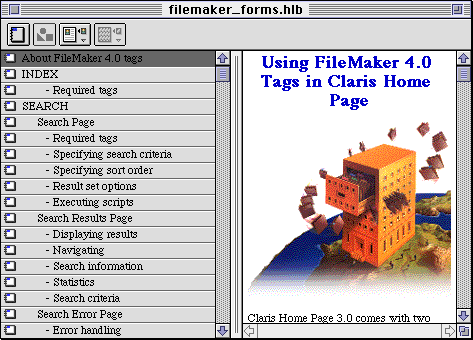
The FileMaker Connection Libraries contain the CDML tags you need to create a site that connects to a FileMaker Pro database. There are two FileMaker Connection Libraries that come with Claris Home Page: the FileMaker Form Library (FileMaker Form.hlb) and the FileMaker Reference Library (FileMaker Reference.hlb).
To use a CDML tag from the FileMaker Connection Libraries:
In the FileMaker Form Library, CDML tags are grouped according to how they are used to build pages in the site that connects to a FileMaker Pro database. The CDML tag combinations contained in the library entries are used to accomplish the most common database actions, such as searching records and modifying the database (creating, editing, duplicating, or deleting records). Each library entry in the FileMaker Form Library features notes on the usage and syntax of CDML tags as well as the CDML tags themselves, which you can drag onto your pages.
You can use the CDML tag combinations in the FileMaker Form Library to quickly build pages that give your Web audience access to a FileMaker Pro database. This library is best used to create an entire site and to learn the relationships between CDML tags.
To open the library:
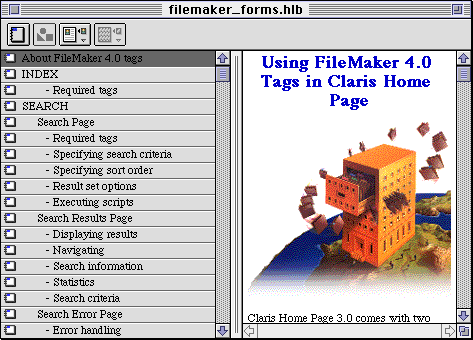
On the left side of the library window, the name of the action appears in uppercase as the first level of the library entries. You can click on the action name (such as SEARCH or NEW RECORD) to read an overview of which pages are necessary for executing the action.
The names of the pages that pertain to the action (such as Search Page) appear as second-level entries on the left side of the library window. The third level entries (such as Required tags and Specifying search criteria) contain the groupings of CDML tags that pertain to a page. Click a third level library entry to display the CDML tags on the right side of the library window.
The FileMaker Reference Library lists CDML tags alphabetically. CDML tags can be dragged from this library onto your pages.
To open the library:
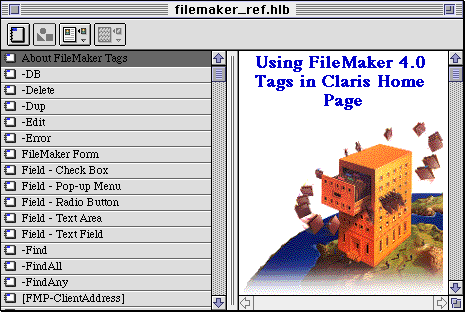
Click a tag to see a short description.