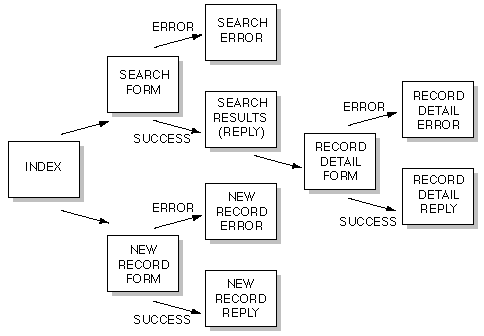
When you publish a FileMaker Pro database in your Web site, you create pages that support the actions performed by your Web audience when they interact with the database. Every action is initiated from a FileMaker Pro form and has two possible responses: success and error. In the case of success the action or request leads to another page to display the reply or results. In the case of an error, the request leads to an error page that usually explains the error.
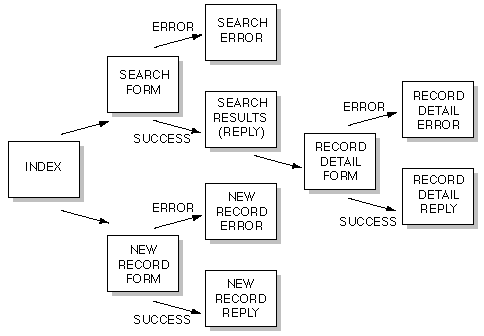
You can design your site, and then use either the FileMaker Connection Assistant or the FileMaker Form Library to create a site that connects to a FileMaker Pro database. If you use the FileMaker Connection Assistant to create the site, you first decide the features and privileges that you want, and then go through the assistant panels to set up the site. When you are done with the assistant, Claris Home Page creates all the necessary pages and links for a basic site that connects to a FileMaker Pro database.
If you use the FileMaker Connection Libraries to create a site, you use the FileMaker Form Library to create FileMaker forms and the supporting reply and error pages. When using the FileMaker Form Library to create pages, it is not necessary to have the database open. However, it is necessary to have the following information:
See Using the FileMaker Connection Libraries for more information on using the FileMaker Connection Libraries to build a site that connects to a FileMaker Pro database.