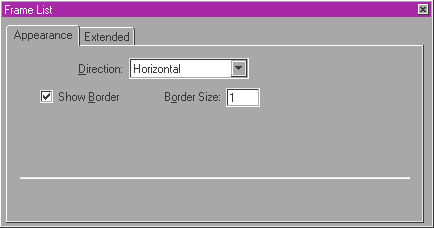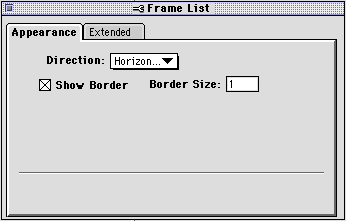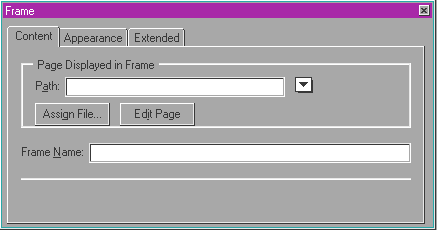
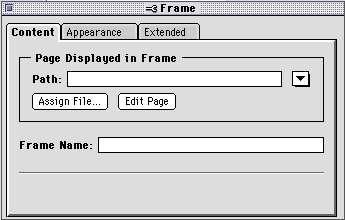
You can change the attributes of a frame using two frame object editors. You use the Frame Object Editor to assign Web pages to the frames in your page and to change the appearance of the frames (such as their size). You use the Frame List Object Editor to change the direction of the frames within a frameset. You can have several framesets in a page.
You can also use the Frame Object Editor to name the frames and to open any Web pages you need to make additional edits to. Naming frames is necessary when you want to create one stationary frame for holding a table of contents or navigational buttons and another dynamic frame for displaying alternating pages. For more information, see Creating a navigational frame layout.
To open the Frame Object Editor, do one of the following:
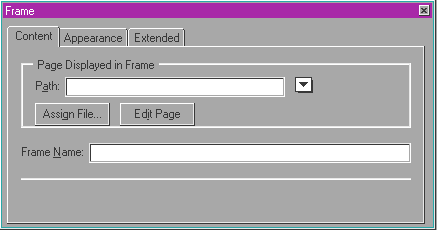
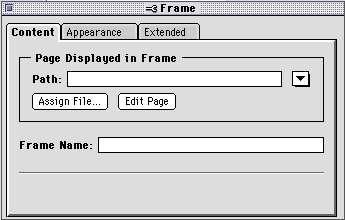
To apply the changes you make to a frame, press Tab or close the Frame Object Editor.
You can change the orientation of a group of frames within a frameset or all the frames on your page.
To change a group of frames within a frameset, select a frame
within the frameset and choose Select Parent Frameset from the
Frame menu or click the Select Parent Frameset button ![]() .
.
To change all the frames in your page, choose Select Root Frameset from the Frame
menu or click the Select
Root Frameset button ![]() .
.
To open the Frame List Object Editor, select a parent or root frameset and do one of the following: