Windows: You can also click the New Page button
See Using the Site Editor for more information.
There are several ways you can create a Web page in Claris Home Page. You can start from scratch, adding text and other elements to a blank page, or you can use Claris Home Page templates that already contain information. Templates are sample Web pages that contain predefined formats for you to use as a starting point when you create a Web page.
To create a blank, untitled Web page do one of the following:
To create a page using a template:
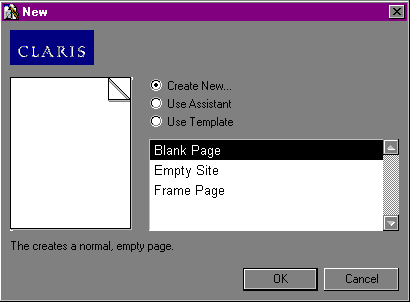
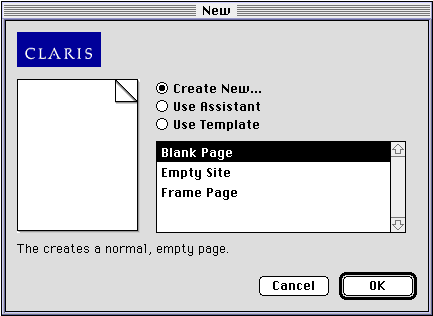
Note You can make your own HTML templates from pages you create and use them repeatedly as often as you wish. Templates that you create appear in the scrolling list in the New dialog box. See Saving a page as a template.