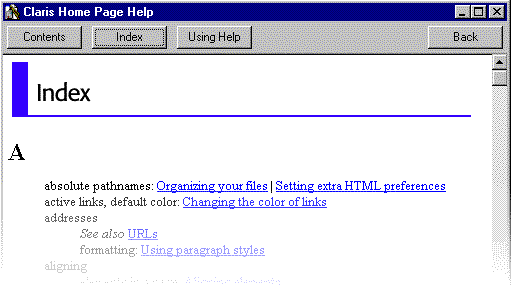An alphabetical subject index appears with hypertext links instead of page numbers.
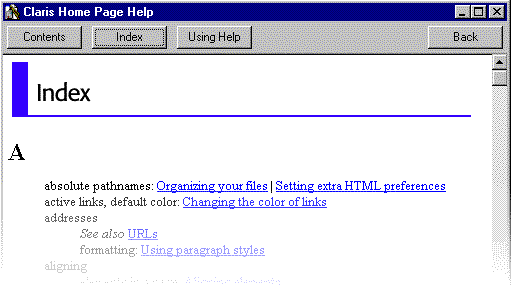
Onscreen Help comes with an alphabetical list of index keywords (significant words and phrases) to help you find the topics containing the information you want.
To use the Help index: