
|
|
|
Specifies the version of SWF file to export. If you select higher versions, then more efficient and accurate SWF files can be made due to additional low-level scripting support and options such as compressed SWF files. Lower versions are sometimes required for some platforms (like PocketPC's), or to reach a wider audience (eg. more people have players that can play SWF4 files than those that can play SWF6 files).
Support Physics Properties
Only available when exporting SWF4 movies. Adds the shared script necessary for physics properties for objects in the Movie. Each Object that you want to use physics properties on must ALSO have the 'Uses physics properties' option turned on in the 'Selected Object' section of the Export Panel. If you don't use physics properties for any objects in your movie, then you do not need this option.
Include tracing in SWF file
Include tracing in exported SWF files to aid debugging when loaded into another movie.
Global mouse properties
Check this option if you want to track the current x and y coordinates of the cursor in pixels through the _xmouseglobal and _ymouseglobal properties in your scripts.
Shared advanced math library
Only available when exporting SWF4 movies. If selected SWiSHmax generates an extra Sprite with all the math methods in it. The extra Sprite adds approximately 9K to the SWF file produced, but means that calls to math methods are shorter. If you use a lot of math methods, then you can end up with a smaller SWF file. If you load this SWF movie into a sprite in another SWF Movie, then you need to ensure that the other SWF Movie ALSO has this option checked. If you load the SWF into a clip in a non-SWiSHmax Movie, then the math functions will not work.
If not selected then the math functions are still all available, but SWiSHmax generates the code for calculating them directly where they are used (inline). That means you only get code for the math methods you use. It also means that you can load this SWF movie into any other SWF move without the other movie needing this option checked, or into a non-SWiSHmax movie.
Fix Flash rotate and shrink bug
Only available when exporting SWF4 movies. There is a bug in all versions of Flash player when playing SWF4 movies, where every time you change the _rotation property using script, the objects will shrink slightly. Selecting this option will make SWiSHmax generate additional code that works around this Flash Player bug. If you do not use script to rotate objects, then you do not need this option.
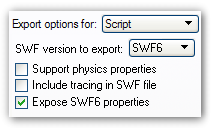
Expose SWF6 Properties
Allows you to use SWF6 properties for Text or Button Objects when the object has the 'target' option checked. For example, it lets you set the useHandCursor propery for buttons and the tabEnabled property for either Text or Button objects.