![]() Connection Overview
Connection Overview
This section provides crucial information to those who are interested in getting connected to a remote machine as quickly as possible, putting aside any environmental customizations such as font color, etc.
When you start CRT you will see the Quick Connect dialog appear along with the main CRT window as depicted in figure 2.1 below.
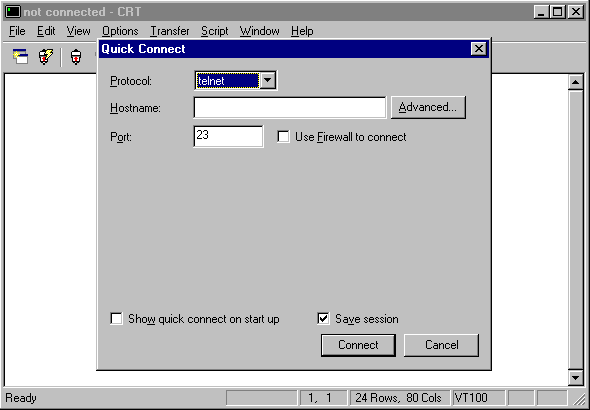
Figure 2.1 The CRT main window and Quick Connect dialog as shown at startup.
There are two interfaces you can use to connect to a remote machine: The Quick Connect dialog, and the Connect dialog.
If this is your first time using CRT you may prefer to use the Quick Connect dialog.
If you are a seasoned user of CRT and have already defined one or more sessions, you may prefer to use the Connect dialog.
Regardless of the interface you choose, you will be able to establish a connection to a remote machine using the telnetand rlogin protocols. If you need to establish a connection to a remote machine (such as a BBS) by dialing it directly with a modem, see the topic on Connecting with the TAPI dialer.
See Also:
Creating a New Session with Quick Connect
Creating a New Session with Connect