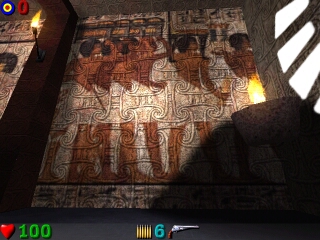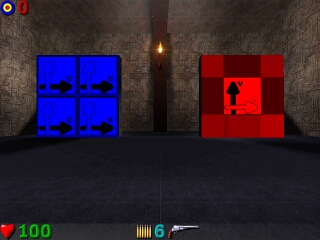
This demonstrates basic texturing facilities used in texturing world architecture. The room contains two boxes. Both boxes have their front faces textured by same texture (u/v coordinate axes), but with different parameters.
Left box texture is colored blue and wrapped (tiled), while the right one is colored red and clamped.