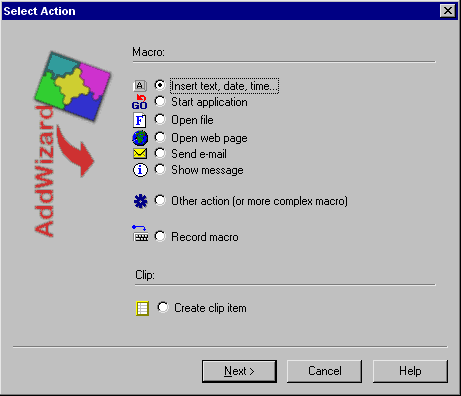
Add Wizard
Add wizard allows you to create new item in a few easy to follow steps. To start add wizard select "Insert / Add Wizard" menu item in the main window or select "Add Wizard" in the tray menu.
1. Select Action:
Select either macro or clip item here. Select from mostly
used commands or create (record) other kind of
macro.
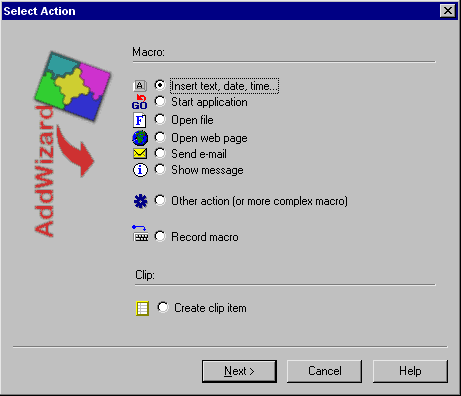
2. General Settings:
General item settings are provided mostly for user's convenience (easy
navigation, searching and orientation among items).

3. Select Folder:
In the last step the user can select the folder where the new item should be
saved..
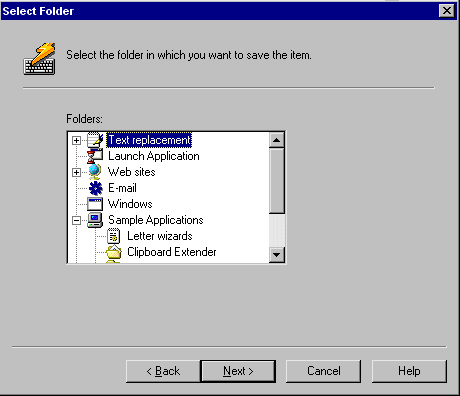
Please note that there are more settings that can be set for each item. The add wizard is intended for novices and therefor is simplified. To access all the options go to the item settings dialog window.