

All right, so HTML isn't a Hideous, Terrible, Mega-Leviathan, but rather a Harmless, Tame, and Meek Lapdog. What can you do with such a creature? Well, lots of things, actually. After all, people aren't flocking to the World Wide Web because it's good for their health. Just the opposite, in fact. They're surfing 'til they drop because the Web presents them with an attractive and easily navigated source of info and entertainment (or infotainment, as the wags like to call it). It's HTML that adds the attractiveness and ease of navigation. To see what I mean, the next few sections take you through examples of the basic HTML elements.
A high JPM (Jolts Per Minute) count is what turns the crank of your average Web-surfing dude and dudette. Nothing generates fewer jolts (and is harder on the eyes, to boot) than plain, unadorned, text. To liven things up, use different sizes and styles for your Web page text. Happily, HTML is no slouch when it comes to dressing up text for the prom:
The following figure shows examples of each kind of style. (I'll be showing you how to use HTML to format Web page text in Chapter 5, "From Buck-Naked to Beautiful: Dressing Up Your Page." For the extra formatting options available with the Netscape browser, see Chapter 10, "Fooling Around with the Netscape Extensions.")
| Some examples of HTML text styles. | 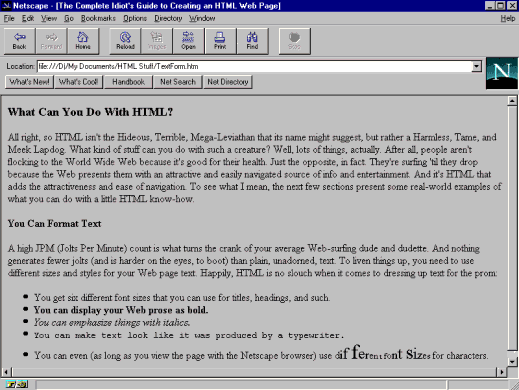 |
If you're presenting information on your Web page, it'll help if you can display your data in a way that makes sense and is easy to read. In some cases, this means arranging the data in lists, such as the bulleted list shown in the figure above, or in a numbered list. I'll fill you in on how to use HTML to create these kinds of lists and more in Chapter 6, "A Fistful of List Grist for Your Web Page Mill."
Web sessions aren't true surfin' safaris unless you go take a flying leap or two. I'm speaking, of course, of selecting hypertext links that take you to the far-flung corners of the Web world.
You can give the readers of your Web pages the same kicks by using HTML to create links anywhere you like in a page. You can set up three kinds of links:
There are plenty of sites around the World Wide Web that exist only to provide a Web "mouse potato" (like a couch potato, only with a computer) with huge lists of links to pages that are informative, entertaining, or simply "cool." For example, the next screen shows a page from the Yahoo Web site, which boasts tens of thousands of links arranged in dozens of categories (Yahoo is a good place to go if you're looking for Web sites on a particular subject). In this particular case, the page shows a few links to some "useless" Web pages. (Beard research!? Cabbage!?) You'll find out how to use HTML to sprinkle links all over your Web pages in Chapter 7, "Making the Jump to Hyperspace: Adding Links."
| A page from Yahoo showing a few links to some, uh, unusual sites. | 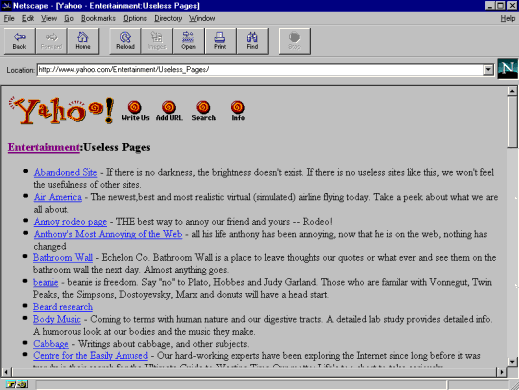 |
Fancy text effects, lists, and lotsa links go a long way toward making a Web page a hit. But for a real crowd-pleasing page, you'll want to throw in an image or two. It could be a picture of yourself, a drawing the kids made, some clip art, or any of the images that are on this book's disk. As long as you have the image in a graphics file, you can use HTML to position the image appropriately on your page. I'll give you the details (as well as info on the types of graphics files you can use) in Chapter 8, "A Picture Is Worth a Thousand Clicks: Working with Images." (Another of Netscape's innovations is the background image-a picture, pattern, or color that takes the place of the drab gray background you normally see on most Web pages. I'll talk about this in Chapter 10, "Fooling Around with the Netscape Extensions.")
The next figure shows an example page with an image. In this case, it's Netscape Communications' famous Fish Cam. Fish Cam? Yeah. Once every minute, a camera takes a picture of a fish tank and then loads the new picture onto the Web page. Silly? Yes. Cool? Definitely.
| Netscape's notorious Fish Cam. The Information SuperWaterway? |  |
| Lights, Camera, Surf! |
| If you like the Fish Cam, there's no shortage of camera-ready Web pages
that'll give you up-to-minute views of anything from ants to piranhas.
Here are a few of my fave raves: Steve's Ant Farm--http://sec.dgsys/AntFarm.html Wearable Wireless Webcam--http://www.white.media.mit.edu/~steve/netcam.html The Tele-Garden--http://www.usc.edu/dept/garden/ Adam's Casa--http://curryco.com/.a/casa.html |
If your Web page needs to show data formatted in rows and columns, you could try using tabs and spaces to line things up all nice and neat. However, you'll groan in disappointment when you view the page in a browser. Why? Because HTML reduces multiple spaces to a single space, and it ignores tabs completely! This sounds like perverse behavior, but it's just the way HTML was set up.
You're not out of luck, though. You can use HTML to create tables to slot your data into slick-looking rows and columns. The next picture shows an example of a table. (Note that, as I write this, only a few browsers know how to display tables. Netscape does, of course, as do the latest versions of NCSA Mosaic and Internet Explorer.) I'll tell you how to use HTML to construct tables in Chapter 11, "Table Talk: Adding Tables to Your Page."
| Tables: A blessing for neat freaks everywhere |  |
 |
 |
 |
 |
For comments or technical support for our books and software,
select Talk to
Us.
To order books, call us at 800-716-0044 or 317-228-4366.
⌐ 1996, QUE Corporation, an imprint of Macmillan Publishing USA, a Simon & Schuster Company.