| Mode Window |
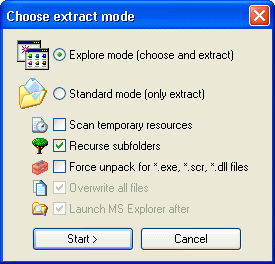
BUTTON/OPTION |
DESCRIPTION |
Explore mode |
Mode that allows you to choose and extract resources. It's faster than standard mode because results are not saved to disk. This mode uses default temporary directory to list data that allows to search and dump resources. |
Standard mode |
It's typical extract mode. After start you must select a destination folder (Extract Window). |
Scan temporary resources |
Only for *.EXE and *.SCR files. After launch of application, MultiExtractor scans tempoary directory. You must abort extraction to stop scan. |
Recurse subfolders |
Recurses subfolders in selected dir. |
Force unpack for *.exe, *.scr, dll files |
Use this option if detection of packed files fails. With this option MultiExtractor launches all executable/screensaver files (with timeout) and loads all dll's into memory for unpack/decrypt packed/protected files. |
Overwrite all files |
All files with same name will be overwritten. |
Launch MS Explorer after |
Enable to explore results after extraction. |