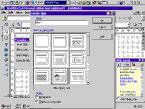| It's not often that
I get excited, but this month we are going to look at something that really got my pulse
racing -- Star Office 5.0 from Star Division, which has taken the OS/2 world by storm!
This fully integrated office suite comes in versions for Java, Windows, Unix, OS/2, Mac OS
and more, and is the first really useful and usable office suite to see the OS/2 platform.
A true office suite, you get a fantastic word processor, spreadsheet application,
presentation manager, scheduler, database, and that's just the beginning. An integrated
'desktop' and Start bar' are included, as is a Windows 95-style Explorer. 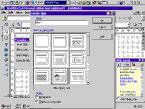
Making life
easier
I could write about all of the
general features of the word processor, spreadsheet, database, and so forth, but Star
Office has the same (and a couple more) features as your typical office suite, so I'll try
to stick to the things that make it really shine. Rather than installing an office suite
of several programs, where you really only have many separate applications bound together
with an office launching facility floating on top, Star Office can be used for all of your
tasks -- whether you want to make a presentation, write a document, or construct a Web
page -- and it makes saving files between these formats even easier. The GUI is simply
altered to reflect the current task's requirements.
StarOffice 5.0 offers a variety
of intelligent AutoFunctions that can automate your task, saving you time and energy.
While you are working, these functions monitor all entries and correct typing errors,
apply automatic formatting, indicate spelling mistakes, complete entries as you type, and
even revise formulas in spreadsheets. In practice, you will probably use only two
AutoFunctions: AutoCorrect (which automatically corrects typing errors) and AutoComplete
(which offers suggestions based on existing text in your work).
One of the things that originally
attracted me to OS/2 so many years ago was its drag-and-drop functionality. Star Office
takes drag and drop to new levels: all objects can easily be exchanged between the various
document types and components. For example, you can easily insert addresses from a
database directly into your a text document or Web page -- simply drag and drop addresses,
hyperlinks, beamer elements or graphics into your documents.
Every office suite has templates,
but Star Office goes one huge step further. Although templates are available, there's a
feature called AutoPilots. Using them is much like installing a piece of hardware using
Add New Hardware. For example, to create an AutoPilot fax, you are presented with several
pop-up windows that ask you questions about the fax you want to compose: fax number,
recipient, address, cover sheet information and so on, and the Star Office AutoPilot
creates the document for you.
One of my favourites of the many
parts of Star Office is StarDraw. With a 3D engine, you can create professional drawings
with photo-realistic texture 3D rendering. Creating realistic and natural looking objects
with surface patterns such as wood, marble, clouds and metal is quite simple; no real
knowledge of coordinate or professional drawing is required. A substantial palette of
versatile light effects and numerous options for modifying the perspective and material
properties allow you to turn your drawings into real 3D worlds. OpenGL support is
included, making it possible to create very complex shapes, and to create them quickly.
With Star Office, you'll feel at
home browsing the Net. No matter if you want to just surf the Web, collect scientific
research material for your documents, or exchange information via email or newsgroups, you
can do it all within Star Office 5.0 -- it's got everything!
DTP quality documents
Most office suites produce
good-looking documents, but how many times have you wished for something a little more
professional? Star Office has plenty of DTP functions that you would generally only find
in expensive programs. In the StarWriter word processor, for example, it is possible to
link frames so that your text flows from one frame to another, making it simple to design
a newsletter, newspaper or even create your company's pamphlets inhouse.
What if I need help?
Star Office is extremely
intuitive to use, so problems should be few and far between, especially if you've used an
office suite previously. Since you download and register the Personal Edition of Star
Office online, there isn't a lot of printed documentation provided. Online help is
available (see the Star Division Web site, http://www.stardivision.com/) including a daily
updated FAQ file and a monthly circular provided to registered users via email. If you
have a problem, ask; it's likely that someone else has either solved your problem
previously or has some insight on how you could fix it.
But I'm already used to
my office suite. . .
By now you have probably had a
quick look at the screenshots. If you've previously used any common Windows office
applications, such as Microsoft Word, you will see some striking similarities. This makes
the transition to Star Office less of a chore (I wrote this article using Star Office 5.0
Personal Edition). Even if everyone else in the office insists on using Word 97, that's
fine -- Star Office supports it. You can import and export Microsoft files seamlessly, and
yes, the same goes for other Microsoft applications, including Excel. Trust me, as soon as
you have shown even the most diehard Word 97 user the virtues of Star Office, they will be
changing their minds.
Overall. . .
It doesn't matter what you're
using now -- trash it. Star Office is the killer application for which diehard OS/2 users
have been waiting a very long time. |