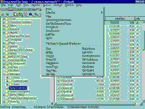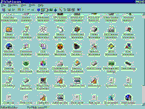| If you'd like to explore your computer in-depth,
Sandra is an information and diagnostic utility which should have everything you need. The
package provides information, benchmarking, listing and testing/diagnostic modules, plus
wizards for tasks such as creating a comprehensive system report and assembling tips on
tuning up performance. While
Windows 95/98's System module in the Control Panel provides a lot of information,
particularly if you dig into the Device Manager, Sandra is more comprehensive and much
more accessible: its default setup gives you access from the desktop or the Control Panel
and its 55 modules are arranged in logical groups.
The benchmarking modules, which
cover CPU, hard drives, CD-ROM/DVD and memory, compare your system's performance with four
typical configurations: they're not as thorough as Wintune or some commercial utilities,
but do provide a quick test which may help you identify hardware problems. Sandra's
listing modules allow you to read (but not edit) the major system initialisation files
(SYSTEM.INI, WINDOWS.INI, and so on); information provided by the diagnostic modules
includes detailed reports on current processes, memory resources and Plug and Play
devices, and settings for hardware interrupts, DMA, and I/O devices.
Sandra's tune-up tips are
necessarily general and not always sound (for example, I'm certainly not going to use at
least 25% of my 128M RAM for disk caching). That reservation aside, this is a useful,
modestly priced package that should appeal to serious users. |