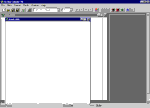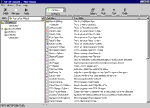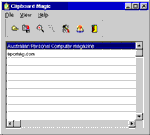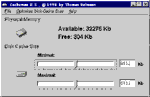RealPlayer has been around for a while,
and with this G2 release comes some additional features. If you have never used RealPlayer
before, it is the ultimate tool for experiencing live or pre-recorded events over the
Internet. Streaming audio, video, and now text and pictures, can be viewed using
RealPlayer. RealPlayer has three different viewing sizes: original, double and full
screen. Full screen has a loss in clarity, as would be expected, but for viewing
low-detail clips such as cartoons it is quite good.
Content
can be accessed by entering a URL into RealPlayer, clicking on a link in your Web browser
that launches RealPlayer, or through channels. Channels have numerous topics such as news,
sport, movie previews, and music. In one sense this kind of streaming media could one day
replace television, but the quality is not good enough yet. One problem is the fact that
most of the content comes from the US, which results in minor delay problems. However,
using the new SmartStream technology, bit rates are dynamically adjusted to match
available bandwidth.
RealPlayer Plus is a step
up from this version which includes added features — but for a price. The extra features include a
graphic equaliser, colour controls, spectrum analyser and the ability to record clips to
your hard drive. |