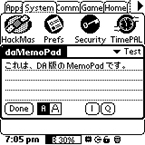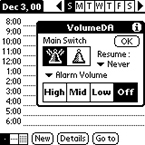|
|
|
Displays the time drawn in perspective. An interesting variant on the pop-up clock theme.
Licence: Freeware.
Online: http://www3.vc-net.ne.jp/~hatanaka/palm/3dclock_e.html
Operating system: PalmOS.
Requires: DA Launcher.
![]() Install
instructions
Install
instructions
|
Download: |