|
Webcelerator™ Netscape 3 |
||||
Thank you for using
Webcelerator
- Click on the OPTIONS menu button and select "Network Preferences."
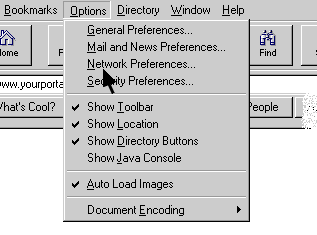
- Select the "Proxies" tab, check the "Manual Proxy Connection" option and then press "VIEW".
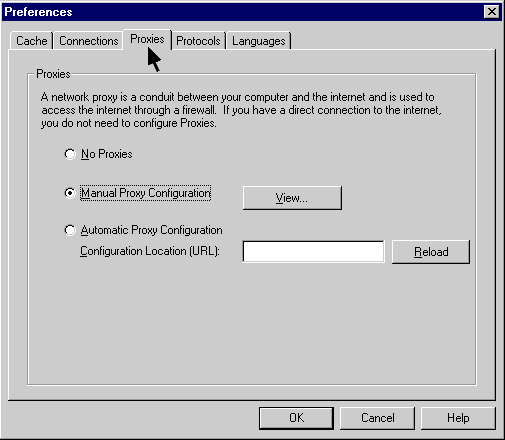
- Enter an HTTP proxy address setting of 127.0.0.1 and port number 24491.
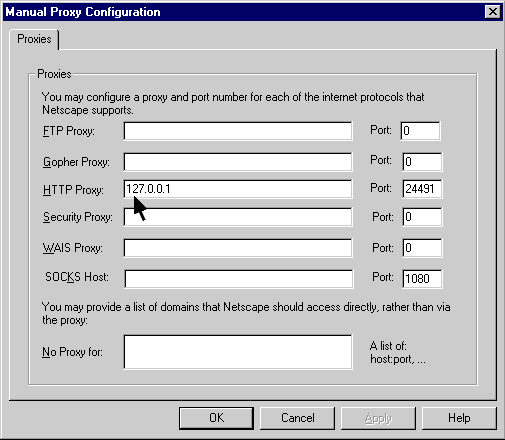
- You may make a self test of Webcelerator at any time by right-clicking the Webcelerator icon in the System Tray, select Settings and click on the Test button.
E-mail our Webmaster for any questions or comments regarding this site.
Copyright ©1993-2000 eAcceleration Corporation, All rights reserved.
Webcelerator is a Trademark of eAcceleration Corporation.
Copyright ©1993-2000 eAcceleration Corporation, All rights reserved.
Webcelerator is a Trademark of eAcceleration Corporation.