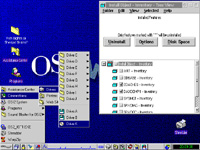OS/2 Warp
The Workplace Shell is where most users spend most of their time, so getting to know it can make you a lot more comfortable.
By Christopher Relf
With the amount of time most users spend with the Workplace Shell (WPS), it's no wonder that so many people email us asking for tips on its use and customisation. This month, we look at some WPS-specific shortcuts and some nifty switches that can make your computing life just that bit easier.
Keyboard Shortcuts
You can edit an object's name (file, folder, light table, and so on) by holding down the Alt key and clicking on it with your mouse. In this mode, simply type away -- pressing Enter will take you onto the next line, and pressing the numerical keyboard Enter or clicking on the desktop background will save the changes you make.
You can activate the Window List by clicking buttons 1 and 2 on the desktop background simultaneously. This shortcut is the same as pressing Ctrl-Esc.
Getting around without your mouse
If you've ever had the problem of your mouse not being detected, OS/2 will continue to boot regardless. In this situation there are several keyboard shortcuts that can help you navigate around the shell:
Shift-F8 activates a multiple selection mode. In this mode, objects in a folder are selected or deselected by pressing the spacebar, and moving between the object icons does not change the previous objects' selection status (you can move using the keyboard arrows). Switching to another folder automatically resets the WPS to the standard single-selection mode.
Shift-F10 can be very useful. It activates the pop-up menu of the selected object. If multiple objects are selected (see Shift-F8 above), this key combination brings up the corresponding common menu.
Alt-Enter gives you the power to open the settings notebook of the selected object.
Ctrl-/ selects all of the objects within a folder (remember that the desktop is also considered a folder).
Ctrl-\ deselects all of the objects within a folder.
Passing Parameters to Programs
A little-known feature of Warp is the object parameter prompt. If you place a single space in the parameter field of a program objects' notebook, it will cause the program to prompt for parameters when you launch it. If you want some text to appear when the object parameter prompt appears, include it here within a set of brackets.
Customising the WPS
Warning: if you don't have Warp 4, then turn back now! Unfortunately the following features were included in version 4 only.
If you would like to have a little more control over your running processes, the Advanced Process Control in the Warp Centre will allow you to kill them with a mouse-click. To do this, add the line SET KILLFEATUREENABLED=ON to your CONFIG.SYS file, and then reboot. By holding down Ctrl and clicking on the Window List icon in the Warp Centre, you will be presented with a list of running processes. Clicking on any of the processes to kill the selected process.
Anthony Rochford emailed us a hint recently: it is possible to change the appearance of the Warp Centre clock by adding the line SET SCUSEPRETTYCLOCK=ON to your CONFIG.SYS file. The results of this can be seen in the screenshot below.
|
The advanced marking feature
One handy hint that we've picked up over the years is a simple and efficient method of transferring text to the clipboard. Select the text you want to copy and then click the button 2 without releasing the button 1 -- hey presto! The selected text is now on the clipboard. It doesn't end there. To paste the text from the clipboard into a document, click the button 2 at the cursor position where you want the text to go, and then the button 1 (without releasing the button 2). It takes a little getting used to, but this feature is one of the most useful we have found yet.
The next OS/2 generation
IBM plans to release user-friendly updates to both the Warp 4 client and ebusiness server later this year. Initially, these updates will be released annually. The first will include kernel updates, enhancements to the JVM and TCP/IP, and a Web browser that is yet to be named. Also included in the updates will be the most current FixPak and an updated (and hopefully expanded) collection of device drivers. IBM has opted to not follow the naming conventions adopted by some software vendors whereby product names are based on their release year. Instead they have adopted a simple naming convention that highlights the notion that OS/2 Warp has never been aggressively rewritten, just progressively enhanced. The update is being labelled throughout the OS/2 community as 'version 4.5'. Read the full press release on this CD.
Christopher Relf can be contacted via email at christopher.relf@mBox.com.au, or on the apcmag.com OS/2 discussion forum. For a complete list of APC OS/2 columns, see http://apcmag.com/os2/.