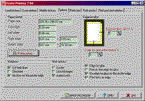| PrintFile
is a small but versatile utility which can print a variety of file types
-- text, PostScript, Encapsulated PostScript (EPS) and binary -- using a
standard file selection dialog or drag and drop. It has three particularly
useful features: it can print text files economically by outputting
multiple logical pages to a single physical page (n-up printing); it can
be configured to pretty-print text files based on user preferences; and
it's capable of printing EPS files free of the normal constraint of being
embedded within another file.
The n-up printing
function offers several useful options, including setting the number of
logical pages per physical page, page margins and orientation, and
allowing you to print borders around the logical pages. You can also set
the font, but due to the limitations of PostScript you're restricted to
monospaced fonts like Courier.
It's possible to
extend the n-up printing function to output from most Windows applications
by setting up a properly configured PostScript printer writer to send its
output to file. It's a bit fiddly and doesn't always work, but it's worth
trying if you're keen to save paper.
Pretty-printing
is a useful option for programmers who want to make source code printouts
more readable. You can create a text file to identify keywords and
comments and set a printing style to make them stand out (for example,
printing all keywords in boldface). PrintFile includes a sample file that
covers code written in C, C++, Java, Pascal and Perl.
While having a
PostScript printer is the easiest way to take advantage of PrintFile's
features, you can use a non-PostScript printer by taking advantage of
PrintFile's ability to direct its output to a PostScript conversion
program such as GhostScript -- but note that you'll need a good knowledge
of the command-line parameters required by the converter.
PrintFile has
more tricks up its sleeve: for example, you can give it a shortcut on
Windows' Send To menu, or you can set it up as a print spooler for any
file sent to a specified directory (useful for a PC network). This wide
range of useful printing functions, coupled with very good documentation,
make PrintFile a must for experienced users who want to get the most out
of their printers. |