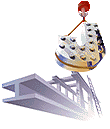Java and C++ development tools
If you're a developer, the right choice of tool can mean the difference between the timely completion of a high-performance application and the late delivery a slow, buggy application.
Refer to this month's APC for the complete review of products.
Source code for the tests: bmark.cpp
| Section Index |
| Products in this section include: Borland C++ Builder 3 Standard, Borland JBuilder 2 Standard, Symantec VisualCafe 3.0, IBM VisualAge for Java 2.0, DJGPP |