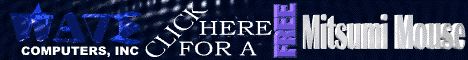

This document was designed to answer the most frequently-asked questions about the Windows95.com Free 32-bit Software collection.
The two other categories are shareware and demo. Shareware programs are free for you to download and use for a certain amount of time (usually 30 days) to decide if you want to keep it. If you like it, you should register your shareware by paying a registration fee to the author of the program. Registration instructions are usually included in the help file of a program.
Demos (or commercial demos) are demonstration versions of commercially available software. They are free to download, but are usually limited in functionality, or contain only part of the full package. If you like a demo, then you can usually purchase the full program at a software store or online.
Another popular compression method is self-extracting EXE. This is a ZIP file that has been specially compressed with the decompression tools built in. You simply double-click the EXE file, and all the compressed files inside will be created on your hard disk.
A Getit is a well-known distinction at Windows95.com. Previously, the Getit was our only distinction, but we added the Try It in an effort to urge software developers to provide software that is easier to install. Not being able to figure out how to install a program is the number one complaint among our visitors. Therefore, a Getit has the exact same criteria as a Try It, but it must also have at least Install Support.
The WINners![]() are chosen annually by Windows95.com Webmaster Steve Jenkins
are chosen annually by Windows95.com Webmaster Steve Jenkins![]() . It is an award given to the standout programs of the previous year. You can't go wrong downloading one of these!
. It is an award given to the standout programs of the previous year. You can't go wrong downloading one of these!
![]() Copyright © 1997 Steve Jenkins
Copyright © 1997 Steve Jenkins![]() and Jenesys, LLC. All rights reserved.
and Jenesys, LLC. All rights reserved.
Windows95.com![]() is a service of Jenesys, LLC. Microsoft and Windows are registered trademarks of Microsoft Corporation. Microsoft Corporation in no way endorses or is affiliated with Windows95.com. All other trademarks are the sole property of their respective owners.
is a service of Jenesys, LLC. Microsoft and Windows are registered trademarks of Microsoft Corporation. Microsoft Corporation in no way endorses or is affiliated with Windows95.com. All other trademarks are the sole property of their respective owners.